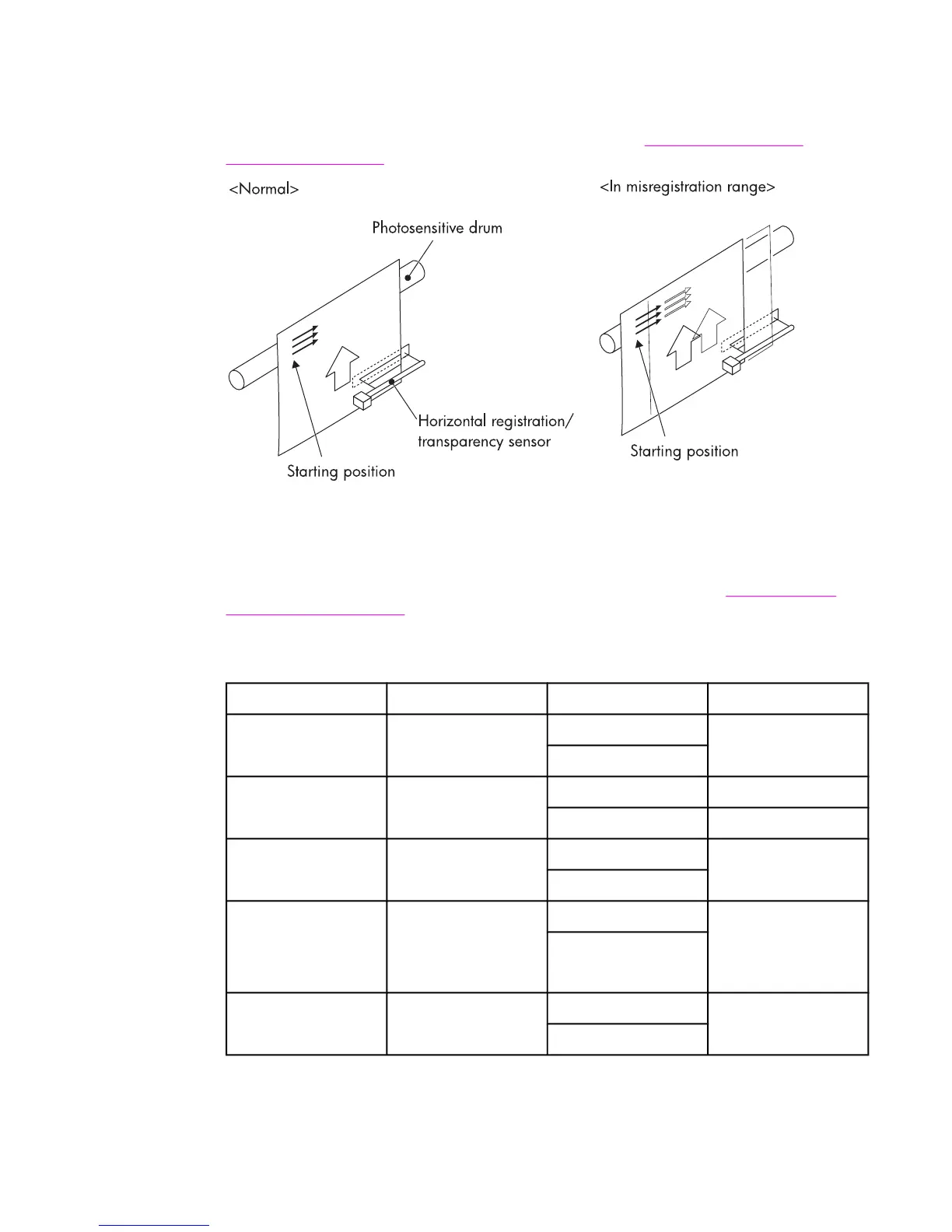To adjust horizontal registration, the printer uses the horizontal registration/transparency
sensor. When a sheet of paper passes through the sensor, the DC controller detects the
position of the left edge of the sheet and passes this measurement to the formatter. The
formatter adjusts the starting position in the horizontal scanning direction accordingly, and
then sends a message to the DC controller to begin printing.
Figure 5-40. Horizontal
registration adjustment illustrates this procedure.
Figure 5-40.
Horizontal registration adjustment
Feed speed control
The type of media in the paper path dictates the speed at which it is fed. Table 5-6. Feed
speed according to media shows the relationship between media type and feed speed.
Table 5-6. Feed speed according to media
Feed mode Media type Print mode Feed speed
Normal mode Plain paper Full color normal
Monochrome
OHT mode Overhead transparency Full color 1/4 speed
Monochrome 1/2 speed
Thick 1 mode Thick paper Full color 1/2 speed
Monochrome
Thick 2 mode Thick paper Full color 1/2 speed (5500
models only)
1/3 speed (5550
models only)
Monochrome
Gloss 1 mode Glossy paper Full color 1/3 speed
Monochrome
178 Chapter 5 Theory of operation ENWW
