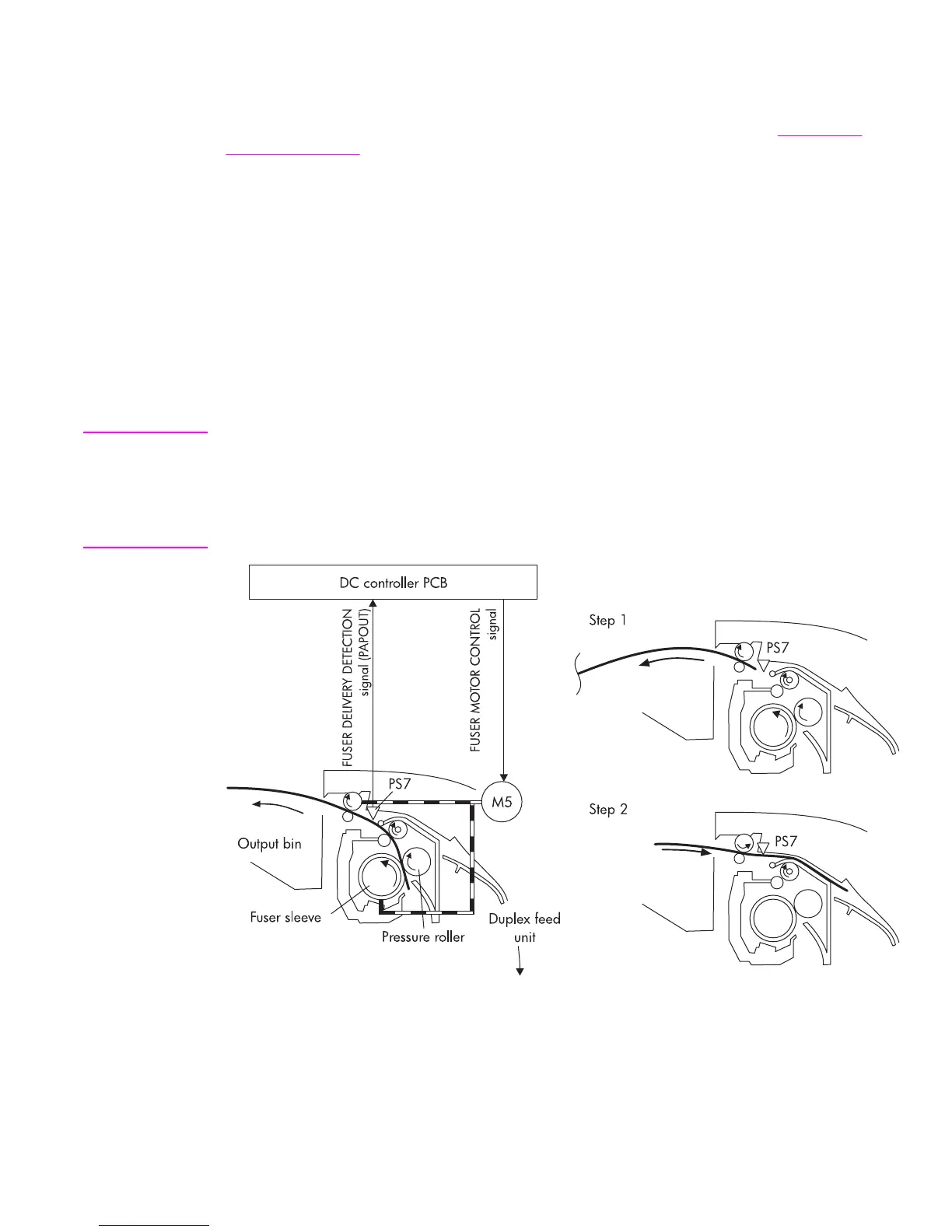Duplex feed unit
During 2-sided (duplex) printing, the duplex feed unit reverses the paper direction in the
fuser and sends it back through the pickup/feed unit to print on the second side.
Figure 5-41.
Duplex switch back illustrates this duplex "switch back" procedure. The sequence of events
is as follows:
1. The paper, with the front side printed, passes through the fuser.
2. The fuser motor (M5) rotates counterclockwise for a specified length of time after the
paper reaches the fuser delivery sensor. The fuser delivery roller reverses direction and
feeds the paper into the duplex feed unit.
3. The duplex feed roller feeds the paper back into the pickup unit, and the registration
shutter detects and corrects any skew.
4. The horizontal registration/transparency sensor detects the left edge of the page, and
aligns the page properly for duplex printing.
5. The paper then re-enters the feed unit and is printed on the second side.
6. The paper passes through the fuser a second time and comes to rest in the output bin.
Note
During duplex printing, the printer prints the second side of the page first. For instance, if a 4-
page print job is to be printed on two sheets of paper, pages 2 and 4 print first, then pages 1
and 3 print. For this reason, when duplex printing on pre-printed letterhead, be sure to load
the letterhead face-down and with the top of the page to the left in Tray 2, Tray 3, Tray 4,
Tray 5 for the HP Color LaserJet 5550 models only. In Tray 1, load letterhead face-up with
the top of the page to the left.
Figure 5-41.
Duplex switch back
180 Chapter 5 Theory of operation ENWW
