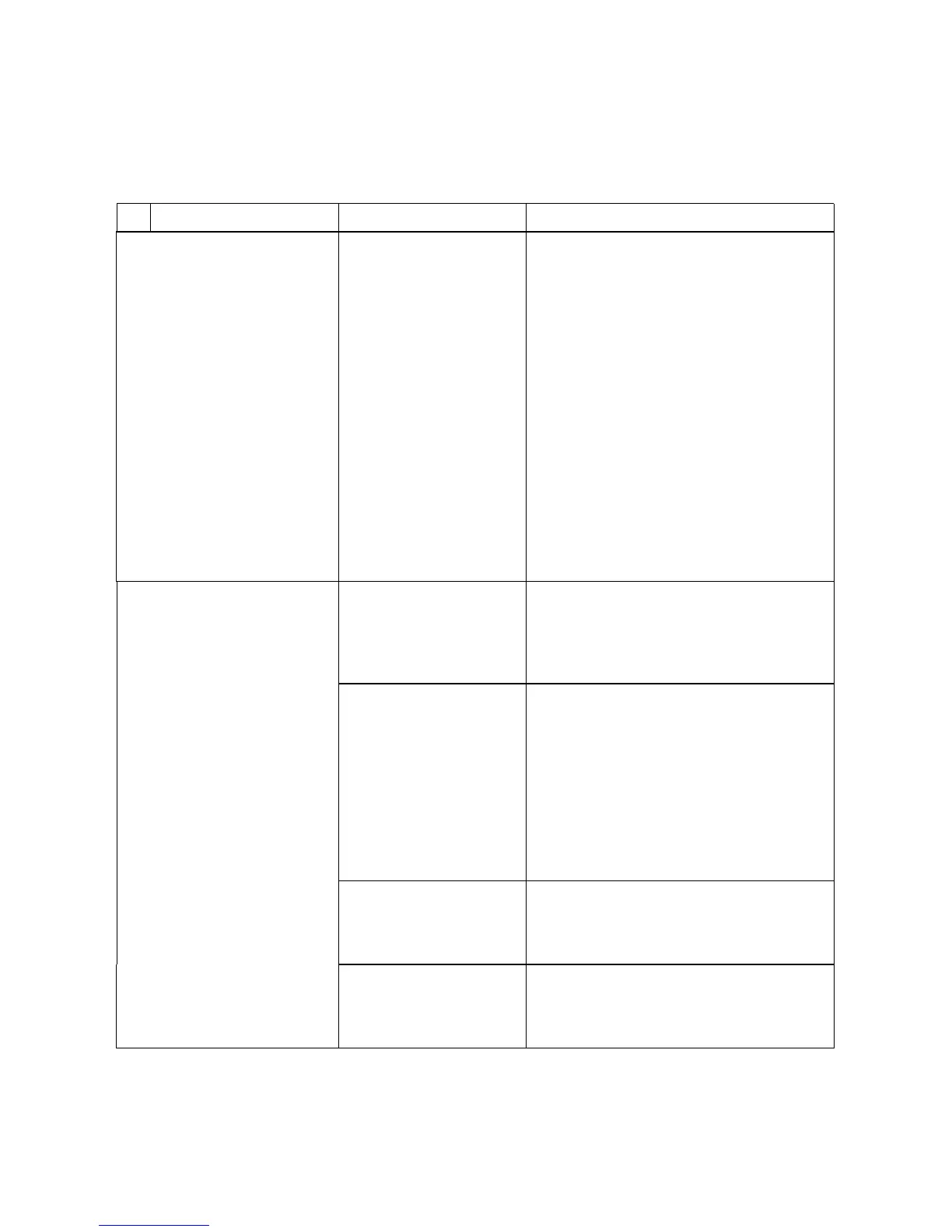64 Chapter 3 - Troubleshooting Q1342-90910
Basic troubleshooting
Table 7. Basic troubleshooting
# Verification steps Possible problems Solutions
1
Does the printer turn
on successfully?
When the product is
connected to a grounded
power source, the printer
motor should
continuously rotate for
about six seconds.
Power is not being
supplied to the printer.
There are open wire
harness connectors.
There are pinched or
frayed wire harness
wires.
The motor or ECU has
failed.
1. Verify that the product is plugged in.
2. Verify that the power cable is functional
and the cable is plugged into the correct
power source (110 V or 220 V ac).
3. Verify that FU102 (the ECU PCB fuse)
on the ECU is not open.
4. Verify that the fuser levers are in the up
position.
5. Verify that the printer door is closed.
6. Verify that the motor connector is seated
into the ECU.
7. Verify that the motor is correctly mounted
on the printer chassis.
8. Check for and replace pinched or frayed
wire harness wires.
9. Replace the motor.
10. Replace the ECU.
2
Do engine tests
print?
Print an engine test. (See
page 79.)The engine test
should print without
paper-feed problems or
print-quality problems.
The printed page is filled
with evenly spaced
horizontal lines
(approximately 1 mm
apart).
The engine-test was successful.
The engine test button is
pressed, but nothing
happens.
1. The toner cartridge is missing or the
toner cartridge door is open. Install a toner
cartridge and/or close the door.
2. A faulty toner-cartridge-to-ECU
connection exists. Verify that all connectors
to the ECU are firmly seated and contacts
are clean.
3. A faulty connector-PCB-to-ECU
connection exists. Replace the connector
assembly.
The motor rotates on and
off (about 1 second), and
then stops (no paper
feed).
1. Verify that the laser/scanner connectors
are fully seated.
2. Replace the laser/scanner.
The motor rotates on, off,
on, off in short cycles,
and then stops (no paper
feed).
1. Verify that the fuser wire connectors are
fully seated.
2. Replace the fuser.
