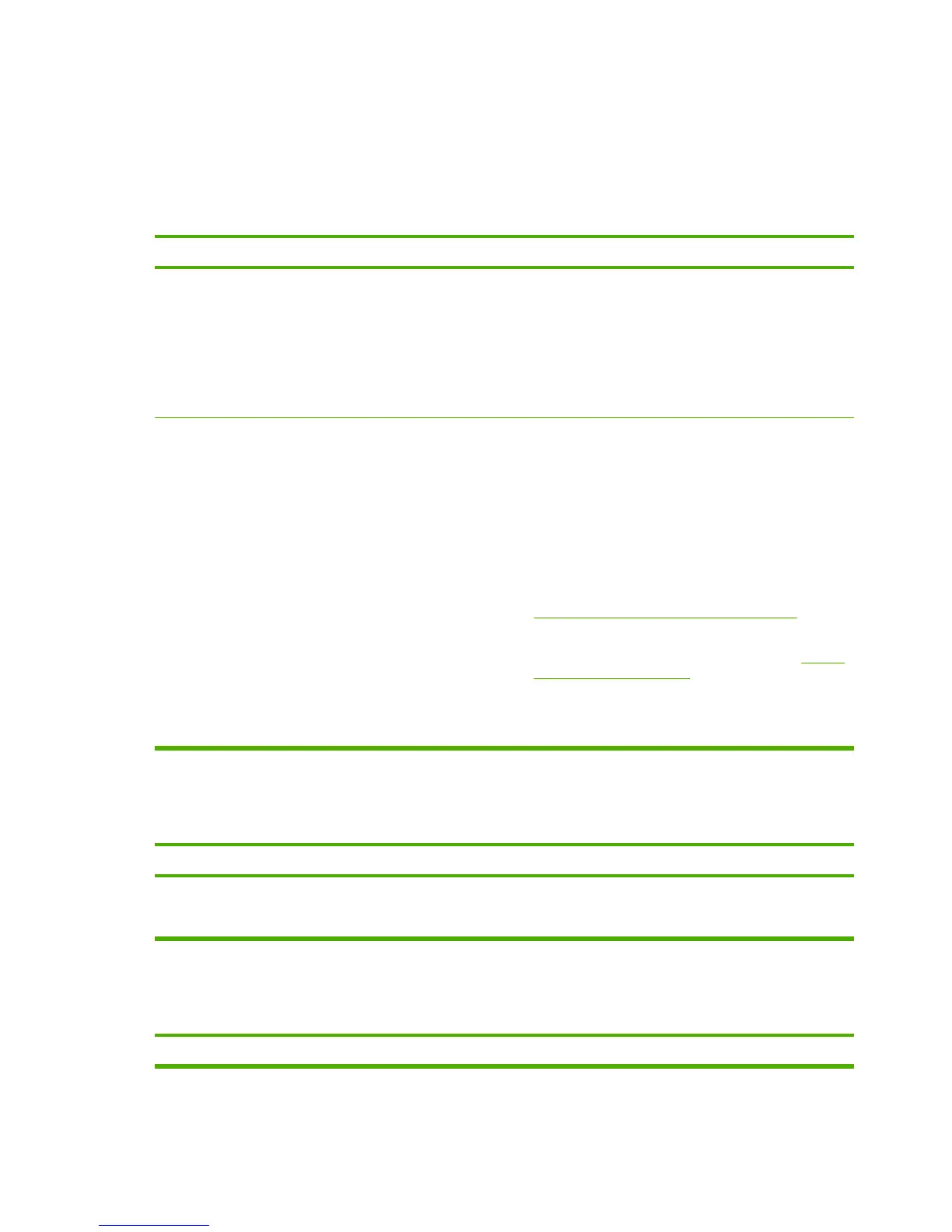Basic troubleshooting
Troubleshooting checklist
Table 6-1 Basic troubleshooting
Did the printer turn on?
Cause Solution
No power is available because the power source, cable, or
switch failed.
1 Verify that the product is plugged in. Make sure that the
printer is plugged directly into a working wall receptacle.
2 Verify that the power cable is functional and that the power
switch is on.
3 If these conditions are correct, replace the engine power
assembly.
The printer motor does not rotate. 1 Make sure that the printer is plugged directly into a working
wall receptacle.
2 Verify that the print-cartridge door is closed.
3 Verify that the print path is clear. If it is, verify that the print-
path paper-sensor arms are clean and functional.
4 Verify that the cable from the ECU to the motor is
connected.
5 If these conditions are correct, replace the ECU. See
Engine control unit (ECU) assembly on page 92.
6 If, after replacing the ECU, the printer motor still does not
rotate, replace the engine-power assembly. See Engine-
power assembly on page 87.
7 If, after replacing the ECU and engine-power assembly,
the printer motor still does not rotate, replace the printer.
The motor rotates, but the lights are not on.
Is the product ready?
Cause
Solution
The formatter is damaged or has a loose connection. Verify that the formatter cables are connected correctly. If all
cables are undamaged and seated correctly but the problem
persists, replace the printer.
Print a demo page by pressing the G
O
button (HP LJ 1010 series only) when the printer is idle.
Does the demo page print?
Cause Solution
www.partshere.com Partshere Troubleshooting
