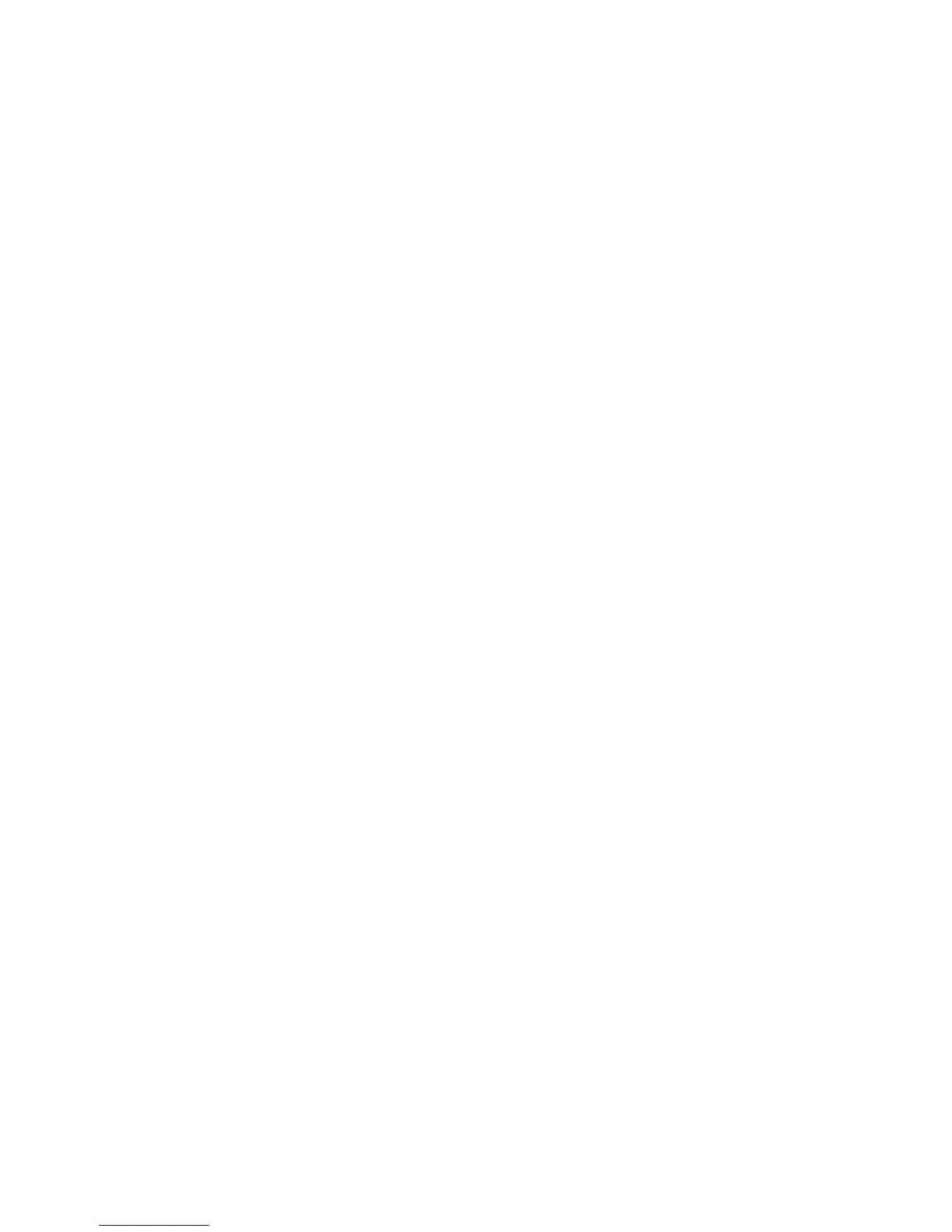4 Chapter 1 ENWW
Printer features
Congratulations on the purchase of your new product. The HP LaserJet 1010 series provides the
following benefits.
Print with excellent quality
● Print 600 to 1200 dots per inch.
● PCL 5e already installed on the printer (HP LaserJet 1015 only).
● The printer automatically determines and switches to the appropriate language for the
print job.
Save time
● Fast printing at 12 pages per minute (HP LaserJet 1010) or 15 ppm for letter-size paper
(HP LaserJet 1012 and HP LaserJet 1015) and 14 ppm for A4-size paper.
● No waiting. The first page is out in less than 8 seconds.
Save money
● Use EconoMode to save toner.
● Print multiple pages on a single sheet of paper (N-up printing).
Create professional documents
● Use watermarks, such as Confidential, to protect your documents.
● Print booklets. You can use this feature to easily print the pages in the order required to create
cards or books. Once printed, all you have to do is fold and staple the pages.
● Print the first page on different media than the rest of the pages.
