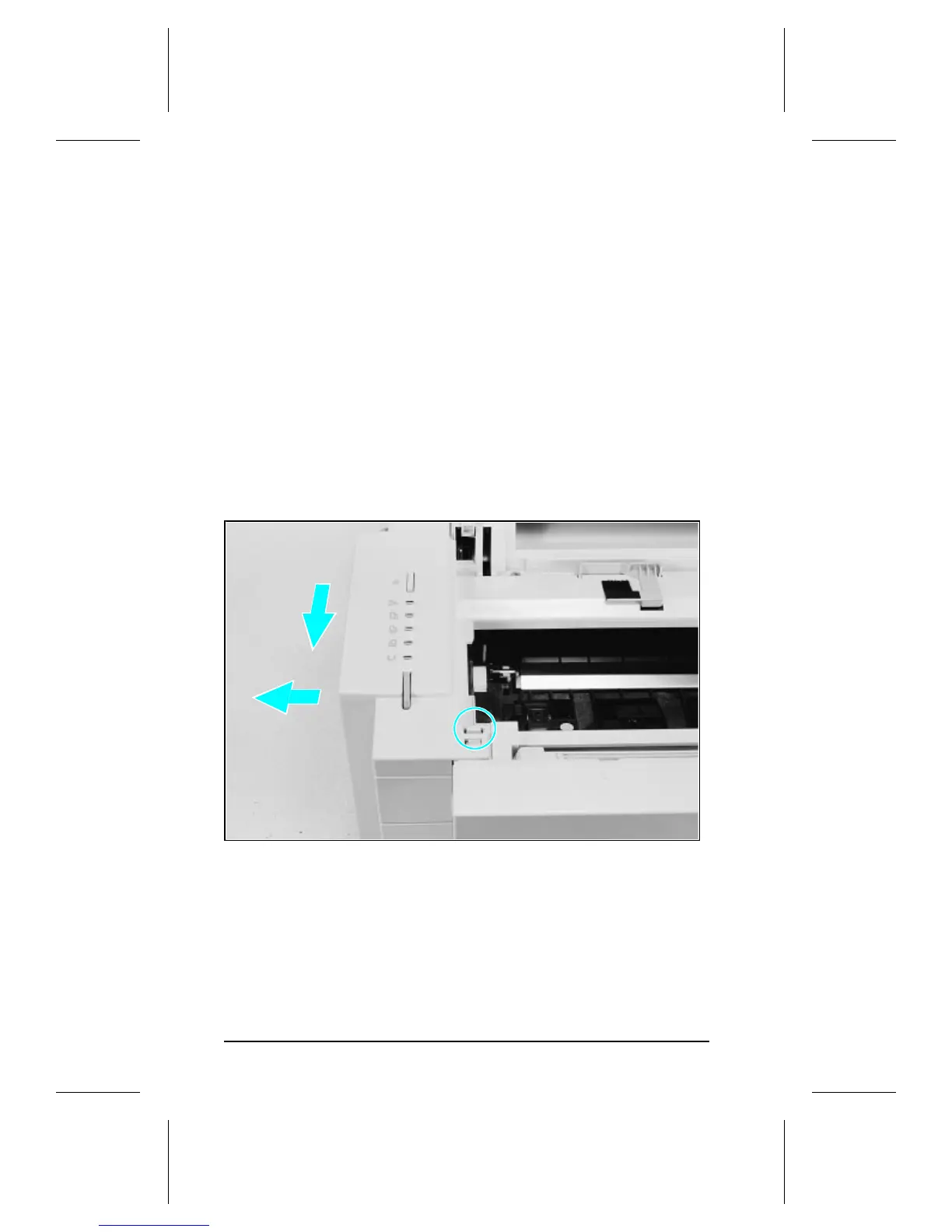Removing the Left Side Cover
1. Disconnect all I/O cables.
2. Press the Top Cover Release button on the right side of the
printer, and open the top cover.
3. Press the removable side panel release latch shown in
Figure 14.
4. Slide the cover forward and pull straight away from the side of
the printer.
Figure 14 Left Side Cover Release Latch
HP LaserJet 5P Printer Service Supplement
Removal and Replacement
40
