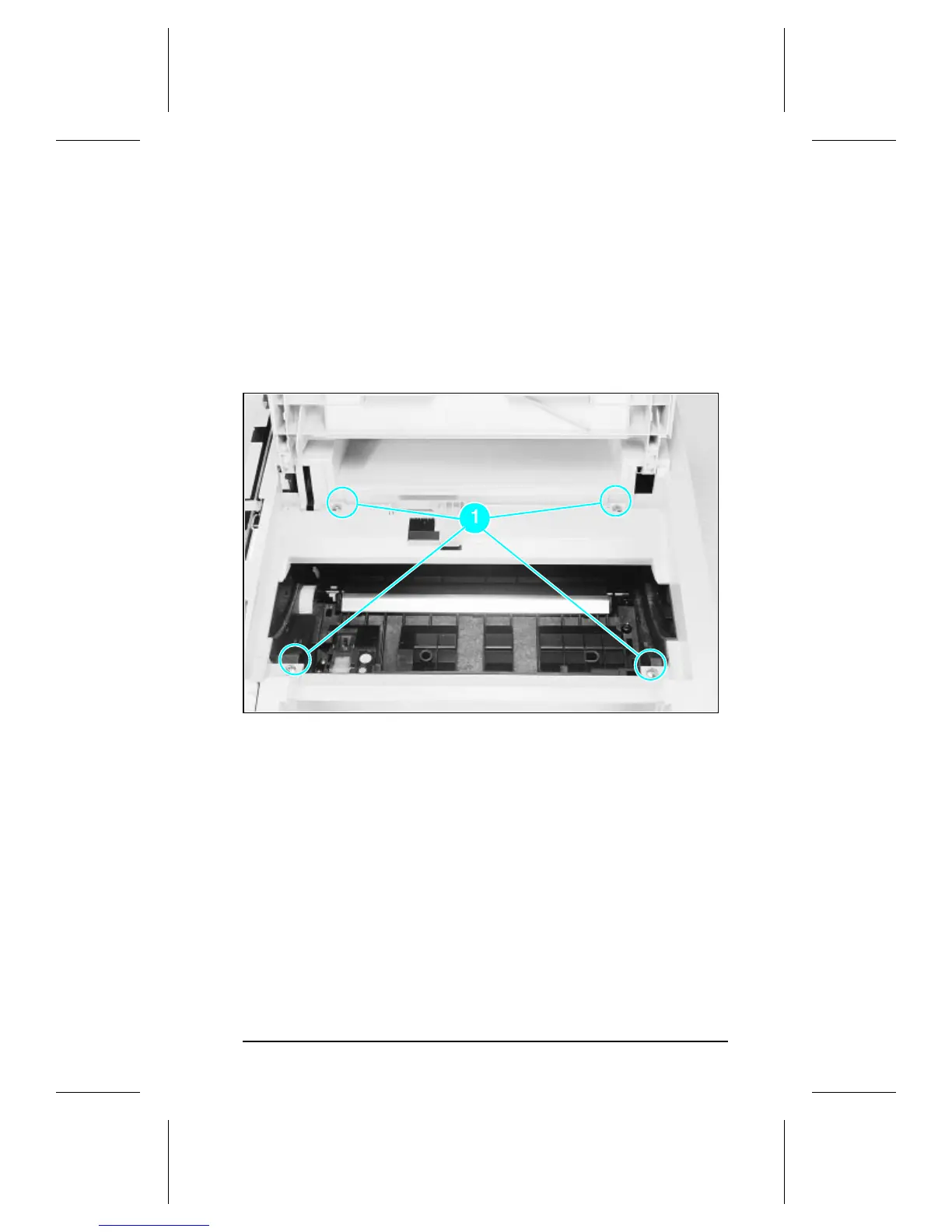Removing the Top Cover
1. Remove the toner cartridge and paper cassette if they have not
already been removed.
2. Remove the (4) self-tapping printer cover screws (Figure 15).
3. Grasp the lower left front corner of the top cover, and lift it
forward and up.
4. Grasp the lower portion of the right front cover, and pull
forward and up.
5. At the rear of the printer, lower the face-up output tray.
Figure 15 Removing the Top Cover Screws
HP LaserJet 5P Printer Service Supplement
Removal and Replacement
41
