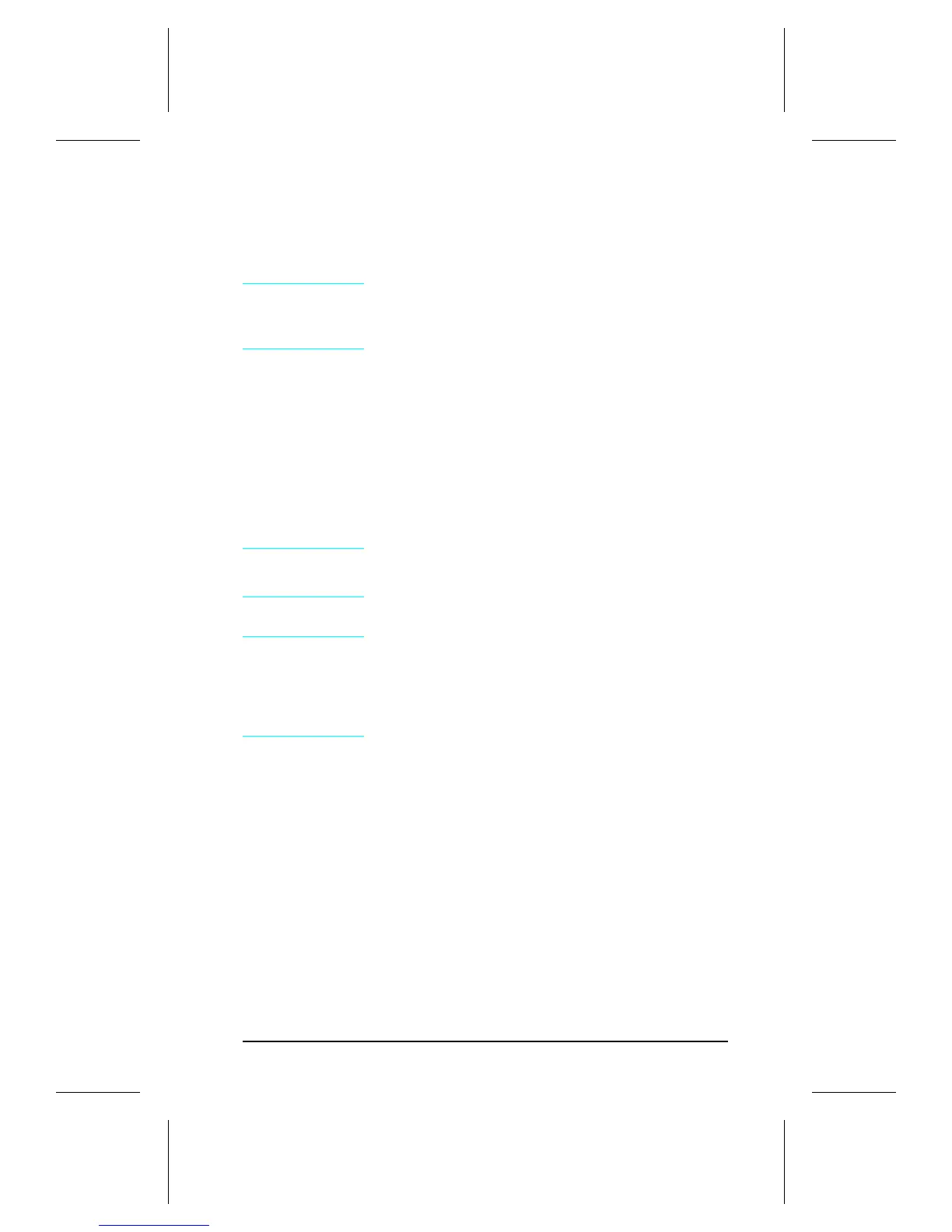Note
The PS1 Input Sensor Arm may come loose and
fall out when you remove the DC Controller
Assembly. See Figure 6-51 in the Combined
Service Manual for re-installation.
7. Remove the metal backing plate from the DC Controller
Assembly (see pages 6-43 and 6-44 in the Combined Service
Manual for this procedure.)
8. Disconnect Tray 1 Interconnect PCA (callout 2 in Figure 26)
and cable 302 (callout 1 in Figure 26) from the DC Controller
PCA.
Caution
Remove the Tray 1 Interconnect PCA carefully;
it can easily be broken when separating it from
the black plastic cover.
Note
The Tray 1 Interconnect PCA and cable must
also be retained when replacing the DC
Controller Board. The part number for the DC
Controller Board does not include a replacement
PCA and cable. This cable can be directly pulled
from the connector no releases are necessary.
HP LaserJet 5P Printer Service Supplement
Removal and Replacement
53
