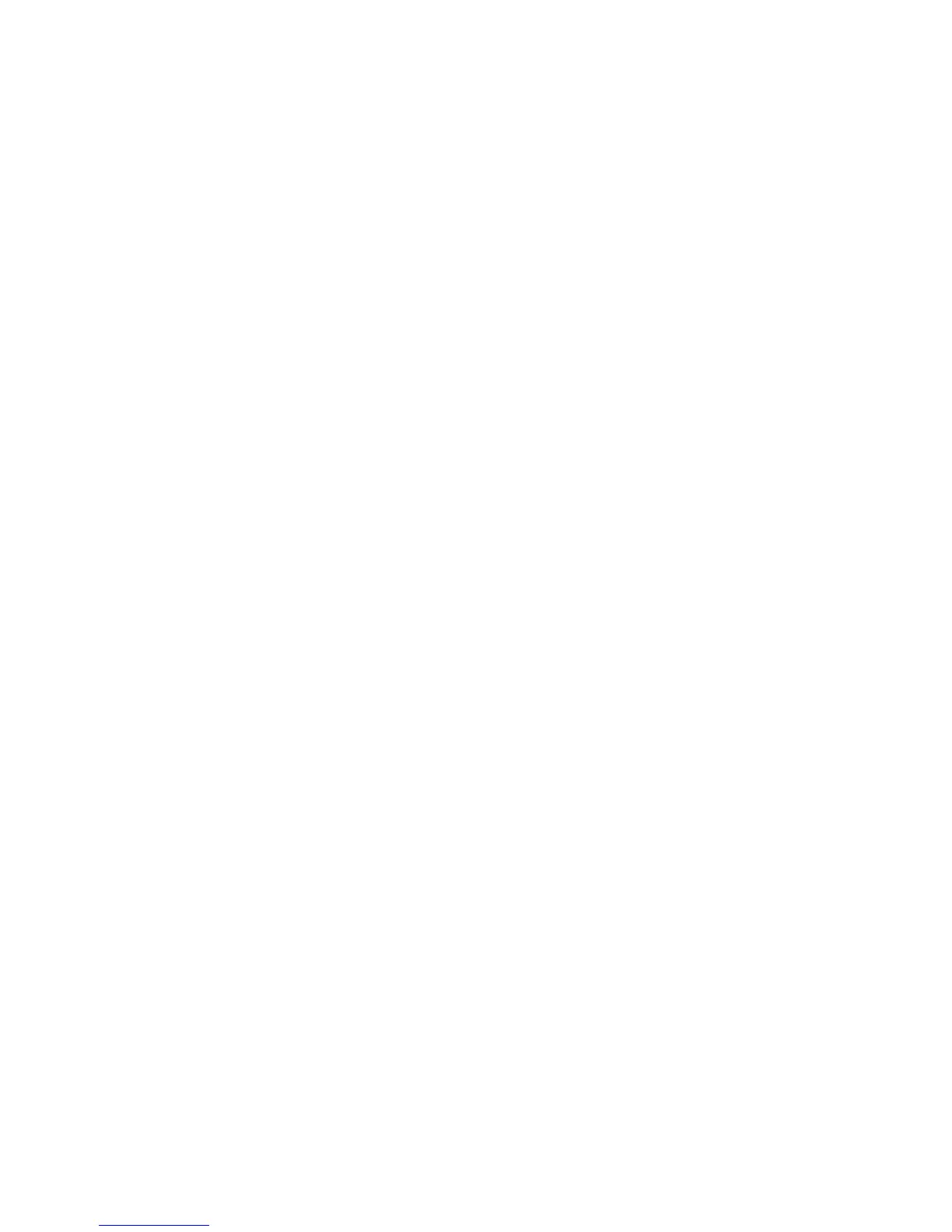Installation software does not install correctly
During a normal installation of the printer software, the following actions occur:
● The printer CD-ROM runs automatically
● The software installs
● Files are copied to your hard drive
● You are requested to plug in the printer
● You are requested to restart your computer
● The registration process runs
If any of these actions did not occur, there might be a problem with the installation. To check
the installation on a PC, verify the following:
● Open the Printers dialog box and check to see that the printer is listed.
● Look at the Task Tray for a printer icon. This indicates that the printer is ready.
If nothing happens when you insert the CD-ROM into the computer’s CD-ROM drive,
do the following:
1. From the Windows Start menu, choose Run.
2.
In the Run box, type d:\setup.exe (if your CD-ROM drive is not assigned to drive
letter d, use the appropriate drive letter), and then click OK.
If the minimum system checks screen appears, your system does not meet the minimum
requirements to install the software. Click Details to view the specific problem. Correct the
problem before attempting to install the software.
ENWW Solving problems that occur during installation 23
