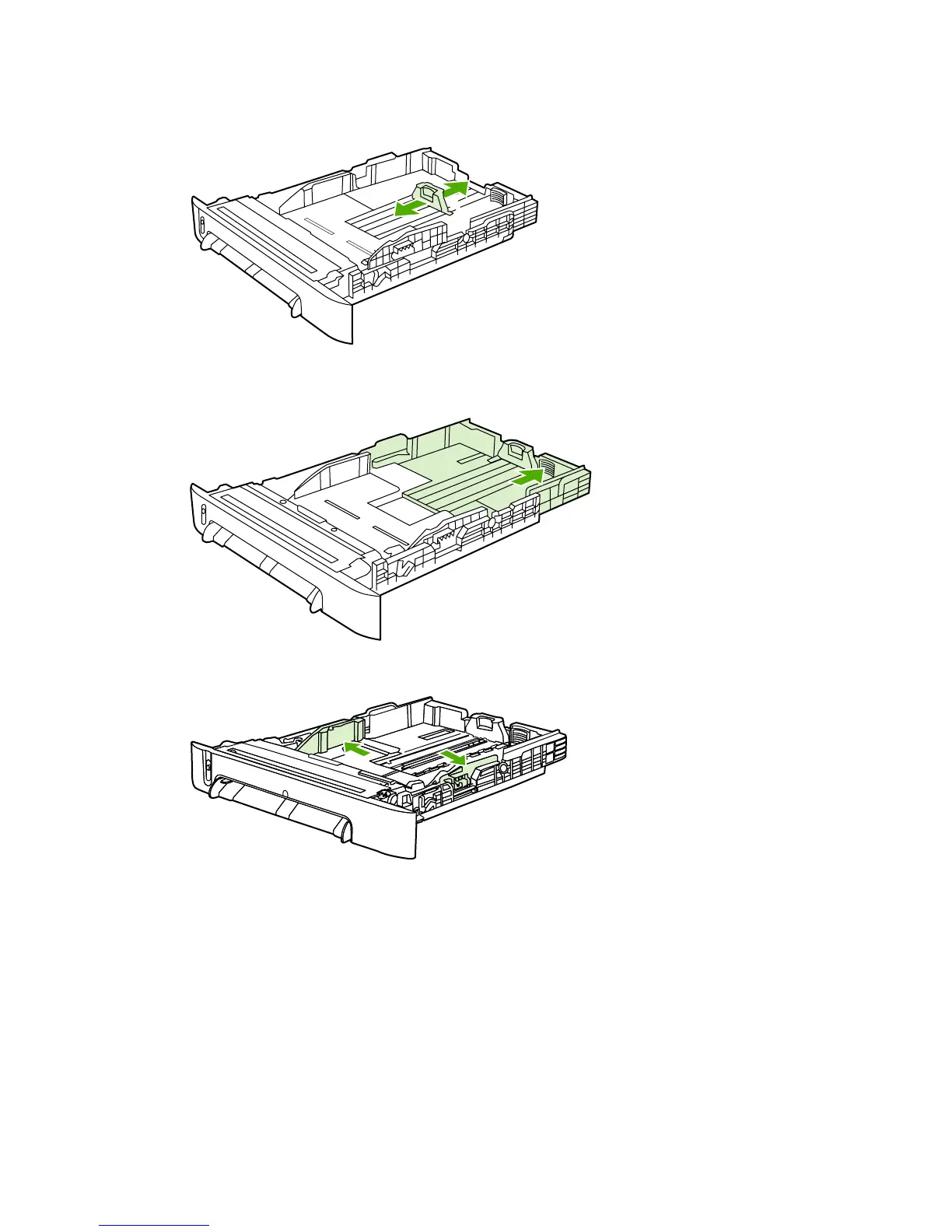2. Move the rear guides to match the size of paper that you are loading. Tray 2 and optional Tray 3
accept several standard paper sizes.
3. If printing paper longer than Letter/A4, extend the rear of the tray until it matches the size you are
loading.
4. Slide the media-width guides slightly wider than the print media.
26 Chapter 3 Printing tasks ENWW
