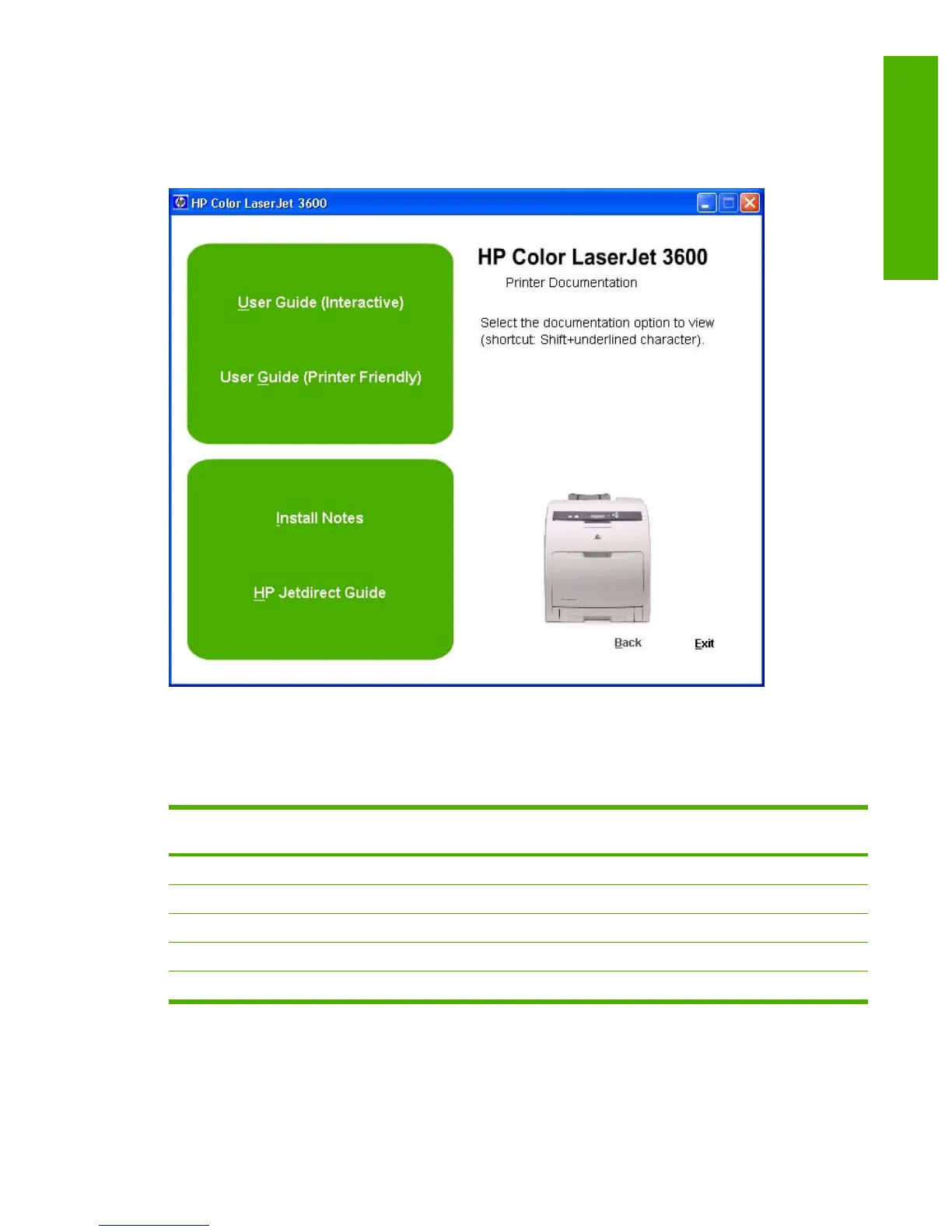HP LaserJet documentation
The following figure shows the printer documentation screen, which appears when you click Printer
Documentation on the main screen of the HP Color LaserJet 3600 printing-system software CD.
Figure 1-1 Installation software CD printer documentation screen
The following table lists the availability of HP Color LaserJet 3600 printing-system documentation by
operating system.
Table 1-9 Documentation availability
Document Windows 98/
Me
Windows 2000/XP/
Server 2003
Macintosh
HP Color LaserJet 3000/3600/3800 User Guide (.PDF file) x x x
HP Color LaserJet 3000/3600/3800 User Guide (.CHM file) x x
HP Color LaserJet 3000-3600-3800 Printing System Install Notes x x
HP Embedded Web Server User Guide x x x
HP Jetdirect Administrator's Guide xx x
Access to HP LaserJet documents depends on the type of document and its location. Some documents
can be opened from the CD Browser. Others appear on the software CD and can be opened by
ENWW HP LaserJet documentation 15
Purpose and scope
