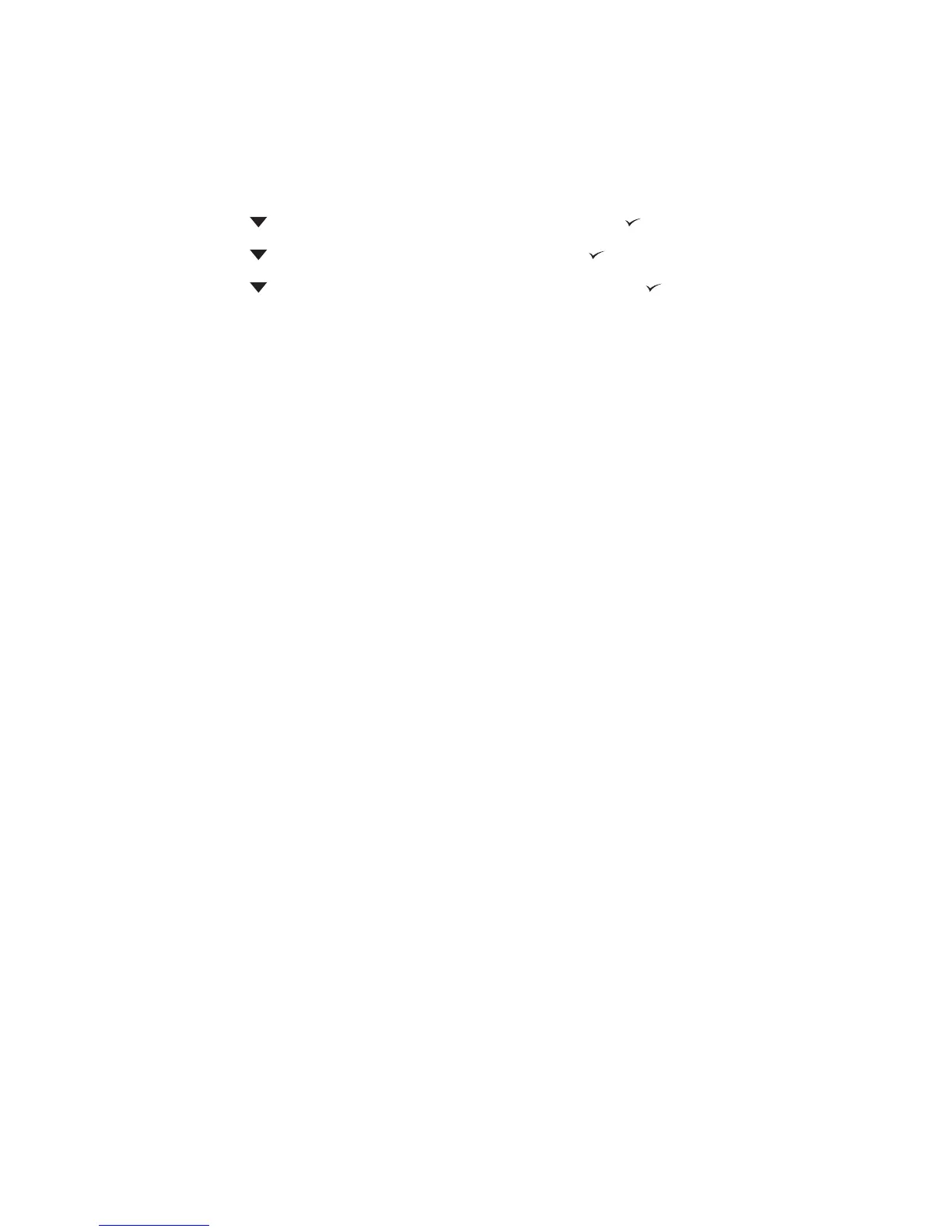Calibrate the printer
Calibration is a printer function that optimizes print quality. If you experience any print-quality problems,
calibrate the printer.
1. Press Menu.
2. Press
to highlight CONFIGURE DEVICE, and then press .
3. Press
to highlight PRINT QUALITY, and then press .
4. Press
to highlight FULL CALIBRATE NOW, and then press .
ENWW Print-quality troubleshooting 185
