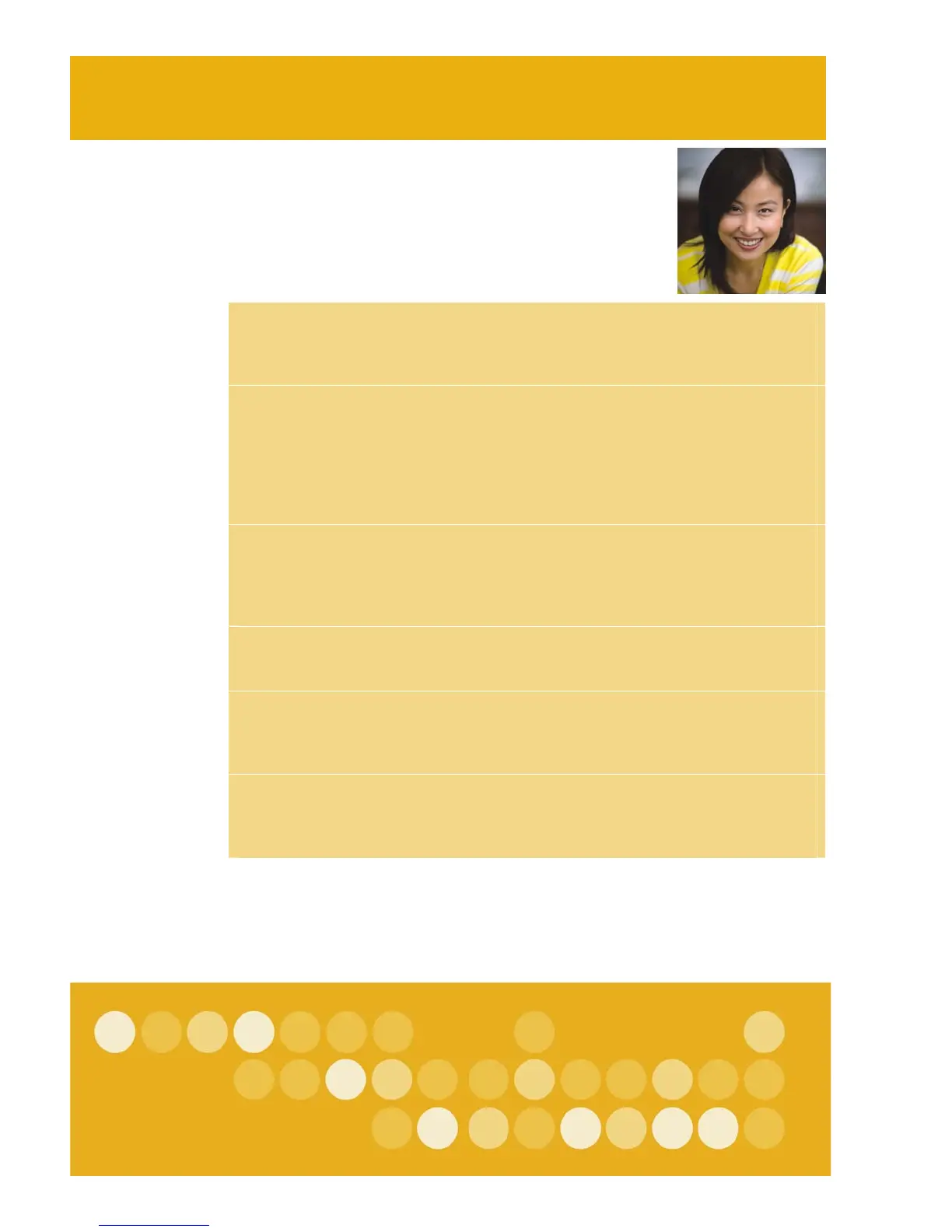Top features
Take your business documents to the next
level with HP’s lowest-priced Color LaserJet
printer.
• Print documents effortlessly. Get the results you want on a variety of media types with the
print driver’s new, radically simple task-based interface. With a single click, select from a
collection of pre-configured Printing Shortcuts—including settings for envelopes, cardstock,
glossy paper, and more.
• Enjoy high-quality color. Quickly print business documents that shine with vibrant color
enabled by next-generation HP ColorSphere toner. Immediately see the difference in your
documents with sharper text and graphics and vibrant, attention-grabbing color. With
significantly higher gloss and a broader range of colors than ever before, you’ll produce
realistic, photo-quality images. Plus, you and your business are sure to get noticed with the
high-quality images, crisp detail, and consistent color achieved through HP ImageREt 2400
technology.
• Create impressive materials. Produce a variety of documents with a professional look and
feel when you choose from a range of supported media—including glossy paper—in sizes
up to 8.5 by 14 inches (216 by 356 mm). For optimal results, HP offers a full line of
everyday and specialty papers that are designed together with Color LaserJet printing
systems.
• Start and finish jobs in less time. Instant-on Technology uses cutting-edge fuser technology to
produce the first page faster when a printer is coming out of low power mode, so your print
job is done sooner.
• Get quality HP LaserJet printing that won’t let you down. This printer has impressive
desktop print speeds of up to 12 pages per minute (ppm) black-and-white and up to 8 ppm
color. Plus, the printer’s inline technology prints documents in one step, delivering
hassle-free management and improved print quality.
• Save time with easy-to-manage supplies. Intelligence built into the print cartridge helps
ensure you never run out of toner, by alerting you when supplies are low. Shop anytime
with a desktop icon that links to HP SureSupply, where you’ll see a list of cartridges that
work with your printer.
1
2 Top features
