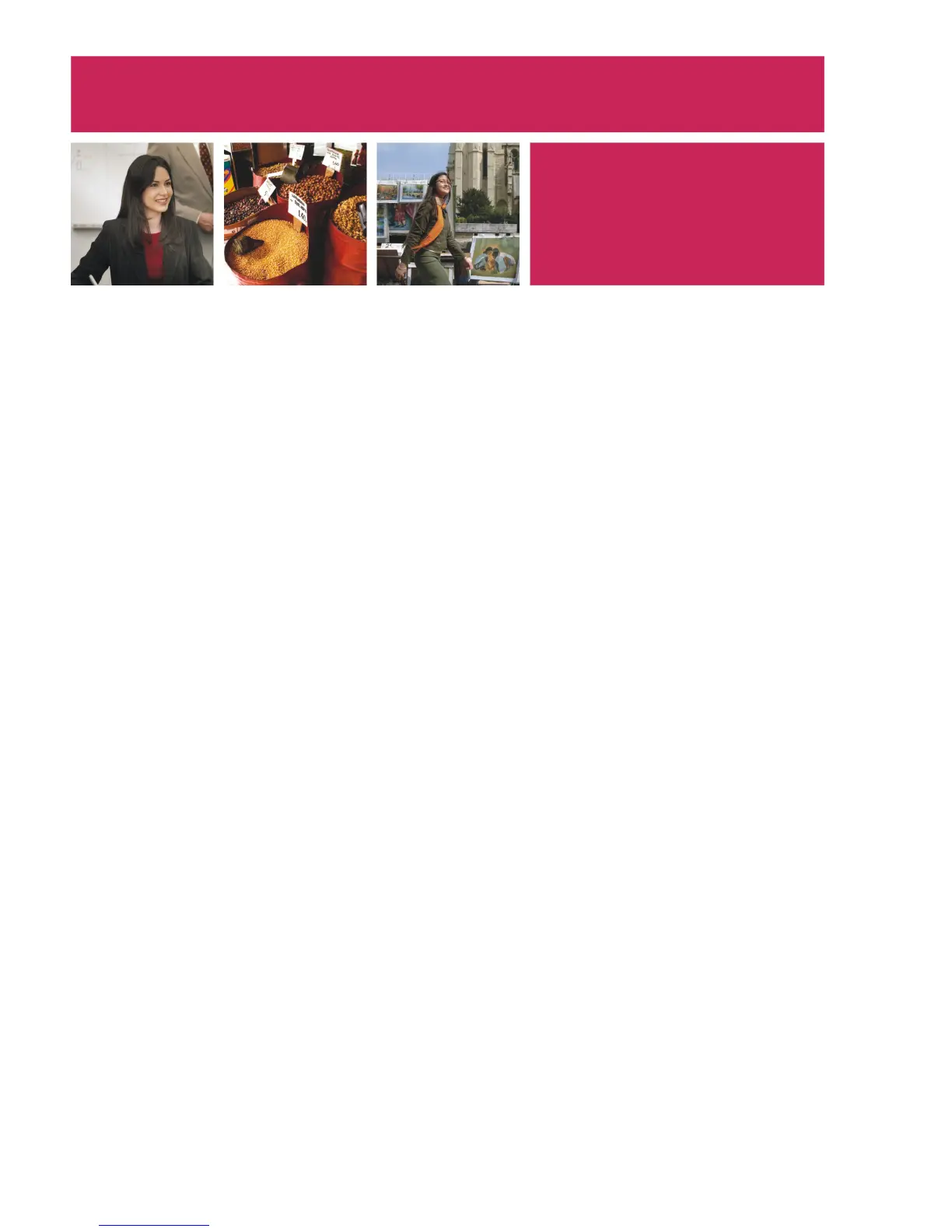8 Value
Value
Get HP LaserJet quality
and multifunction flexibility
at a great price.
It’s smart to step up to multifunction laser—especially when you’ll pay little more than you would for a
single-function laser printer. The HP LaserJet M1120 MFP series has a competitive overall purchase price and
includes a number of features that add up to significant cost savings over time. The product provides a simple
and affordable office solution, delivering fast, high-quality laser printing and copying as well as easy scanning.
Simplify, save time, and reduce costs
• Step up to multifunction laser. The HP LaserJet M1120 MFP series is HP’s lowest-priced laser multifunction
device, making professional printing, copying, and scanning available for any business environment.
• Consolidate equipment and supplies. By supporting one device rather than multiple devices, you can reduce
costs by managing fewer supplies and minimizing storage requirements and service interruptions.
• Start fast and finish sooner. Instant-on Technology uses cutting-edge fuser technology that enables print and
copy jobs to begin quickly from Powersave mode. In today’s office environment, this means less waiting for
prints and more time spent engaged in business.
• Use less power. The product’s PowerSave mode conserves energy during periods of device inactivity.
Instant-on Technology also uses up to 50 percent less energy than traditional fusing. Instant-on Copy with
LED-based technology requires four times less energy when idle and 1.4 times less energy when copying
versus traditional copying technology.
1
• Increase your options. You can print in EconoMode to use less toner, extend the life of your print cartridge,
and reduce the cost per page. EconoMode produces a lighter printed image that is suitable for drafts and
proofs.
• Count on quality. HP print cartridges are designed to maintain a low cost of ownership and minimize user
interaction, which saves time and improves productivity. HP print cartridges are available at most retailers,
and HP’s take-back program enables easy, environmentally-conscious print cartridge returns.
• Reduce training time. The familiar HP interface is preferred by most office users and requires little or no
training.
• Economize with host-based printing. The product’s print driver processes print jobs by utilizing the
processing power and memory of the host computer rather than that of the device. This allows you to
complete complex print jobs without the cost of more printer memory.
• Get more for your money. Flexible paper handling and a low-maintenance design save time and money and
keep your office productive. The included HP LaserJet Scan and I.R.I.S. Readiris PRO text recognition
software add value.
• Count on HP dependability. By far the biggest contributor to user productivity is the reliability of
HP equipment, support, and service. Instead of experiencing frustration and downtime while waiting for
device repair, you can get your work done. The MFP comes standard with a one-year limited warranty with
online and phone support.
