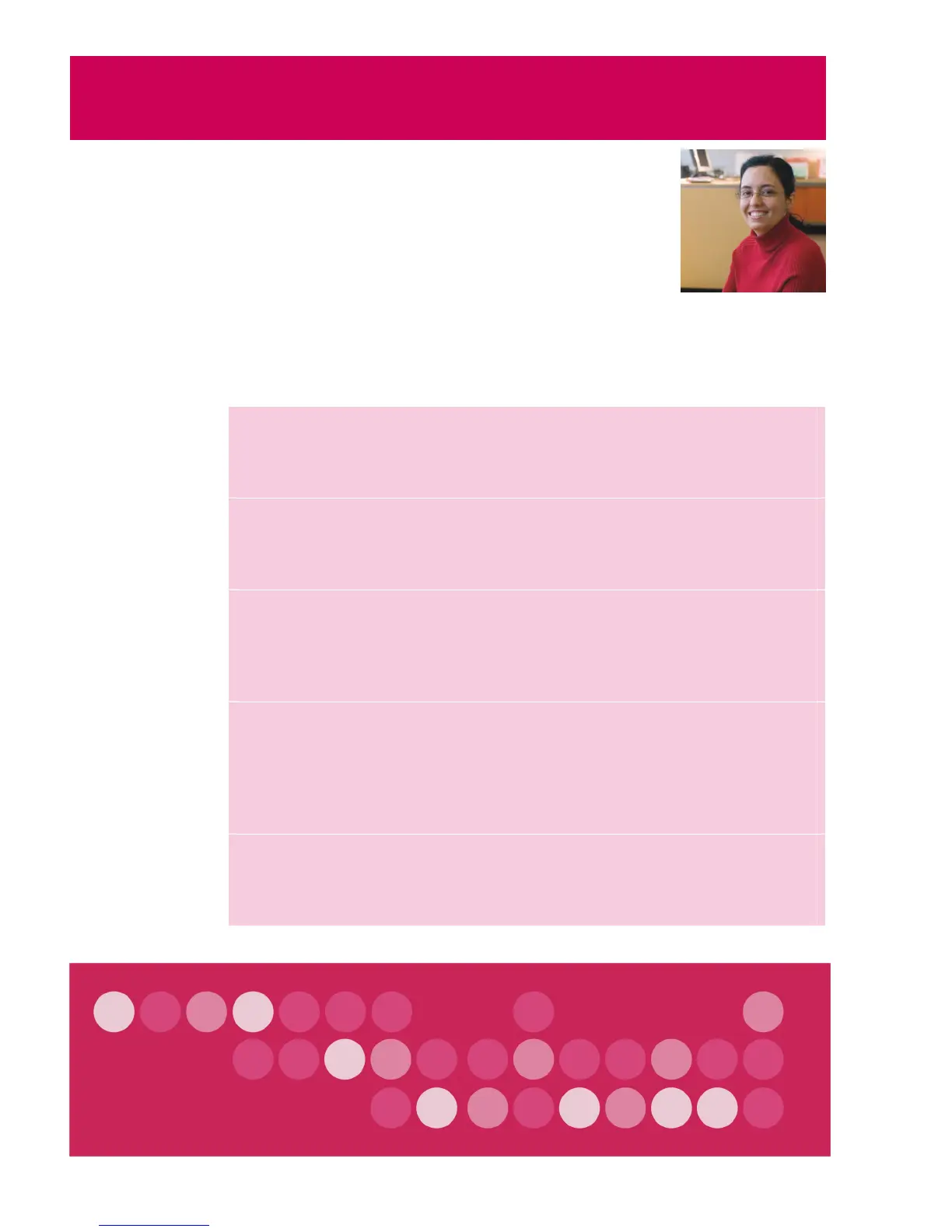2 Top features
Top features
HP’s lowest-priced laser MFP is also fast,
reliable, and easy to use. Quickly print, scan,
and copy—all from one location. HP spherical
toner and an intelligent print cartridge enable
high-end desktop features, while saving space,
time, and money.
• Save time with fast speeds. Time To Completion (TTC) on typical office print jobs
from Powersave mode is up to two times faster with cutting-edge Instant-on
Technology.
1
And with a stable LED light source, copy jobs begin in a matter of
seconds. Print and copy at up to 20 pages per minute letter (up to 19 ppm A4).
• Get the performance you seek at a price that’s right. Our all-in-one print cartridge
features new, spherically shaped toner that delivers consistently outstanding print
quality at high speeds. The toner is controlled more efficiently, which allows for a
smaller print cartridge, and as a result, a smaller MFP.
• You’ll find this MFP easier than ever to use and maintain. The two-line,
high-resolution display is easy on the eyes and easy to navigate. Take advantage
of efficient host-based printing—the print driver processes print jobs by utilizing
the processing power and memory of the host computer rather than that of the
MFP.
• Expect hassle-free printing. Intelligence in the print cartridge enables automatic
print quality adjustments, so your documents always look great. Cartridge
intelligence also helps ensure you never run out of toner by alerting you when
supplies are low and providing convenient options for online reordering. Order
at the first alert, click Snooze to postpone ordering, or shop anytime with the new
Shop for Supplies desktop icon that links to HP SureSupply.
• Accomplish more. This single compact device brings together the three office
printing tasks you rely on most: print, copy, and scan. It’s fast and simple to scan
an image or document using the MFP’s flatbed scanner. Produce quality scans at
up to 12 pages per minute (ppm). Default copy collation saves time and effort.
