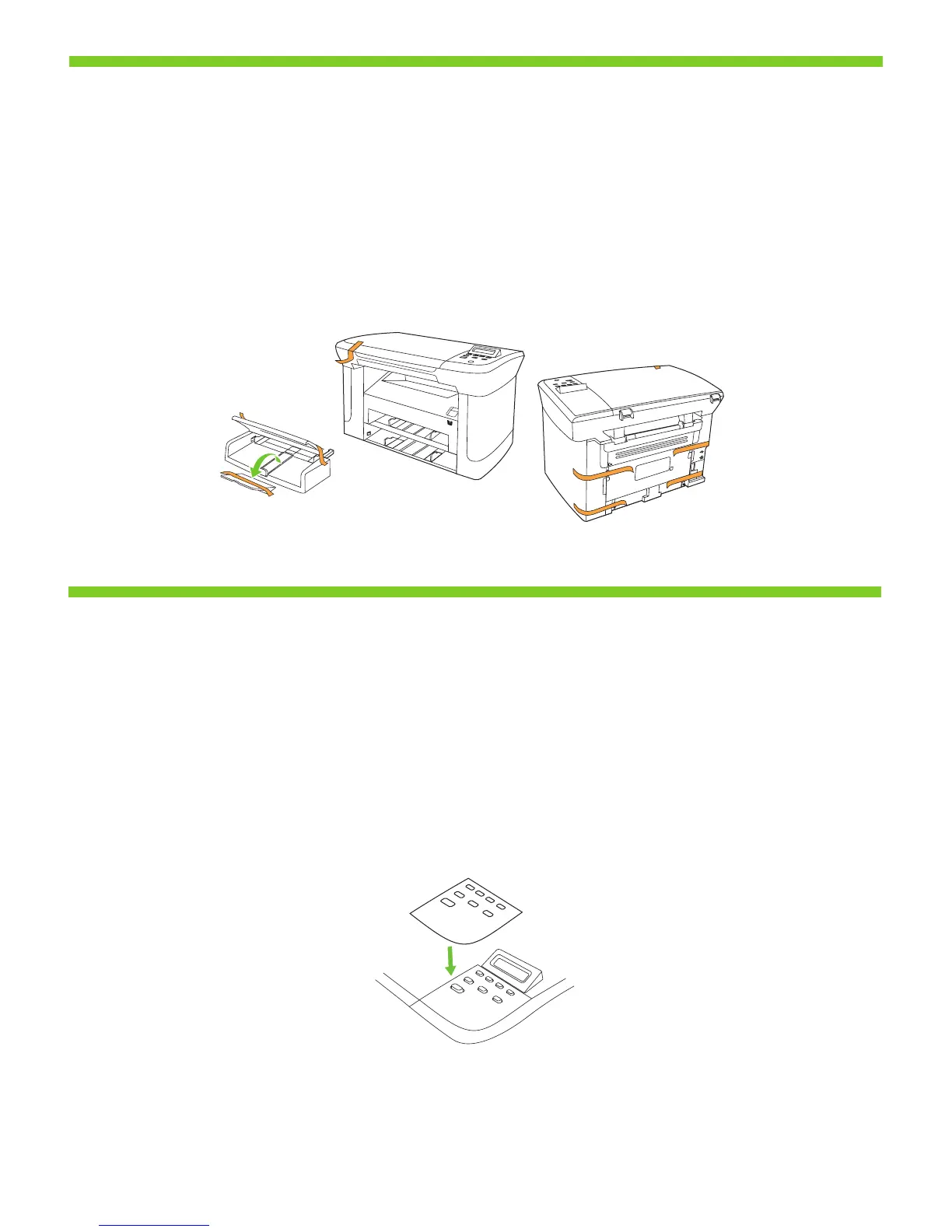2
3
Install the control panel faceplate.
Remove all orange shipping tape.
Uklonite svu narančastu vrpcu za transport.
Postavite masku upravljačke ploče.
Αφαιρέστε όλη την πορτοκαλί ταινία συσκευασίας.
Τοποθετήστε την πρόσοψη του πίνακα ελέγχου.
U potpunosti uklonite narandžastu traku za pakovanje.
Instalirajte prednju ploču kontrolne table.
Odstranite ves oranžni transportni trak.
Namestite sprednjo ploščo nadzorne plošče.
