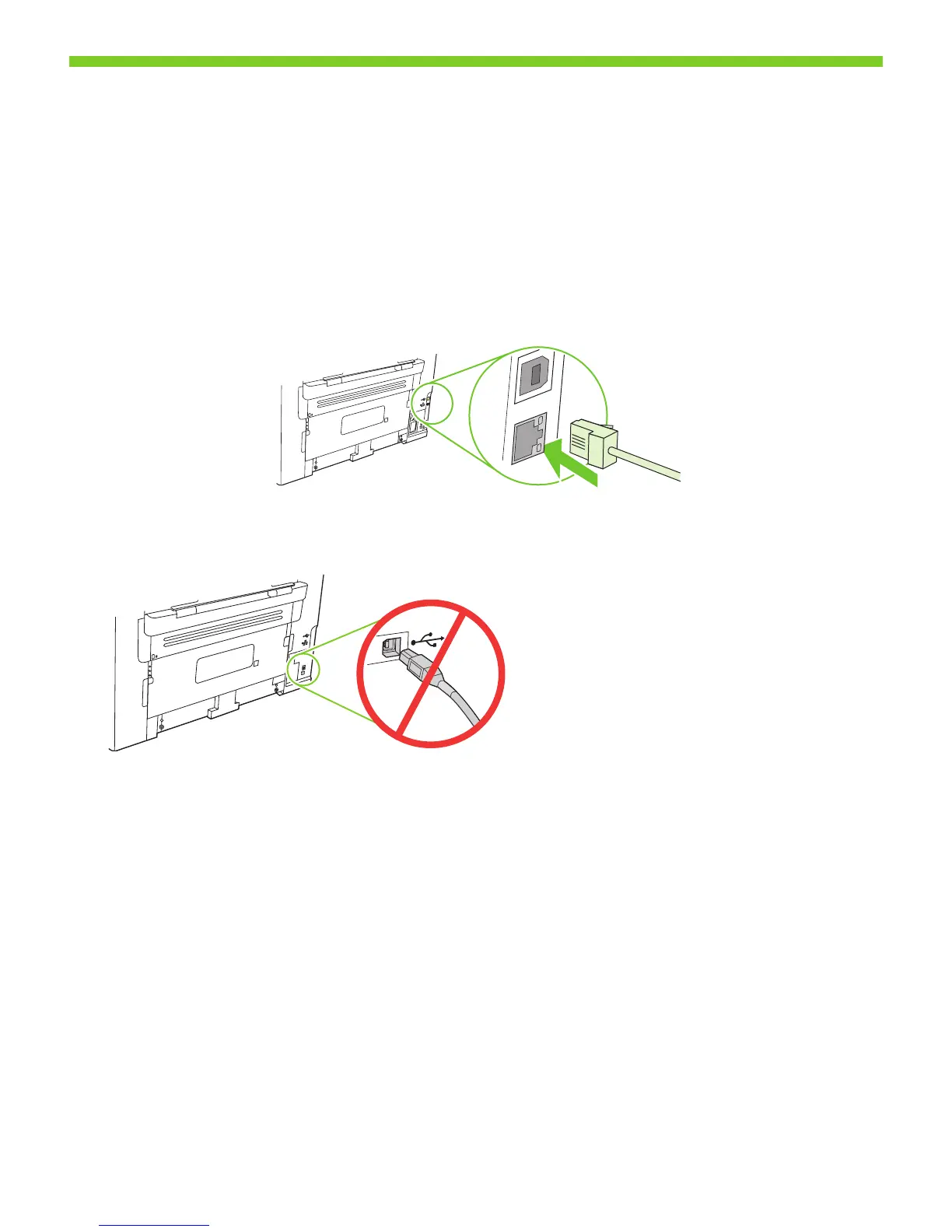7
7
For network setup, connect the network cable now. (Network models only.)
Caution! Do not connect USB now. Wait until the software prompts you.
Za mrežnu vezu sad priključite mrežni kabel (samo mrežni modeli).
Oprez! Nemojte sad priključivati USB kabel. Pričekajte dok se u softveru ne pojavi odzivnik.
Για εγκατάσταση σε δίκτυο, συνδέστε το καλώδιο δικτύου τώρα. (Μοντέλα δικτύου μόνον).
Προσοχή! Μη συνδέσετε ακόμη το USB. Περιμένετε να εμφανιστεί το σχετικό μήνυμα προτροπής.
Za mrežnu instalaciju, odmah priključite mrežni kabl. (Samo mrežni modeli.)
Oprez! Nemojte odmah povezati USB kabl. Sačekajte da softver to zatraži od vas.
Pri omrežni namestitvi zdaj priključite omrežni kabel. (Samo omrežni modeli.)
Pozor! Kabla USB zaenkrat še ne priključite. Počakajte, da vas k temu pozove programska oprema.
