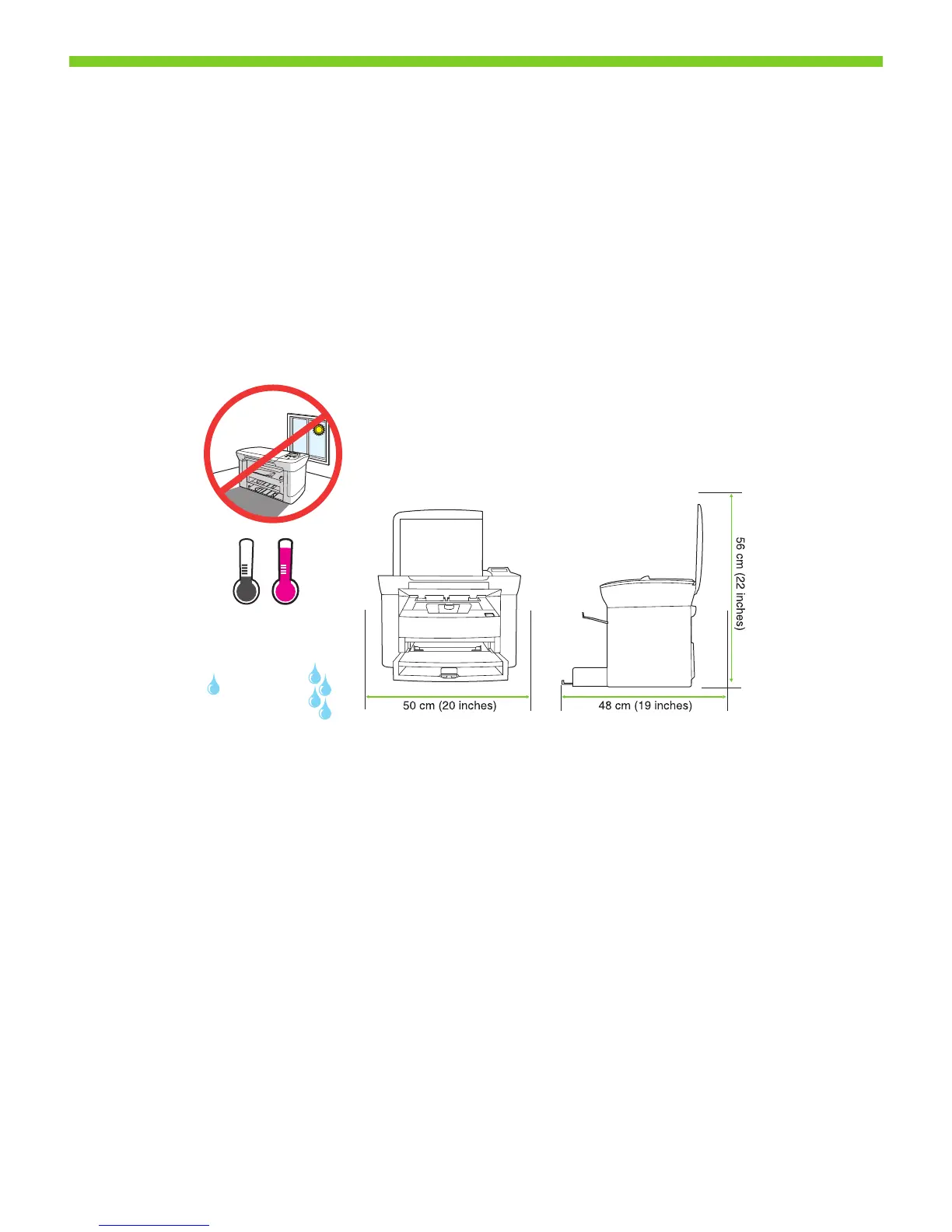Select a sturdy, well-ventilated, dust-free area to position the product.
Asetage toode tugevale, hästi ventileeritud tolmuvabale kohale.
Өнімді орналастыруға орнықты, жақсы желдетілетін, шаңнан таза жерді таңдаңыз.
Lai novietotu ierīci, izvēlieties izturīgu, labi ventilētu vietu, kur nav putekļu.
Gaminiui parinkite tvirtą, gerai vėdinamą vietą, kurioje nebūtų dulkių.
Ürünü yerleştirmek için sağlam, iyi havalandırılan, tozsuz bir yer seçin.
Встановлюйте пристрій на стійкій поверхні у добре провітрюваному незапиленому місці.
