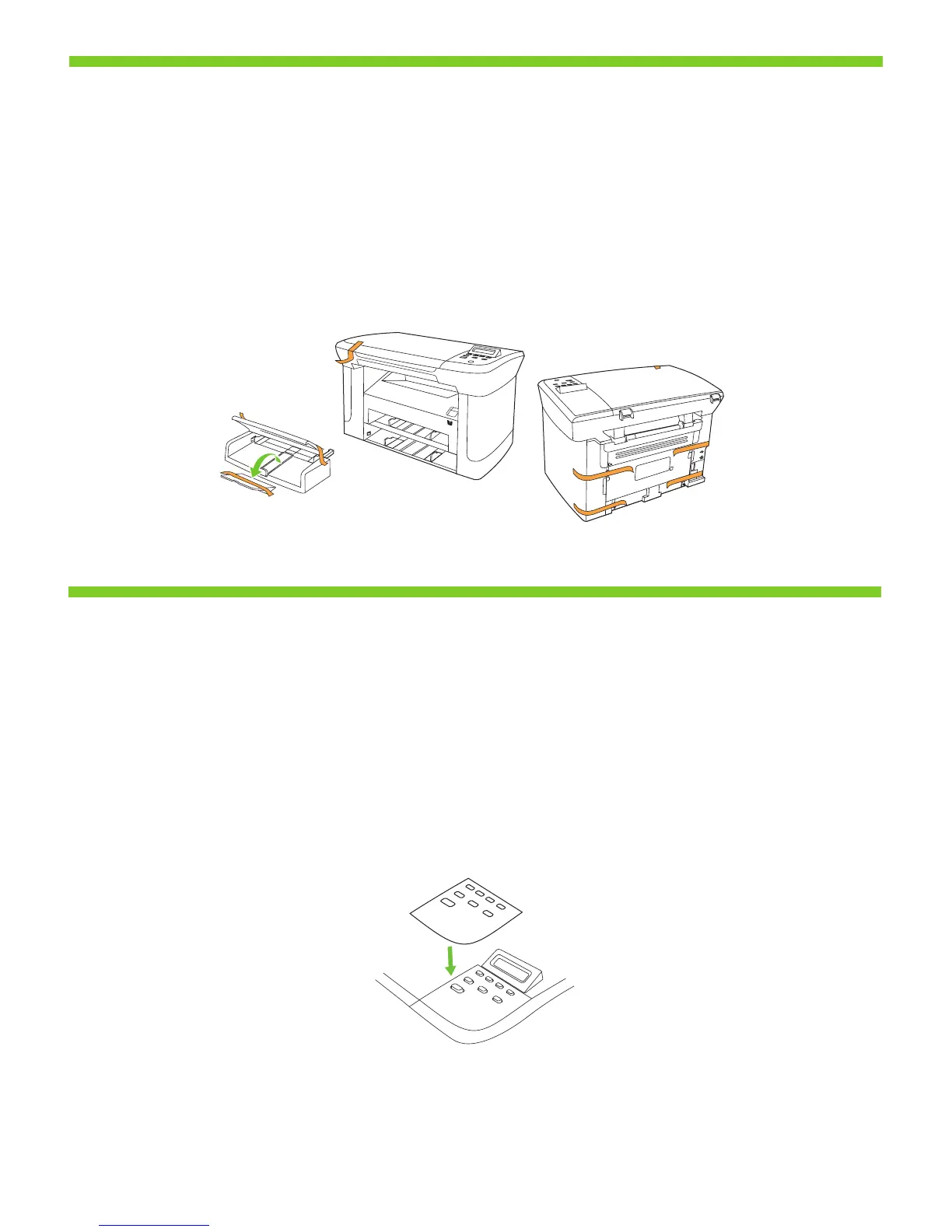2
3
Install the control panel faceplate.
Remove all orange shipping tape.
Eemaldage kõik oranžid transpordilindid.
Installige juhtpaneeli esipaneel.
Барлық қызғылт сары тасымал таспаларын шешіңіз.
Басқару панелінің жапсырмасын орнатыңыз.
Noņemiet oranžo transportēšanas lenti.
Instalējiet vadības paneļa aizsargplāksnīti.
Nuimkite oranžinę pakavimo juostą.
Pritvirtinkite valdymo pulto skydelį.
Turuncu nakliye bantlarının tümünü çıkarın.
Kontrol paneli plakasını takın.
Зніміть усі оранжеві пакувальні стрічки.
Встановіть накладку панелі керування.
