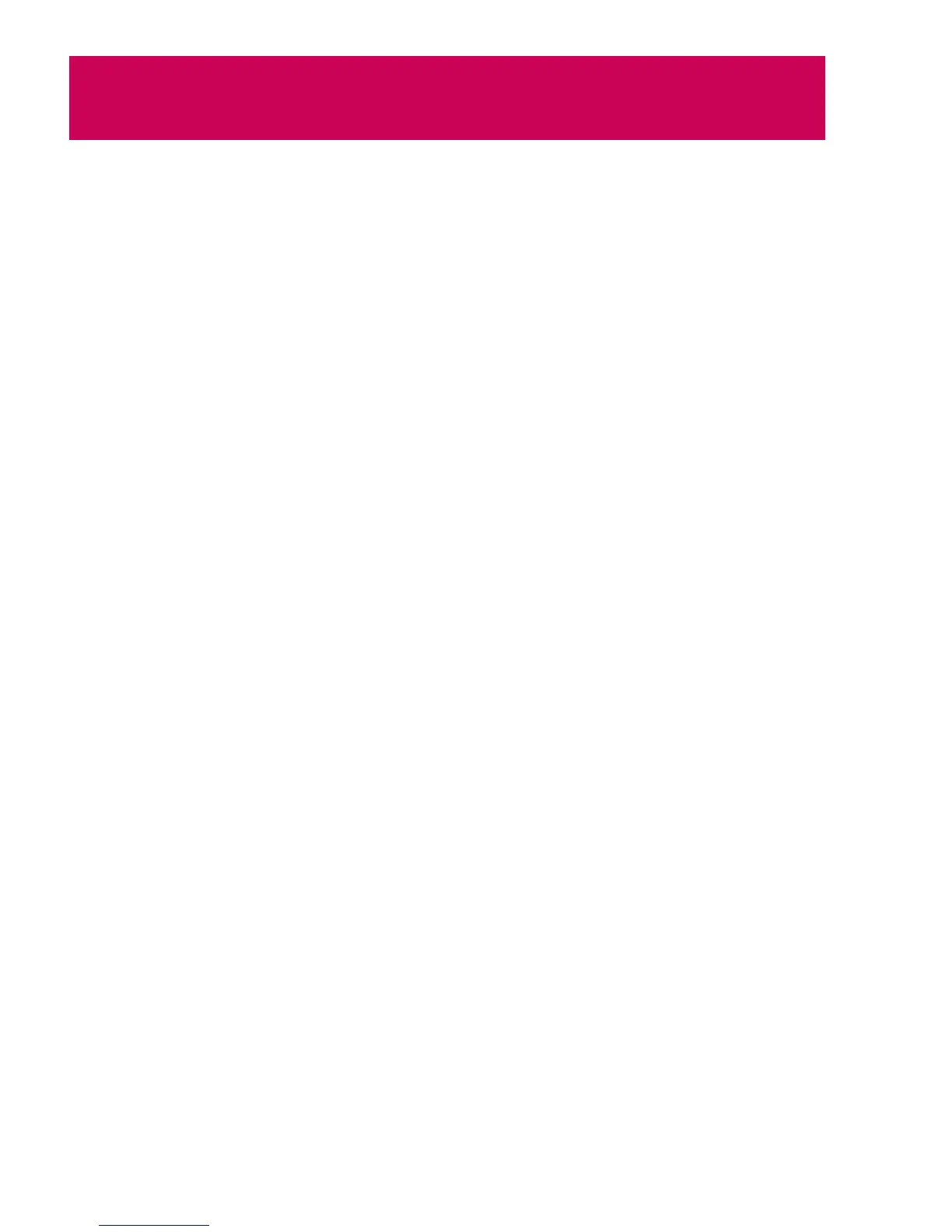4 Evaluating laser MFPs
DRAFT —
HP Confidential
Evaluating laser MFPs
Why MFP?
Traditionally, businesses have relied upon a variety of hardcopy tools, including printers, fax machines, and
copiers. While the functionality offered by these tools remains important, advances in digital technology have
changed the hardcopy needs of users. By adequately addressing these needs, a business can increase user
productivity and operating efficiency—compelling reasons for choosing the right hardcopy solution. An HP MFP
can help you reduce costs, increase productivity, and improve workflow:
• Manage fewer consumables and reduce your total cost of ownership, storage requirements, and service
interruptions. HP MFPs allow you to not only save the cost of four single-function products, but get an
investment that can easily adapt and evolve when business needs change.
• Simplify device and supply management with sophisticated utilities and service and support solutions.
Why HP?
The HP LaserJet M1522 MFP series is ideal for workgroups who want to work more efficiently while saving
money. The MFP’s exclusive HP features set it apart from the competition:
• Intelligent printer and supplies management
• Proven HP reliability and performance
• Professional results every time
• Simple operation, fast print management, and a more secure print environment with Web Jetadmin
• Supported by HP’s Universal Print Driver, a single driver for virtually all HP LaserJets
