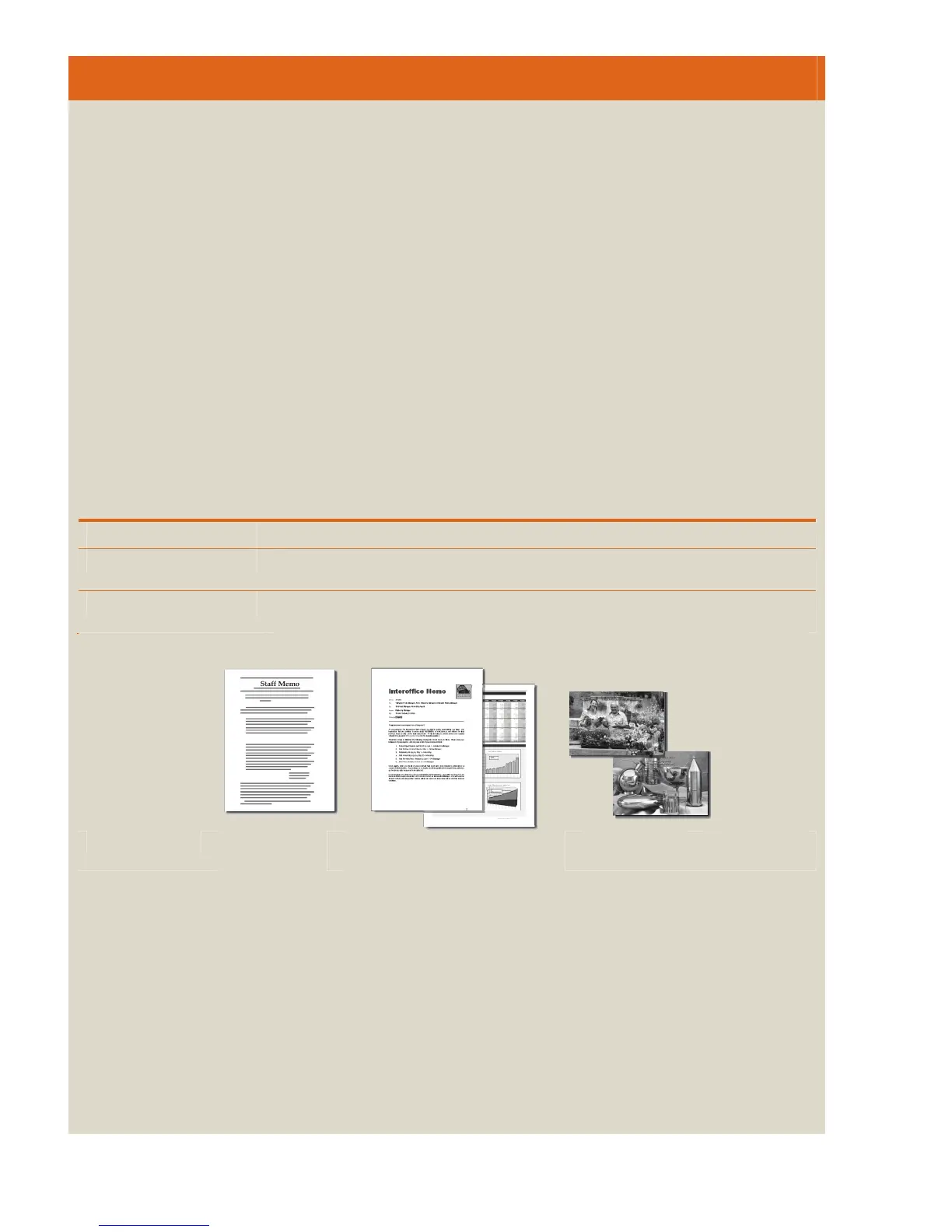8 Performance
Evaluating performance
Printer performance is more than just a measure of pages per minute. Rather, printer performance is the
speed at which a printer can turn electronic files into printed pages. In addition to engine speed, several
factors affect the time it takes to print a job, including the use of specialty paper, computer download time,
and printer processing time. The time it takes for your computer to download a job to the printer, and for the
printer to process the job, depends on the following variables:
• The complexity and size of graphics
• The speed of your computer
• The network operating system and configuration
• Printer personality or language (such as PCL or postscript emulation)
Creating samples
First, you will develop a group of sample documents that represent what a typical user would print. This is the
best method for determining if a printer is suited to your needs. Then you will evaluate the performance of the
device.
It is important to test files like those that will be typically printed. Your samples should include multiple
documents and file types, sent from applications commonly used in your environment. The samples should
have different elements (text, graphics, and images) and should vary in complexity and page length. Some
suggested content includes:
Simple text documents May include e-mail messages, memos, or a spreadsheet report, printed on plain office paper
Mixed text and graphics May include newsletters, PowerPoint presentations printed on transparencies, or marketing
materials printed on glossy paper
Images May include photographic images and advanced graphics (using overlays or fill patterns), printed
on photo paper
Simple text
documents
Mixed text
and graphics
Images
Evaluation guidelines
Before you print the sample documents, make sure that your test environment simulates the end user’s and
that you make a fair comparison between printers. Follow the guidelines below:
Evaluate a printer from the end user’s perspective.
• Print from computers that closely match the typical end user’s.
• Test multiple paper sizes and types.
• Test print features (document formatting, N-up printing etc.).
• Test and compare default settings. (What settings will the end user use most often?)
