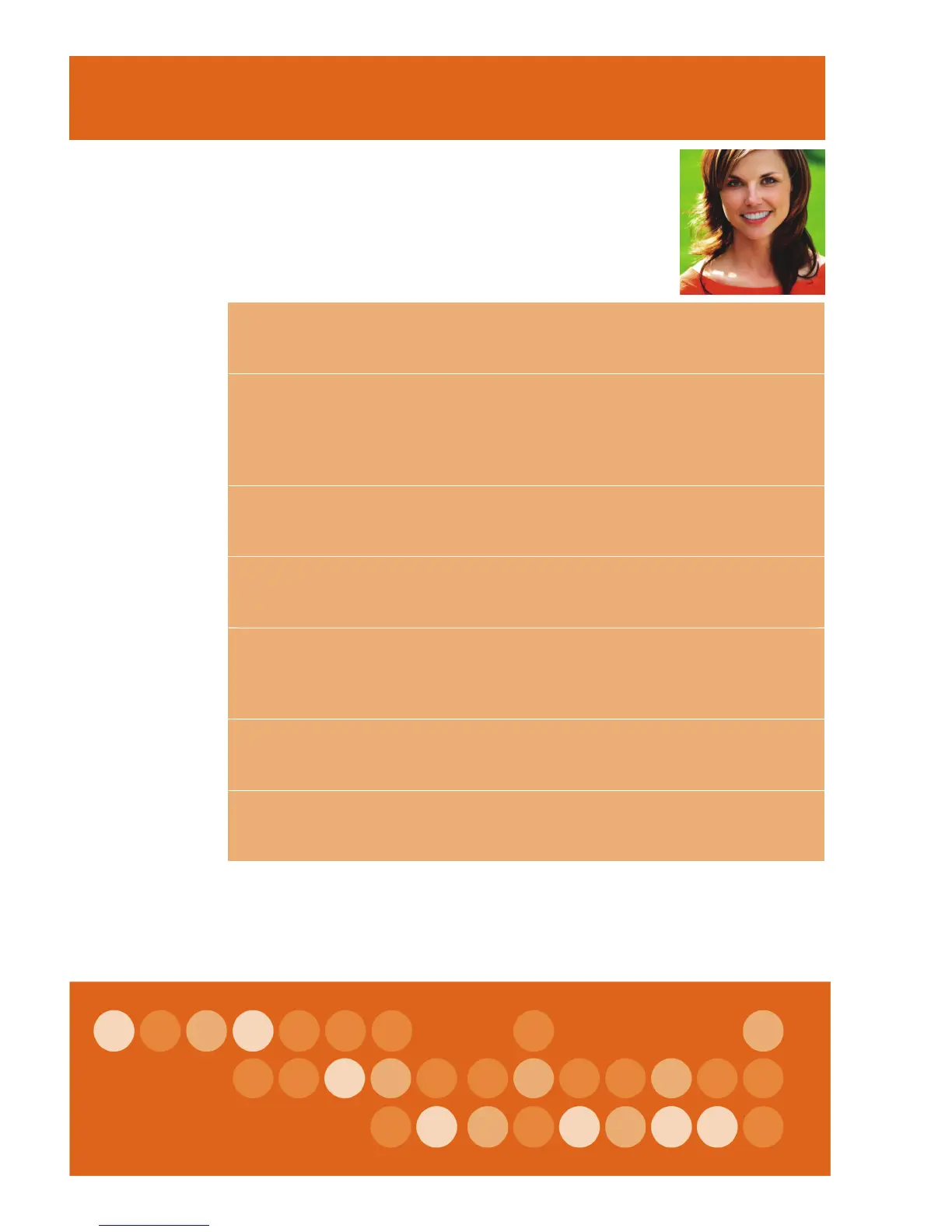2 Top features
Top features
Get a terrific value in a compact
black-and-white printer loaded with all the
features your workteam needs.
• Accomplish more. With fast print speeds of up to 30 pages per minute (ppm) for
letter and A4 users can print and get back to work quickly, improving workteam
productivity.
• Get started faster to finish faster. Instant-on Technology uses cutting-edge fuser
technology that enables print jobs to begin quickly from low power mode. The
Time To Completion (TTC) of a typical office print job can be nearly twice as fast
from low power mode on this device with Instant-on Technology than on devices
without it.
2
• Efficiently utilize printing resources with a fast, high-speed connection. With
integrated networking,
1
you can manage complex jobs so that large ones print
faster and print queues get shorter.
• Rely on HP cartridges for consistent high performance. The toner particles in
HP print cartridges contain a wax core designed to fuse to the paper at full printer
speeds, delivering fast printing without sacrificing output quality.
• Easily manage your printer. HP Easy Printer Care Software provides simple
management of approximately 2-20 HP ink and laser devices. Get consolidated
device and supplies status, consolidated supplies ordering, simple device usage
reports, and helpful support and troubleshooting alerts and tools.
3
• Make an impression with 600 dpi print quality and Resolution Enhancement
technology (REt) for crisp and clear text. HP FastRes 1200 provides resolution
which is effectively 1200 dpi, without slowing the printer down.
• Just plug it in. The printer features a Hi-Speed USB 2.0 port for easy direct
connection and the P2035n model includes built-in Fast Ethernet for flexible
networking.
