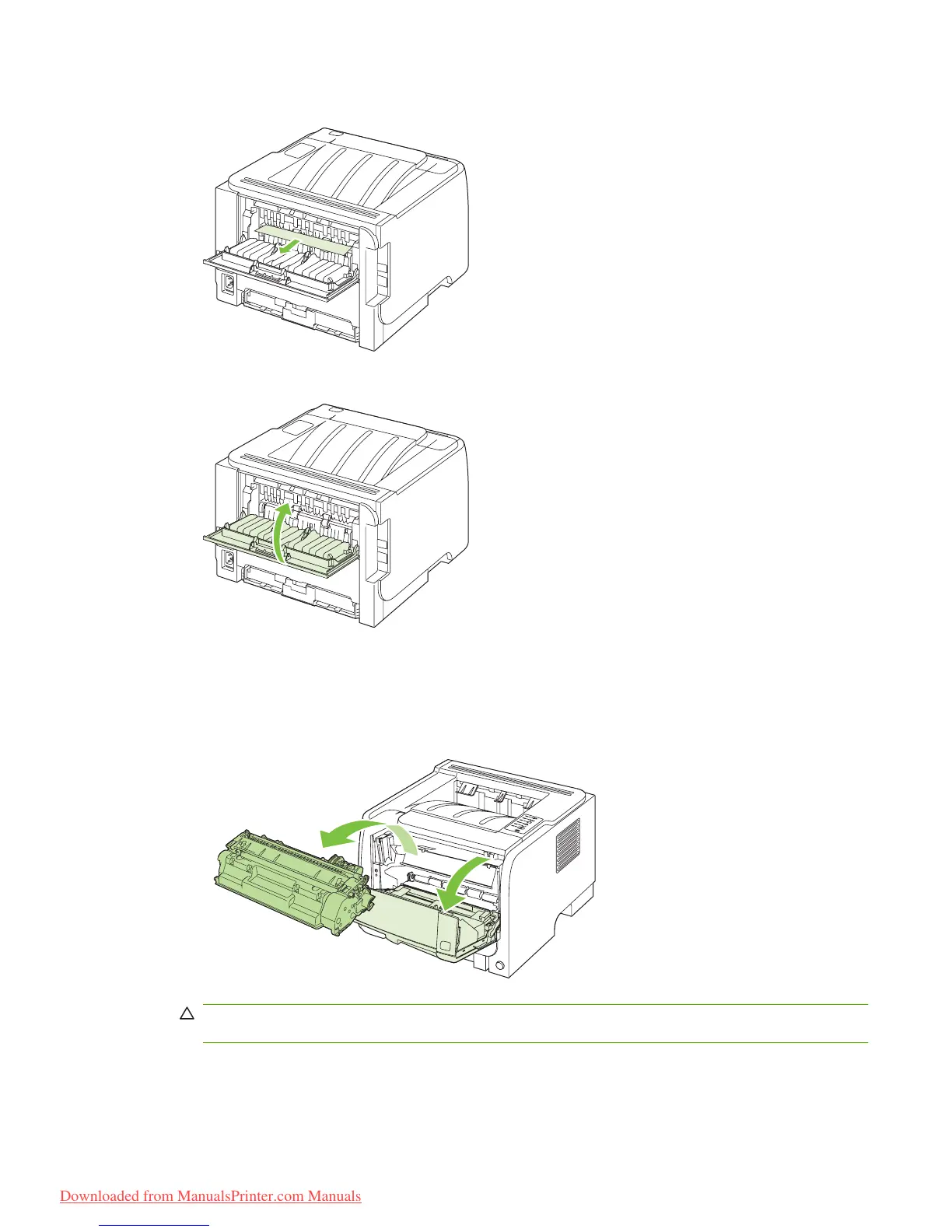5. If jammed paper is visible, grasp it with both hands and slowly pull it out of the product.
6. Close the jam-release door.
Input trays
Tray 1
1. Push the button to open the print-cartridge door, and then remove the print cartridge.
CAUTION: To prevent damage, do not expose the print cartridge to light. Cover it with a piece
of paper.
ENWW Jams 89
Downloaded from ManualsPrinter.com Manuals
