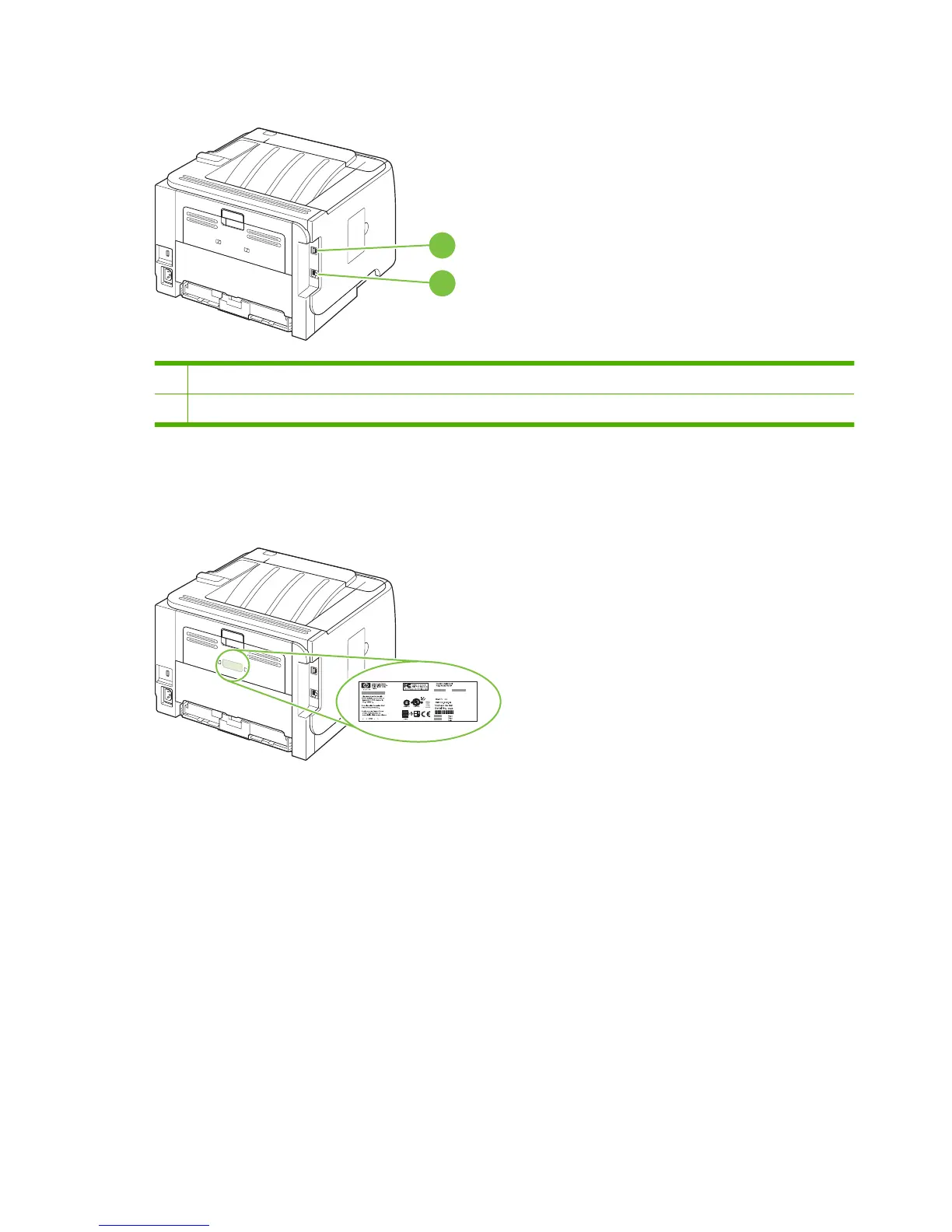Interface ports
1
2
1 Hi-Speed USB 2.0 connection, for connecting directly to a computer
2 Gigabit networking connection (10/100/1000 networking port)
Model and serial number label
The label that contains the model and serial numbers is on the outside of the rear output door (straight-
through paper path).
8 Chapter 1 Product basics ENWW
