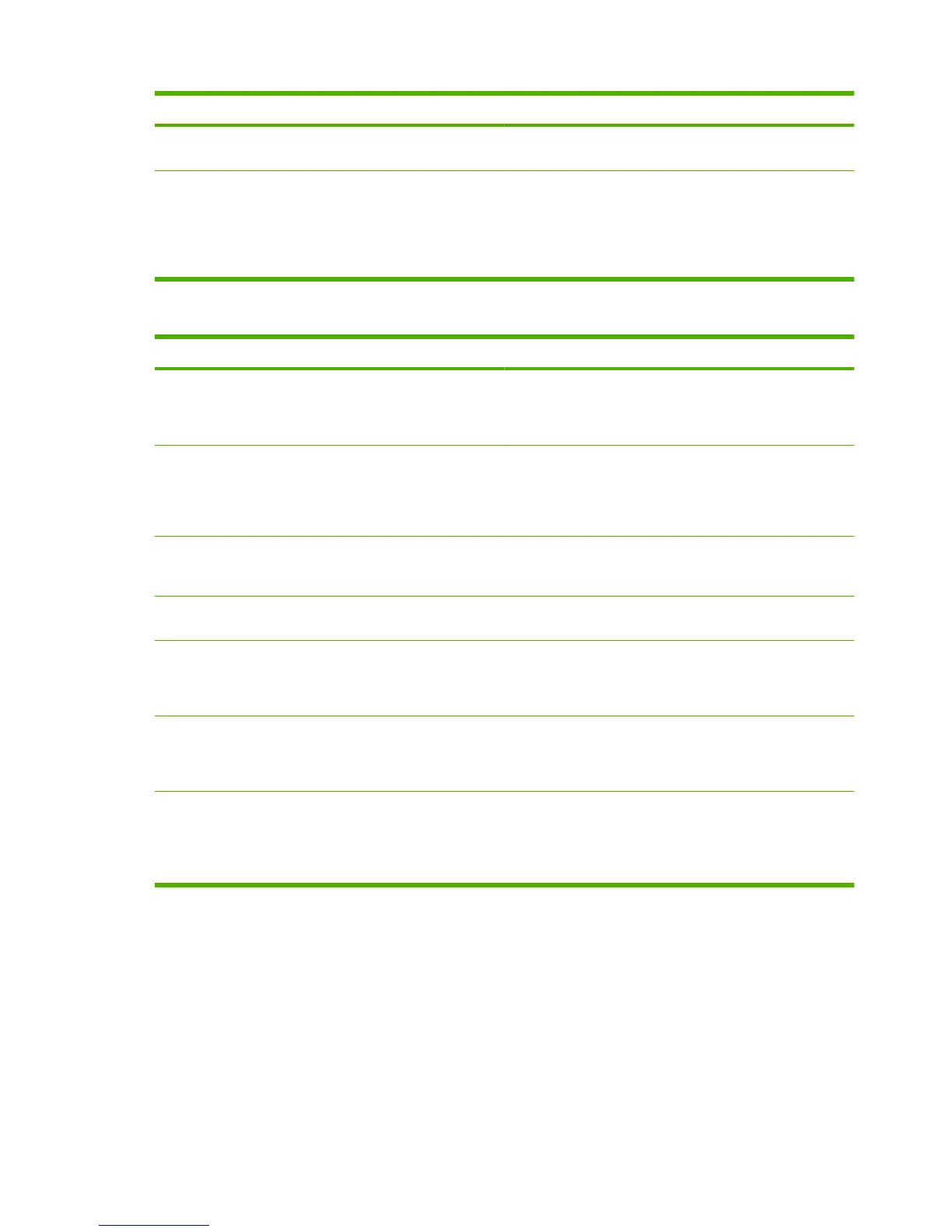Service name Description
Web Jetadmin (WJA) Management program that provides controlled access to
HP Jetdirect and product features.
EPC HP Easy Printer Care Software 2.0 (EPC 2.0) provides
HP Web Jetadmin-type functions for small and micro
businesses with up to 15 HP LaserJet products. EPC 2.0
delivers effortless laser product upkeep and protection for your
printing investment, in addition to simple, consolidated
supplies replenishment.
Table 1-4 IP addressing
Service name Description
DHCP (dynamic host configuration protocol) For Automatic IP address assignment. DHCP server provides
the product with an IP address. Generally requires no user
intervention for product to obtain IP address from a DHCP
server.
BOOTP (bootstrap protocol) For Automatic IP address assignment. BOOTP server
provides the product with an IP address. Requires the
administrator to type the product MAC hardware address on
the BOOTP server in order for the product to obtain an IP
address from that server.
Auto IP For Automatic IP address assignment. If neither a DHCP
server nor a BOOTP server is present, this service allows the
product to generate a unique IP address.
Manual IP Manually configure the IP address on the print server by using
the product control panel or the embedded Web server.
Telnet Set configuration parameters by using the default IP address
to create a Telnet connection from your system to the HP
Jetdirect print server. When configured, the print server saves
the configuration when turned off and then turned on.
RARP You can configure the print server to use RARP on UNIX and
Linux systems. Use RARP to answer the print server's RARP
request and supply the print server with the IP address. The
RARP method allows you to only configure the IP address.
ARP/PING You can configure an HP Jetdirect print server with an IP
address using the arp command from a supported system.
The workstation from which the configuration is made must be
located on the same network segment as the HP Jetdirect print
server.
Supported network (HP LaserJet P2030 Series Printers)
The product supports the TCP/IP network protocol. It is the most widely used and accepted networking
protocol. Many networking services use this protocol. This product also supports IPv4 and IPv6. The
following tables list the networking services/protocols that are supported on the product.
Table 1-3 Messaging and management (continued)
18 Chapter 1 Product basics ENWW
