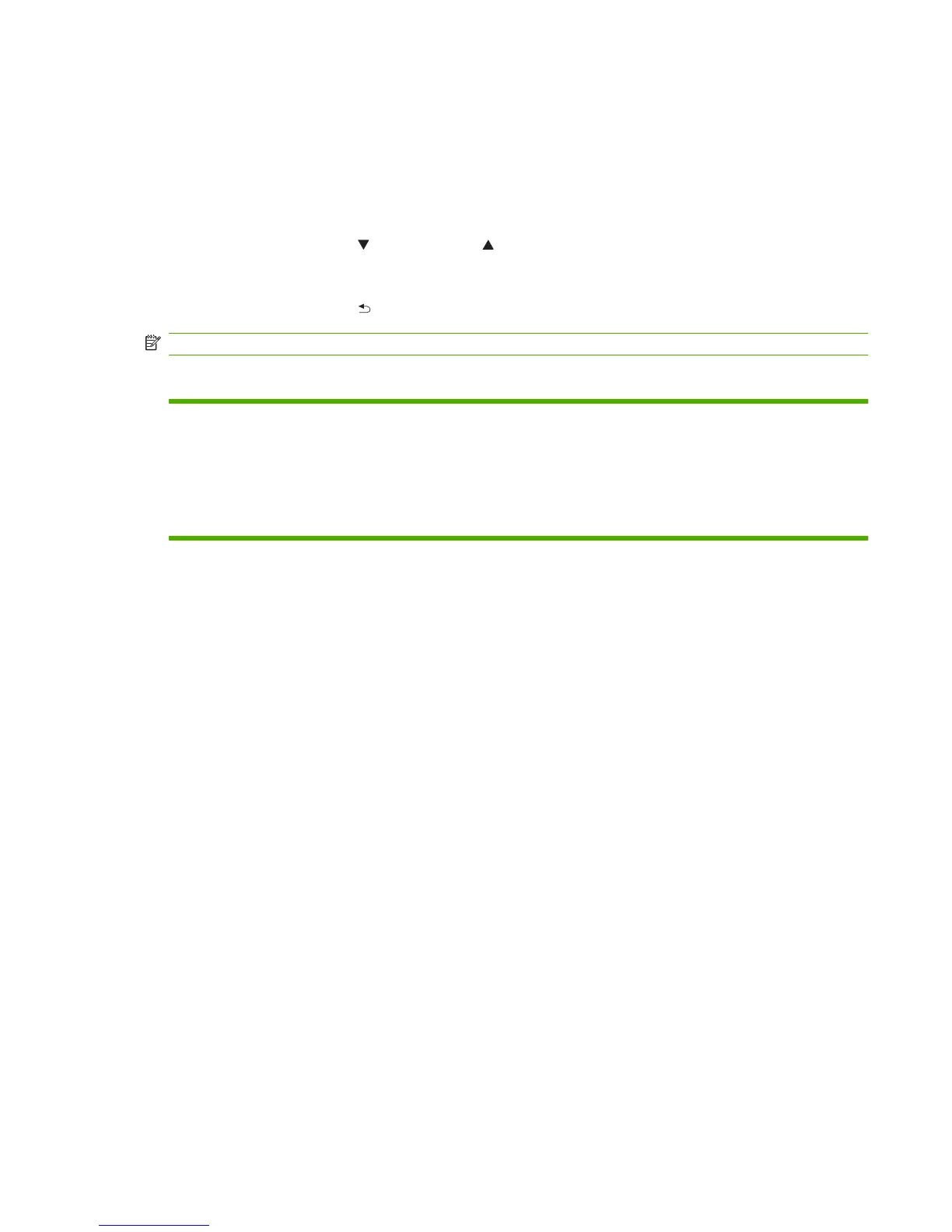Use the control-panel menus
To gain access to the control-panel menus, complete the steps below.
Use the menus
1. Press OK.
2. Press the down arrow
or the up arrow to navigate the listings.
3. Press OK to select the appropriate option.
4. Press the back button
to return to the previous level.
NOTE: Asterisks that appear on the control panel note that the menu item is selected.
The following are the main menus.
Main menus (Setup menu) Reports
System setup
Service
Network config. (HP LaserJet P2055dn and HP LaserJet P2055x
only)
ENWW Control panel (HP LaserJet P2050 Series Printers only) 23
