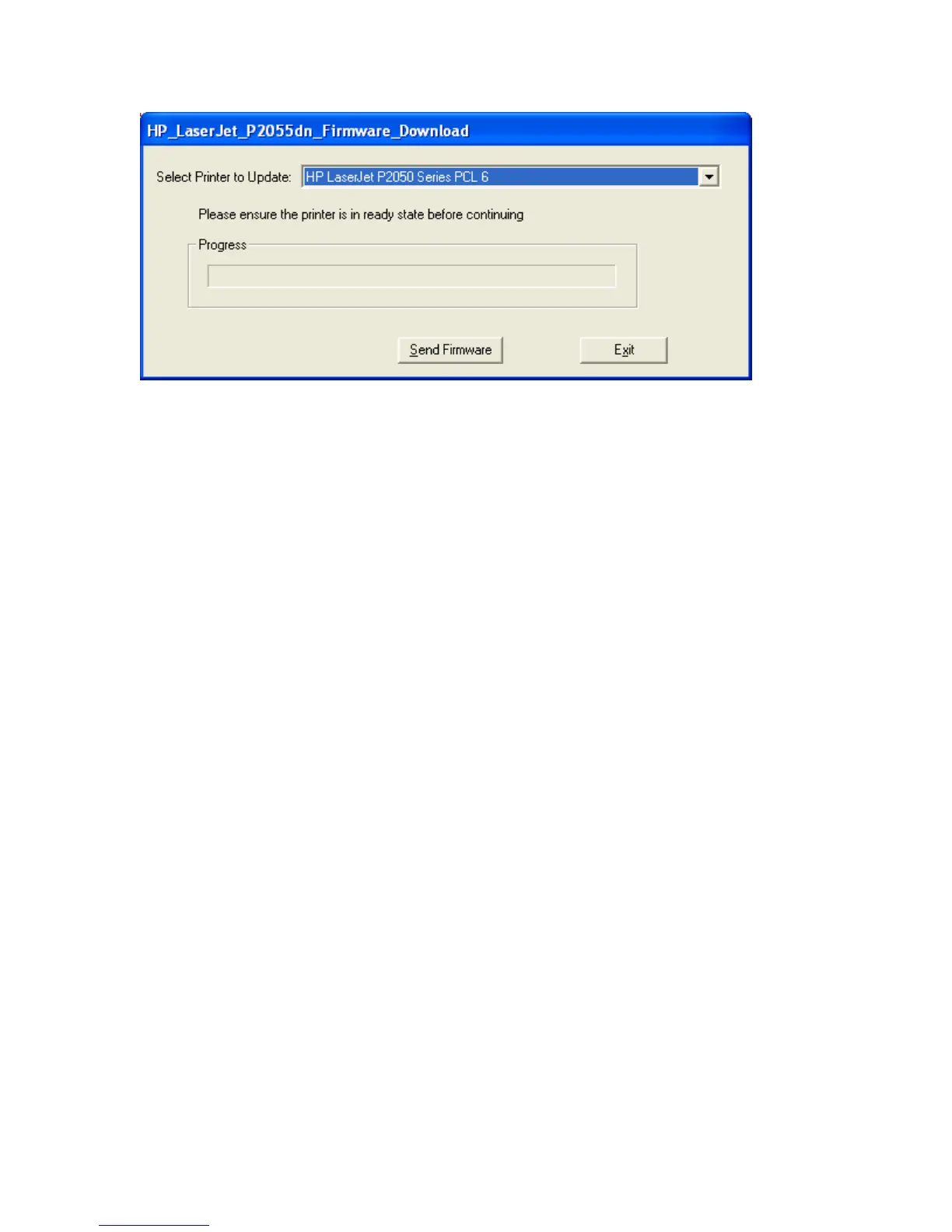Please observe the printer control panel and verify "Downloading Update Data" is
displayed on control panel followed by "Programming App Flash"; please wait for
upgrade utility to finish. Printer would be restarted automatically and the control
panel display would show "Ready". Then the firmware is now successfully
recovered.
13. Close “New Hardware Found Wizard”.
14. Delete all instances of P2055 printer in Printers and Faxes and run normal
CD install to install HP LaserJet P2050 series printer drivers properly from printer
installation CD.
