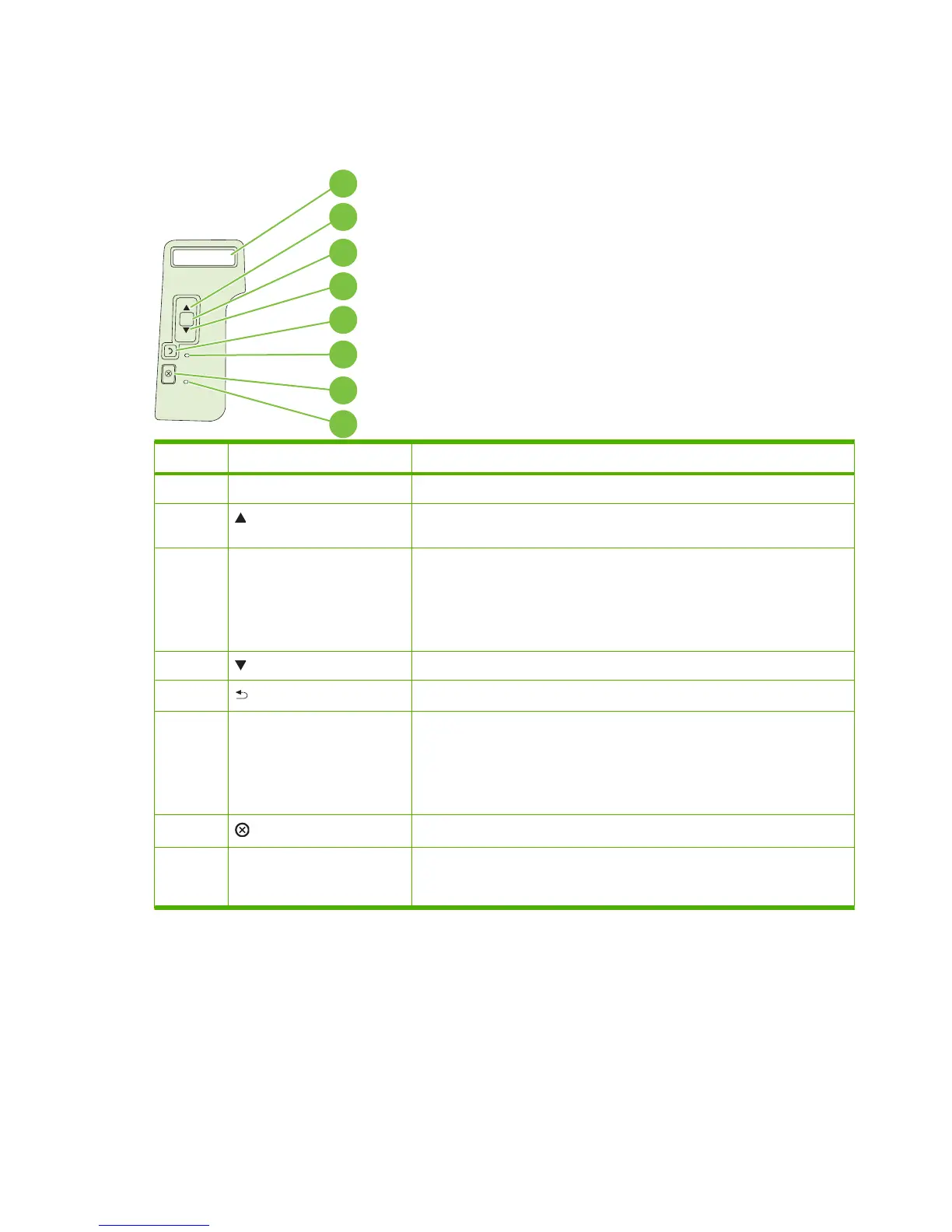Control-panel layout
Use the control panel to obtain product and job status information and to configure the product.
OK
1
7
6
5
4
3
2
8
Number Button or light Function
1 Control-panel display Shows status information, menus, and error messages
2 Up arrow Navigates to the next submenu or the next value in a menu selection list, moves
the cursor forward a single position, or increases the value of numeric items
3 OK button
●
Saves the selected value for an item
●
Performs the action that is associated with the item that is highlighted on
the control-panel display
●
Clears an error condition when the condition is clearable
4 Down arrow Navigates to the next item in the list, or decreases the value of numeric items
5
Back button
Backs up one level in the menu tree or backs up one numeric entry
6 Ready light
●
On: The product is online and ready to accept data to print.
●
Off: The product cannot accept data because it is offline (paused) or has
experienced an error.
●
Blinking: The product is processing a job.
7
Cancel button
Cancels the current print job
8 Error light
●
Off: The product is functioning without error.
●
Blinking: Action is required. See the control-panel display.
10 Chapter 2 Control panel ENWW
