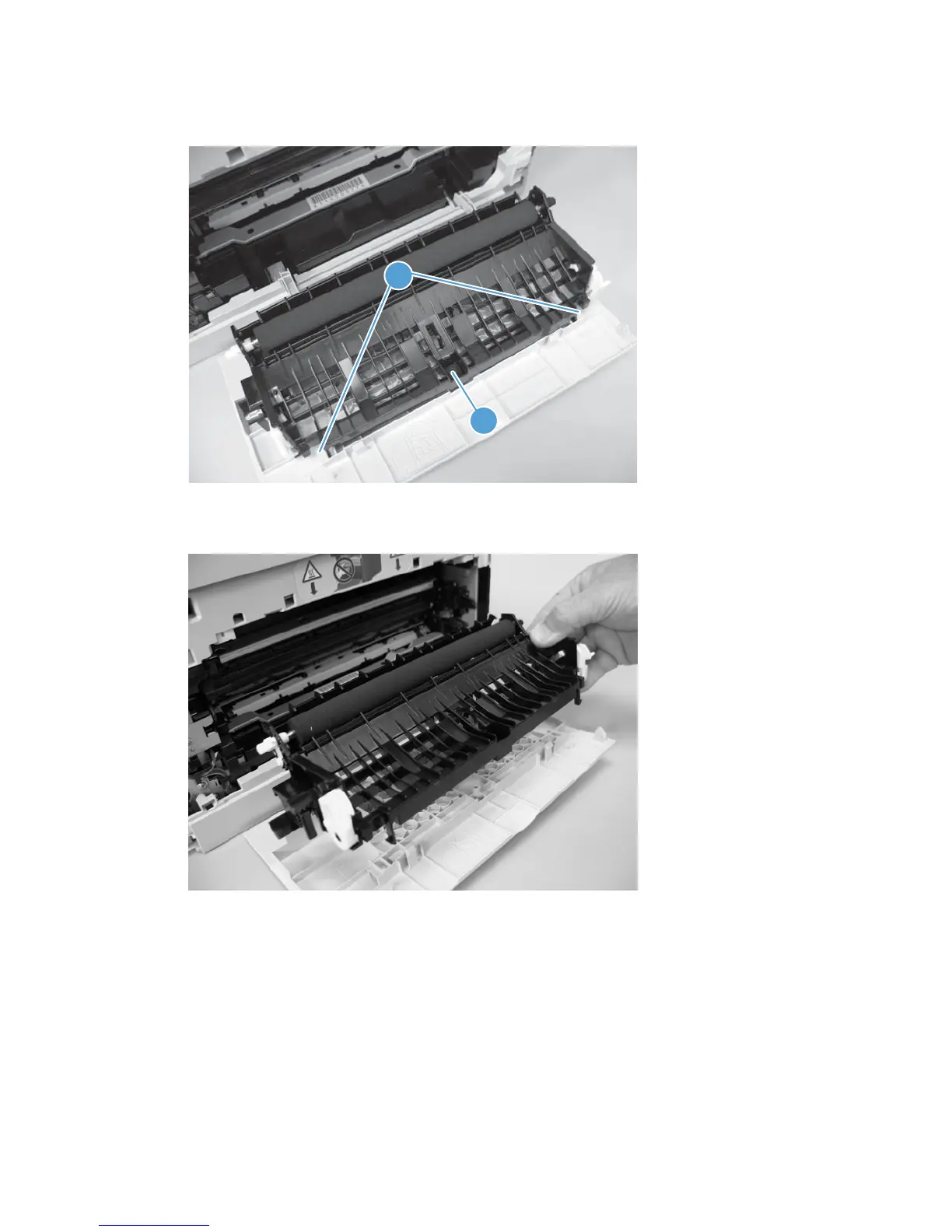2. Release one captive screw (callout 1) and release two tabs (callout 2).
Figure 1-10 Remove the feed assembly (1 of 2)
1
2
3. Remove the transfer roller assembly
Figure 1-11 Remove the feed assembly (2 of 2)
External panels, covers, and doors
Right cover
1. Remove Tray 2.
10 Chapter 1 Removal and replacement ENWW
