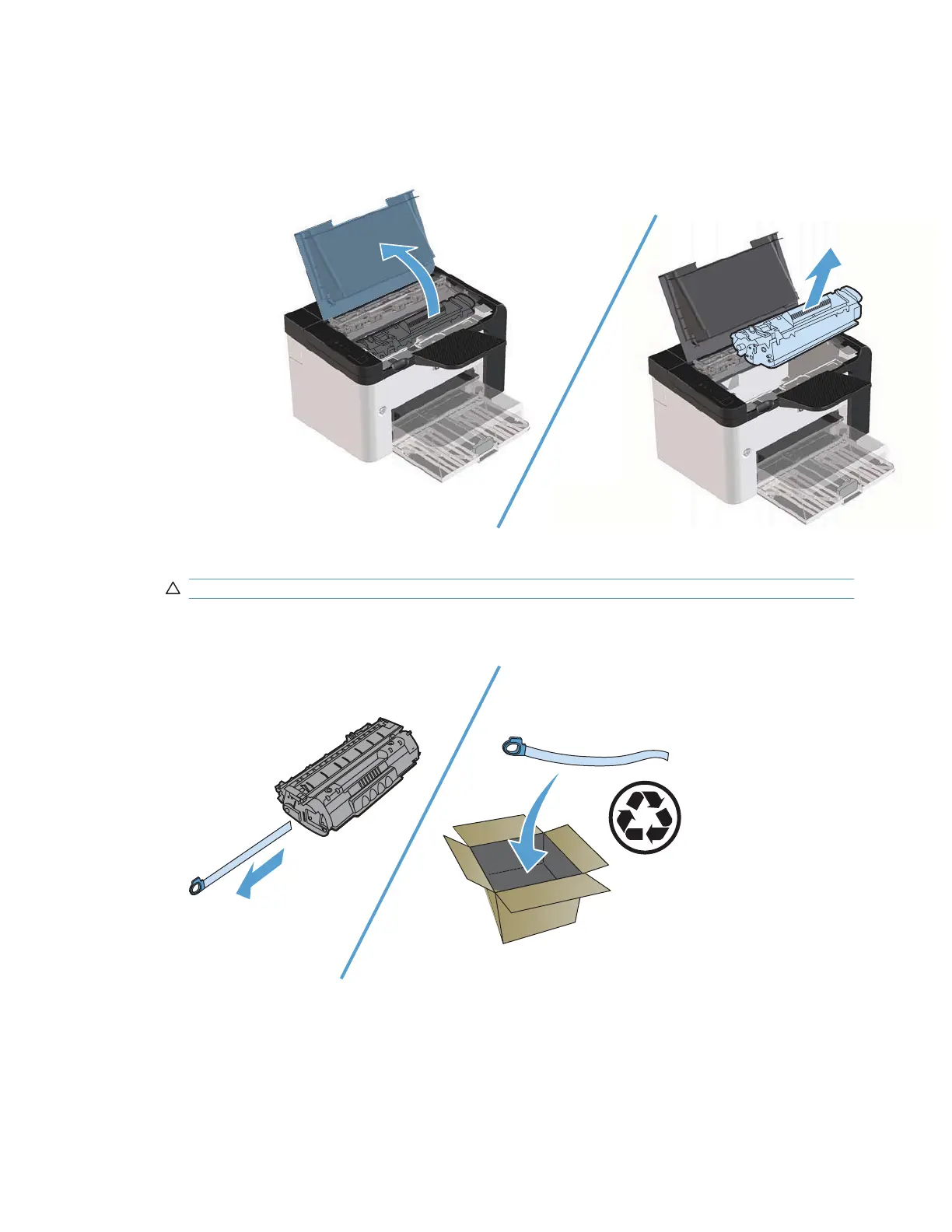Replace the print cartridge
1. Open the print-cartridge door, and remove the old print cartridge. See the recycling information
inside the print-cartridge box.
2. Remove the new print cartridge from the bag.
CAUTION: To prevent damage to the print cartridge, hold the print cartridge at each end.
3. Pull the tab and completely remove the tape from the cartridge. Put the tab in the print-cartridge
box to return for recycling.
60 Chapter 7 Manage and maintain ENWW
