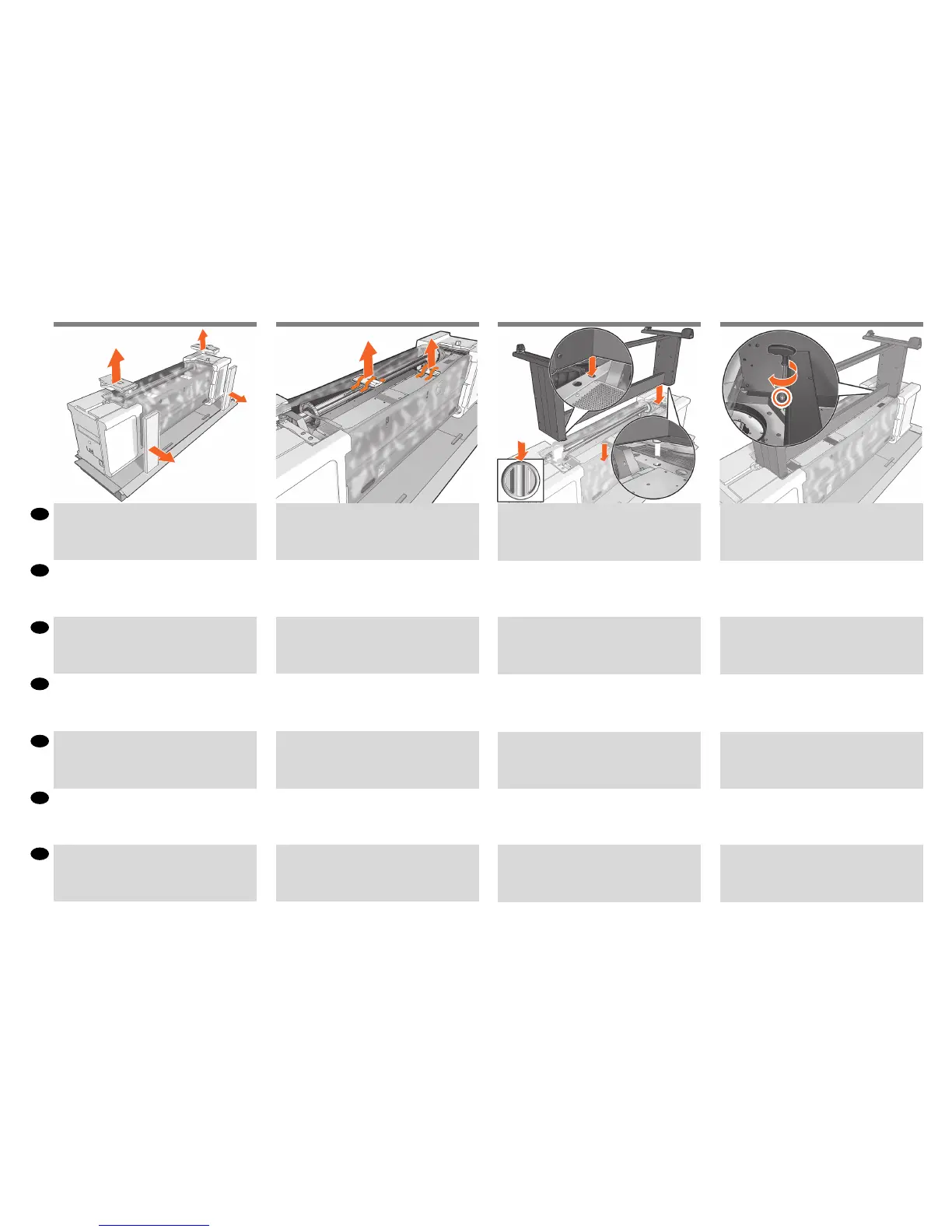11
x2
EN
ES
DE
IT
FR
PT
AR
Remove the 2 desiccant bags.
Retirez les 2 sachets anti-condensation.
Entfernen Sie die 2 Antikondensationsbeutel.
Rimuovere le due bustine essiccanti.
Extraiga las 2 bolsas desecantes.
Remova os dois sacos dissecantes.
Attach the stand onto the printer. When attaching, check
the plastic bag isn’t between the printer and stand.
Note: make sure the antislip material on the wheels
remains on the rear side.
Pose de l’imprimante sur le socle. Lors de la xation,
vériez que le sac en plastique ne se trouve pas entre
l’imprimante et le socle.
Remarque: assurez-vous que le matériau antidérapant sur
les roues reste sur la partie arrière.
Bringen Sie den Ständer am Drucker an. Achten Sie dabei
darauf, dass der Kunststobeutel nicht zwischen Drucker
und Ständer gerät.
Hinweis: stellen Sie sicher, dass das rutschhemmende
Material auf den Rädern an der Rückseite bleibt.
Fissare il piedistallo sopra la stampante. Durante il
ssaggio, controllare che il sacchetto di plastica non si trovi
tra la stampante e il piedistallo.
Nota: assicurarsi che il materiale antiscivolo sulle ruote
rimanga sul lato posteriore.
Coloque el soporte encima de la impresora. Al hacerlo,
compruebe que la bolsa de plástico no quede entre la
impresora y el soporte.
Nota: asegúrese de que el material antideslizante de las
ruedas permanece en la parte trasera.
Encaixe o suporte na impressora. Durante o encaixe,
assegure que o saco de plástico não que preso entre a
impressora e o suporte.
Nota: o material antiderrapante nas rodas deve
permanecer no lado de trás.
Attach the right side of the stand (the side with a hole) to
the printer engine with 1 screw. Fully tighten the screw.
Fixez le côté droit du socle (le côté avec un trou) au moteur
de l’imprimante avec 1 vis. Serrez entièrement la vis.
Bringen Sie die Seite des Ständers (die Seite mit einer
Önung) mit 1 Schraube am Drucker an. Ziehen Sie die
Schraube fest an.
Collegare il lato destro del piedistallo (il lato con il foro) a la
stampante con una vite. Serrare completamente la vite.
Fije el lado derecho del soporte (el lado que tiene un
oricio) a la impresora con 1 tornillo. Apriete bien el
tornillo.
Encaixe o lado direito do suporte (o lado com um orifício)
no mecanismo da impressora, usando 1 parafuso. Aperte
completamente o parafuso.
Remove the end cap pieces and open the plastic bag.
Retirez les pièces supérieures et ouvrez le sac en plastique.
Entfernen Sie die Endkappen und önen Sie den
Kunststobeutel.
Rimuovere le parti superiori dell’imballaggio e aprire il
sacchetto di plastica.
Quite las tapas laterales y abra la bolsa de plástico.
Remova as partes das tampas nas extremidades e abra a
embalagem de plástico.
32 33
3130