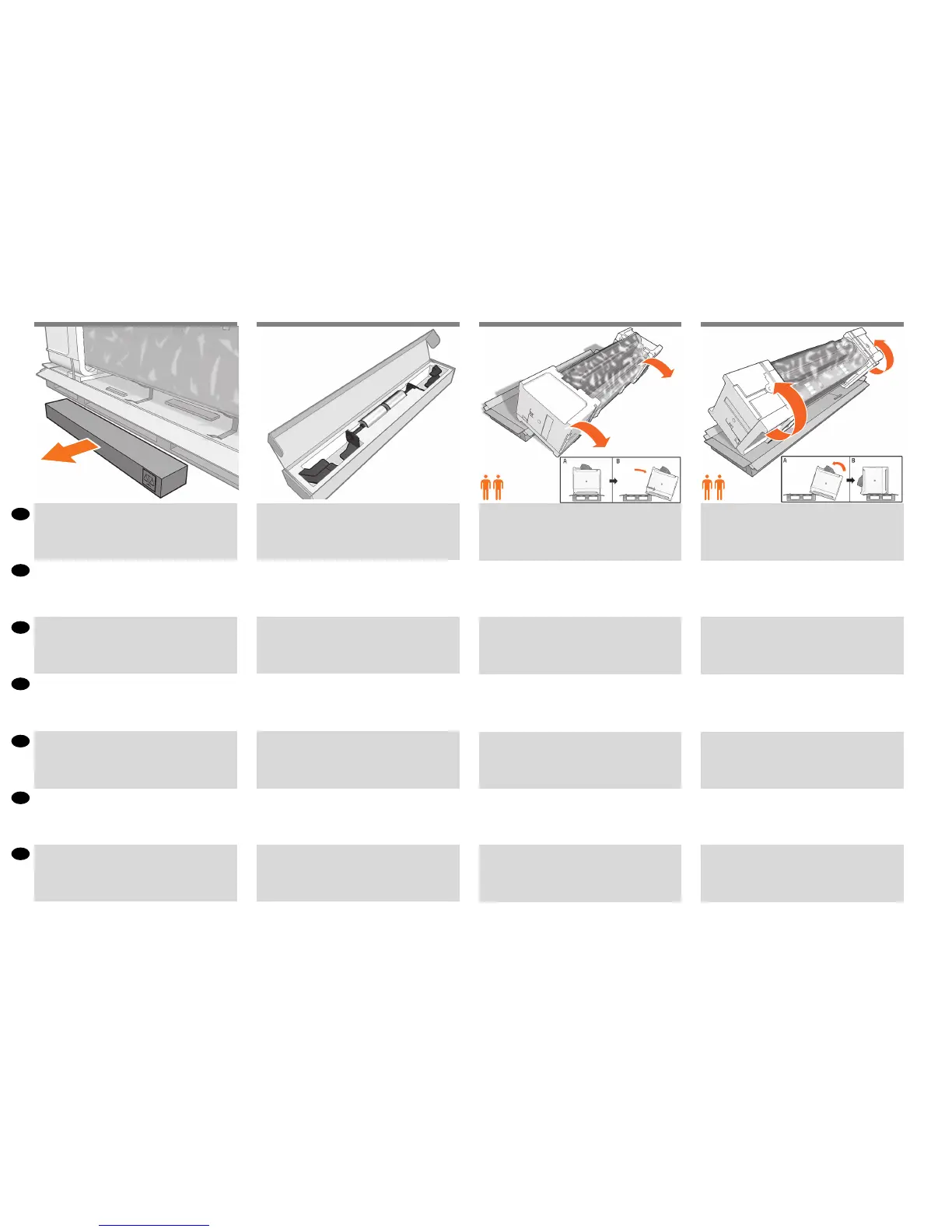10
EN
ES
DE
IT
FR
PT
AR
Push the printer out towards the side where the desiccant
bags are, and into the position shown above.
Poussez l’imprimante vers le côté où se trouvent les
sachets anti-condensation et dans la position indiquée
ci-dessus.
Drücken Sie den Drucker in Richtung der Seite, auf der
sich die Antikondensationsbeutel benden, in die oben
gezeigten Position.
Spingere la stampante verso l’esterno, verso il lato dove
si trovano le bustine essiccanti, e nella posizione sopra
riportata.
Empuje la impresora hacia el lado donde se encuentran
las bolsas desecantes y colóquela en la posición que se
muestra arriba.
Empurre a impressora na direção do lado onde estão os
sacos dessecantes, na posição mostrada acima.
375, 365, 335 only: Keep the variable front tension kit for
future use, and store it inside the box provided.
Check the User Guide for installation and application
details.
375, 365 et 335 uniquement : Conservez le kit de tension
avant variable pour une utilisation ultérieure. Entreposez-le
dans la boîte fournie.
Référez-vous au manuel de l’utilisateur pour obtenir des
informations sur l’installation et l’utilisation.
Nur 375, 365 und 335: Bewahren Sie das variable vordere
Spannungskit für die zukünftige Verwendung in der
gelieferten Box auf.
Siehe Benutzerhandbuch für Installations- und
Anwendungsdetails.
Somente para a 375, 365 e 335: Conservare il kit di
tensione anteriore variabile per eventuali utilizzi futuri e
riporlo all’interno della confezione fornita.
Consultare il manuale dell’utente per dettagli
sull’installazione e sull’applicazione.
Solo con 375, 365, 335: Conserve el kit de tensión frontal
variable para su uso futuro y guárdelo en el interior de la
caja suministrada.
Consulte la guía del usuario para obtener detalles sobre su
instalación y aplicación.
Somente para a 375, 365 e 335: Mantenha o kit de tensão
frontal variável para uso futuro e armazene-o dentro da
caixa fornecida.
Consulte o guia do usuário para obter detalhes de
instalação e aplicação”
Rotate the printer on the pallet 90º.
Faites pivoter l’imprimante de 90º sur la palette.
Drehen Sie den Drucker auf der Paletten um 90º.
Ruotare la stampante di 90º sul pallet.
Gire 90º la impresora sobre el palé.
Gire a impressora em 90° sobre o palete.
375, 365, 335 only: Remove the box.
375, 365 et 335 uniquement : Retirez la boîte.
Nur 375, 365 und 335: Entfernen Sie die Abdeckung.
Solo 375, 365, 335: Rimuovere la confezione.
Solo con 375, 365, 335: Extraiga la caja.
Somente para a 375, 365 e 335: Remova a caixa.
28 29
2726