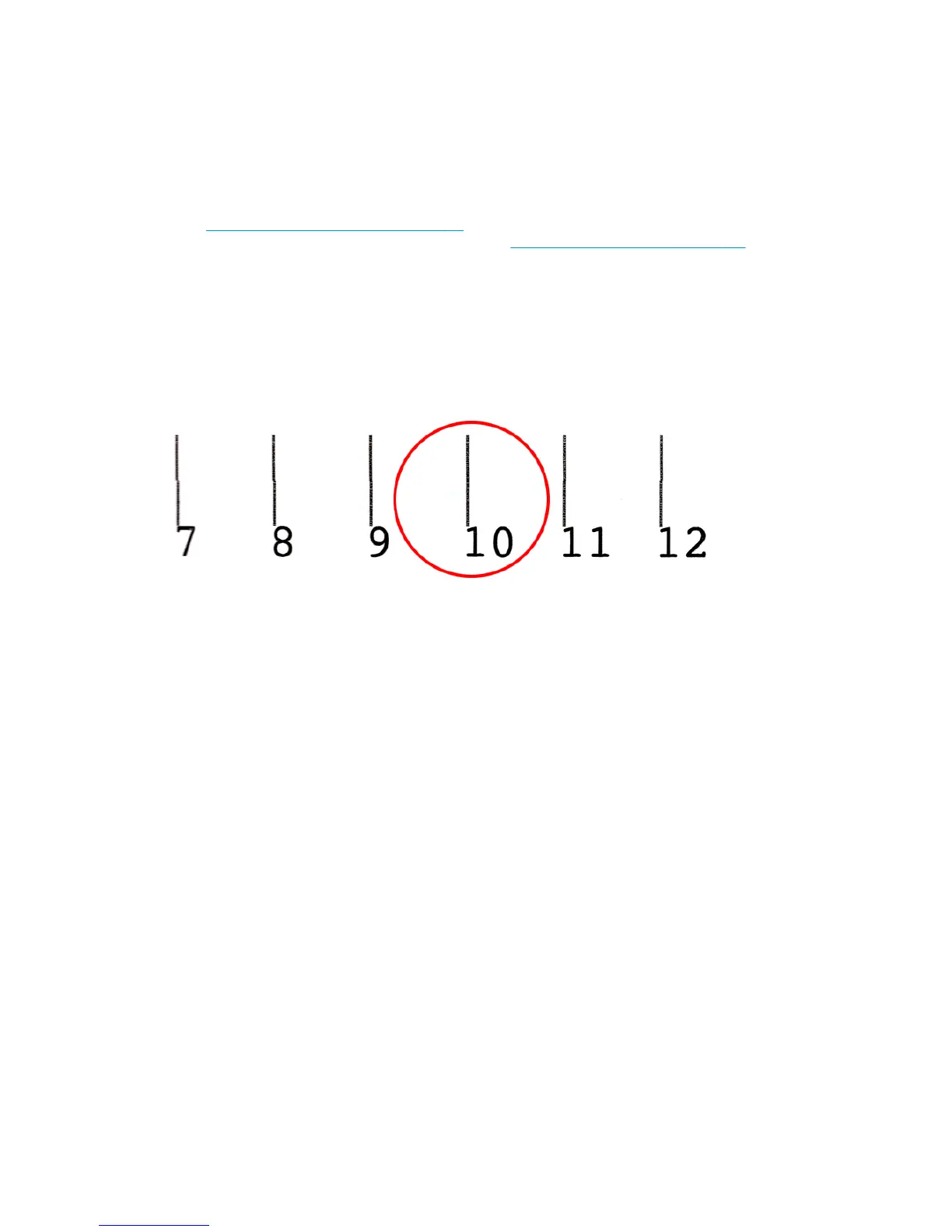printer has printed recently, the substrate may be deformed by the curing system. In this case, try
advancing the substrate to avoid deformation in the print zone.
●
The substrate is not wide enough.
●
The printer window was open during the printhead alignment process.
●
If the printheads have many defective nozzles, automatic alignment may not give good results. See
Check and clean the printheads on page 81. If the problem persists, try using manual printhead
alignment, or call your service representative (see
HP Customer Care Centers on page 259).
Manual alignment
Manual alignment provides good print quality when automatic alignment is not possible, typically because a
highly-textured or non-white substrate is loaded (mesh, perforated, some fabrics, transparent, colored). It is
also intended for cases when you want to have more control of the alignment process.
Manual alignment consists of 15 series of patterns, each one named with a letter (A..O). You must choose the
best result from each of the series (for example, number 10 in the picture below).
Manual alignment includes both the colored printheads and the optimizer printhead.
The procedure takes about 15 minutes. It consumes printed substrate of 40 cm width × 56 cm height (15.7 ×
22 in).
The picture below shows the distribution of printheads in the carriage. It also shows the correspondence
between printhead and patterns, with guidance on the direction of the corrections (0..20) applied.
98 Chapter 6 Printer calibration ENWW
