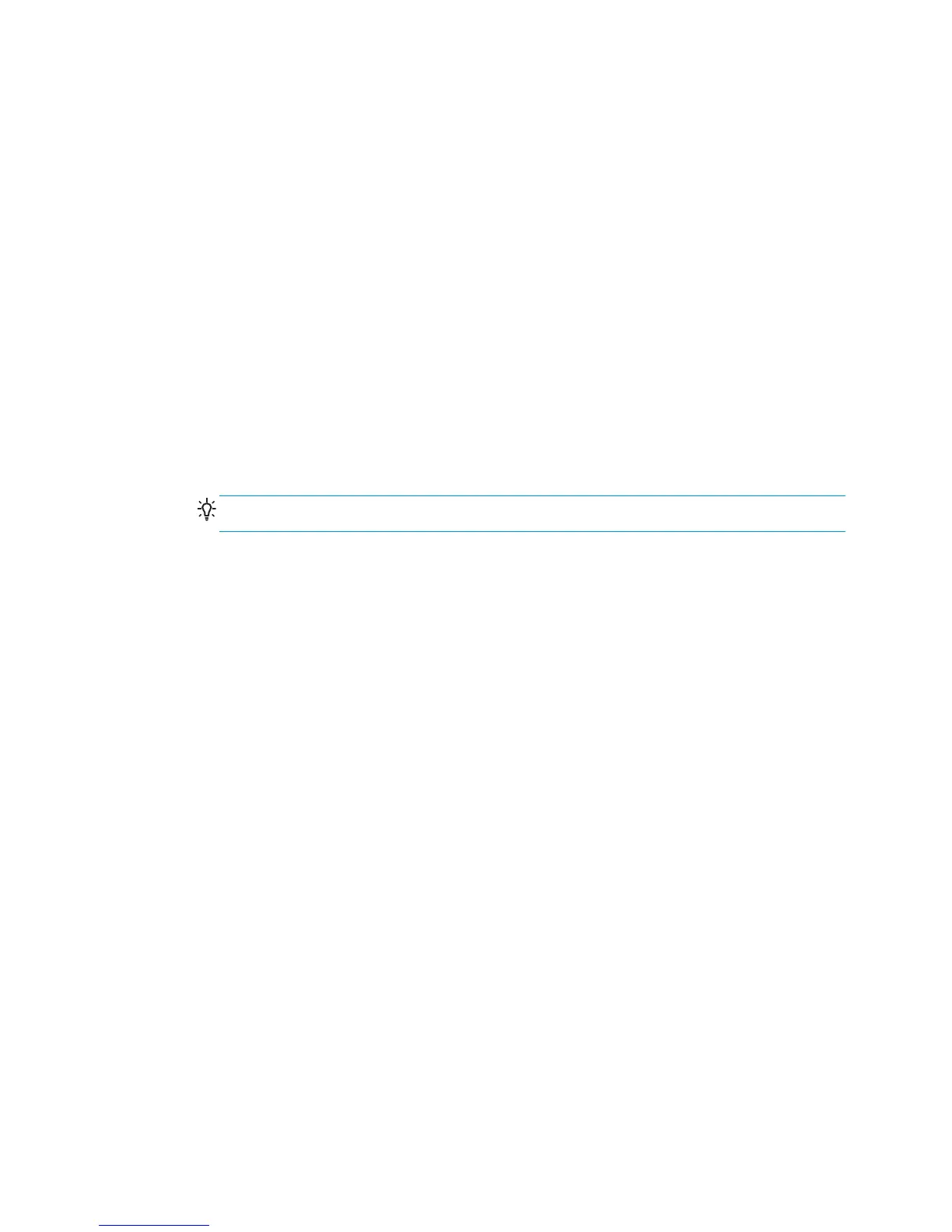Replace an edge holder strip
Replacement edge holder strips come with the Cleaning Kit. Replace the strip if it is broken (for example, by
an impact) or deteriorated (for example, by accumulated ink).
1. If it is installed in the printer, remove the edge holder from the platen, disengaging it from the back and
then from the front.
2. Loosen but do not remove the screw at each end of the edge holder.
3. Remove the old strip, insert the new one, and tighten the screws.
4. Replace the edge holder on the platen, if you intend to use it.
Load a roll onto the spindle
Single-roll printing
The spindle has a pneumatic connector at one end and a gear at the other.
1. Check that the gear is on the correct side (which depends on the intended winding direction).
2. Insert the spindle into the roll.
TIP: The spindle is quite heavy in order to ensure stiffness and so avoid skew and wrinkles, so two
people are recommended for this operation.
ENWW Load a roll onto the spindle 33
