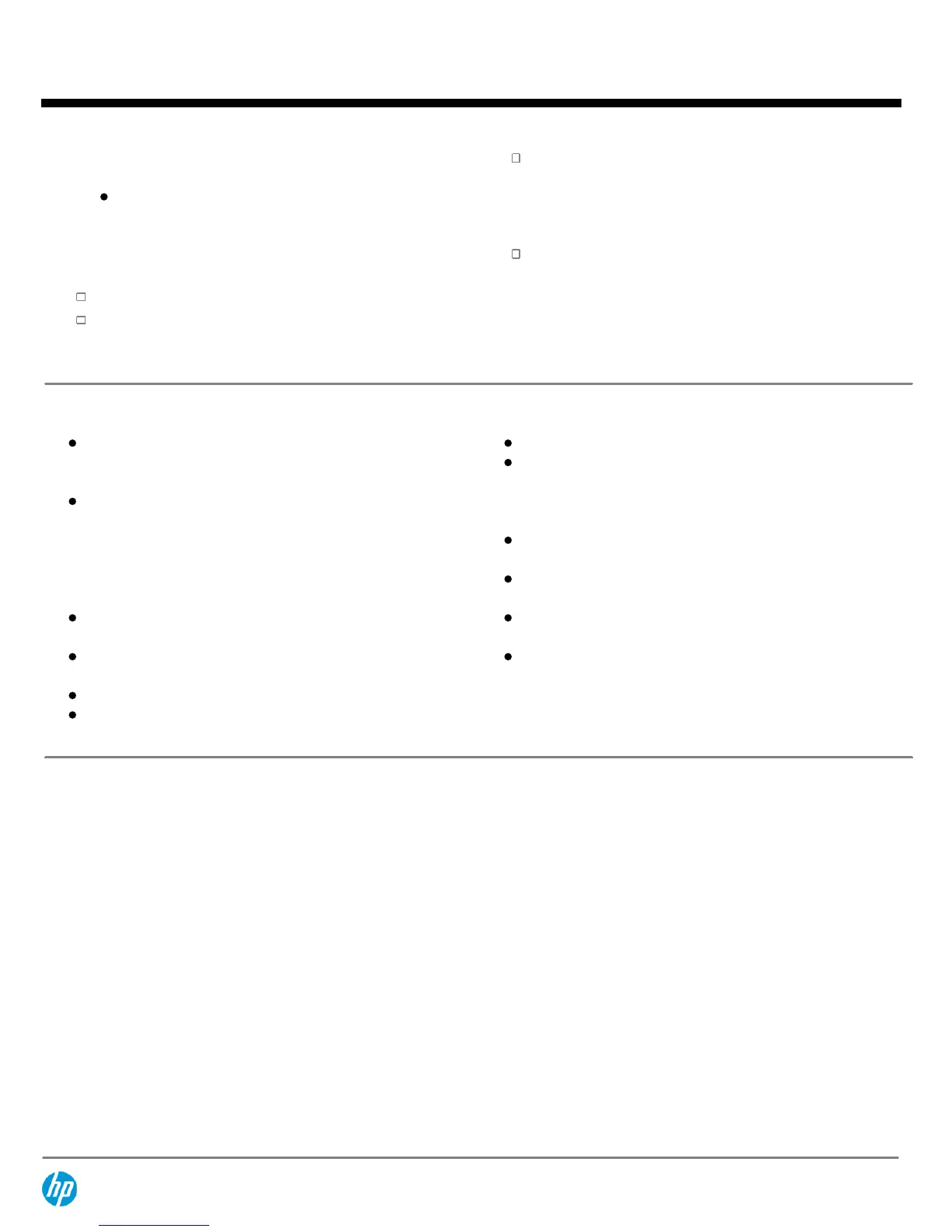1.
INPUT
- Source: Toggles between video inputs:
RGB PC - VGA or 15-pin D-Sub analog signal
DisplayPort (DP) - Digital signal
5.
Left
- adjusts the settings in the OSD screen
2.
MENU
- Opens or closes the OSD (On-screen Display) menu
screen.
6.
Right
- adjusts the settings in the OSD screen
3.
Down
- adjusts the settings in the OSD screen
7.
POWER
- Press to turn on the power. Press again to turn it off.
4.
Up
- adjusts the settings in the OSD screen
8.
POWER LED
- Lights up blue when the display operates
normally (on mode). If the display is in sleep (Energy Saving)
mode, the indicator color changes to amber.
At a Glance
Micro-thin bezel provides near zero visual distraction for
large video walls and delivers eye-popping large format
display area.
Video-Over-Ethernet (VOE) to significantly reduce
installation complexity, increase deployment flexibility,
reduce implementation costs, and facilitate centralization of
players and dynamic resource allocation. No longer tethered
to the display by expensive cables. The display becomes an
internet appliance.
2D Dimming produces higher Contrast Ratio and deeper
blacks for sharper images and better readability
Smaller depth profile to reduce overall weight and provide
smaller standoff for wall mounting
Native resolution of 1366 x 769.
Support for resolutions up to 1920 x 1080 and 1080p (Full
HD)
Landscape and portrait wall mounting positions
HP Network Sign Manger - management software which
runs on any network connected media player or PC and
enables central site control and management of all network
attached or serial attached HP LD4730/LD4730G displays.
DisplayPort in and out for daisy chain of video walled
displays that helps simplify cabling requirements
Security cable provision on rear panel to lock down the
display and help prevent theft (lock kit sold separately)
Support VESA compliant mounting interface with 400 x 400
and 200 x 400 mm hole pattern
Audio input jack and external speaker ports
Model
s
HP LD4730 - LM216AA
HP LD4730G - LM217AA
QuickSpecs
HP LD4730 47-inch Micro-Bezel Video Wall Display
HP LD4730G 47-inch Micro-Bezel Video Wall Display with
Protective Glass
Overview
DA - 14248 North America — Version 3 — April 18, 2013
Page 2
