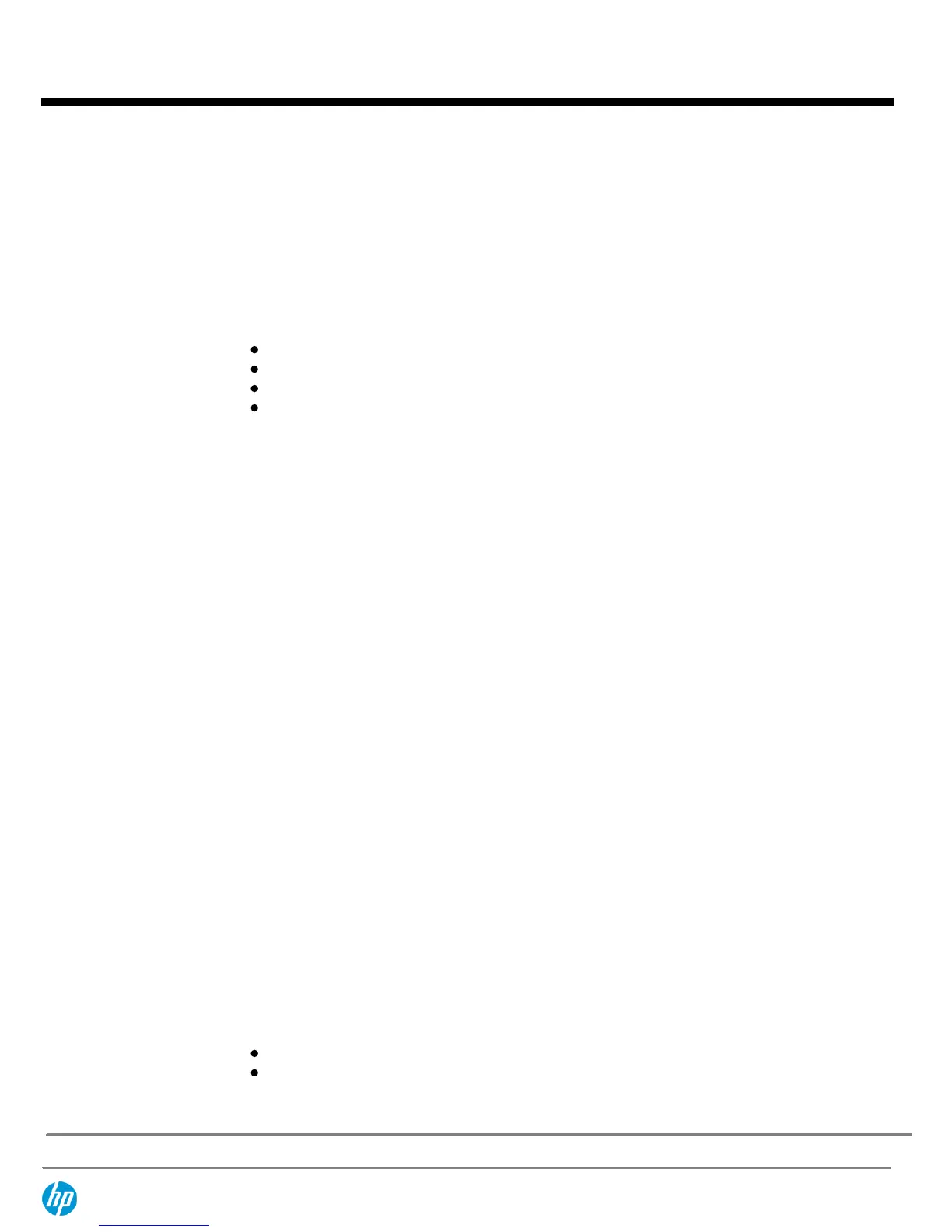Recommended HP Care Pack Services for optimal satisfaction with your HP product.
Recommended Support
3-Year HP Support Plus 24
For a higher return on your storage investment, HP Support Plus 24 provides integrated hardware and
software support services designed specifically for your technology. Available 24x7, this 3-year combined
reactive support option delivers onsite hardware support and over-the-phone software support around-
the-clock. Leverage the full strength of HP Technology Services - customers can trust the services
professionals at HP to work collaboratively with them, putting our strategic and technical know-how to
work across their entire infrastructure.
Improve uptime with responsive hardware and software services
Enjoy consistent service coverage across geographically dispersed sites
Update HP software at a predictable cost
Increase customer satisfaction-with no interoperability gaps
http://h20195.www2.hp.com/V2/GetPDF.aspx/5981-6638EEE
Important Notice for Tape
Drives Installed in a 1U or
3U Rack Mount Kit
NOTE:
These Care Packs do not apply to Tape Drives mounted in a 1U or 3U
Rack Mount Kit. The HP Rack Mount Kit Care Pack covers the all possible
configurations of Tape Drives. Hence the Care Packs for 1U & 3U Rack Mount
Kit covers all encumberant drives.
Please follow the following url for the correct Care Pack Services and
descriptions:
http://h18000.www1.hp.com/products/quickspecs/10854_na/
10854_na.pdf
Important Notice for
Internal Tape Drives
Installed in an HP Server
NOTE:
These Care Packs do not apply to Internal Tape Drives because they do
not have Care Packs associated with them if they are mounted in an HP Server.
Hence the Care Packs for the HP Server covers all encumberant drives.
Please follow the following url for the correct Care Pack Services and
descriptions:
For ProLiant use:
http://h18000.www1.hp.com/products/quickspecs/ProductBulletin.html
For BCS use:
http://h18000.www1.hp.com/products/quickspecs/ProductBulletin.html
Important Notice for Tape
Drive Modules Installed in
an HP Tape Array
NOTE:
These Care Packs do not apply to Tape Drives mounted in an HP Tape
Array because they do not have Care Packs associated with them. Hence the
Care Packs for the HP Tape Array covers all encumberant drives.
Please follow the following url for the correct Care Pack Services and
descriptions:
http://h18000.www1.hp.com/products/quickspecs/11878_na/
11878_na.pdf
Recommended
Deployment
HP Installation Service
For smooth startup and better business outcomes, HP Hardware Installation - this service provides initial
hardware installation of your product into your technology environment (system configuration is not
included). In today's new era of business technology- customers can trust the services professionals at HP
to work collaboratively with them, putting our strategic and technical know-how to work across their
entire infrastructure.
Allows your IT resources to stay focused on their core tasks and priorities
Reduces implementation time, impact and risk to your storage environment
http://h71028.www7.hp.com/ERC/downloads/5981-9356EN.pdf
QuickSpecs
HP StoreEver LTO Ultrium Tape Drives
Service and Support, HP Care Pack, and Warranty Information
DA - 13572 North America — Version 14 — September 13, 2013
Page 15
