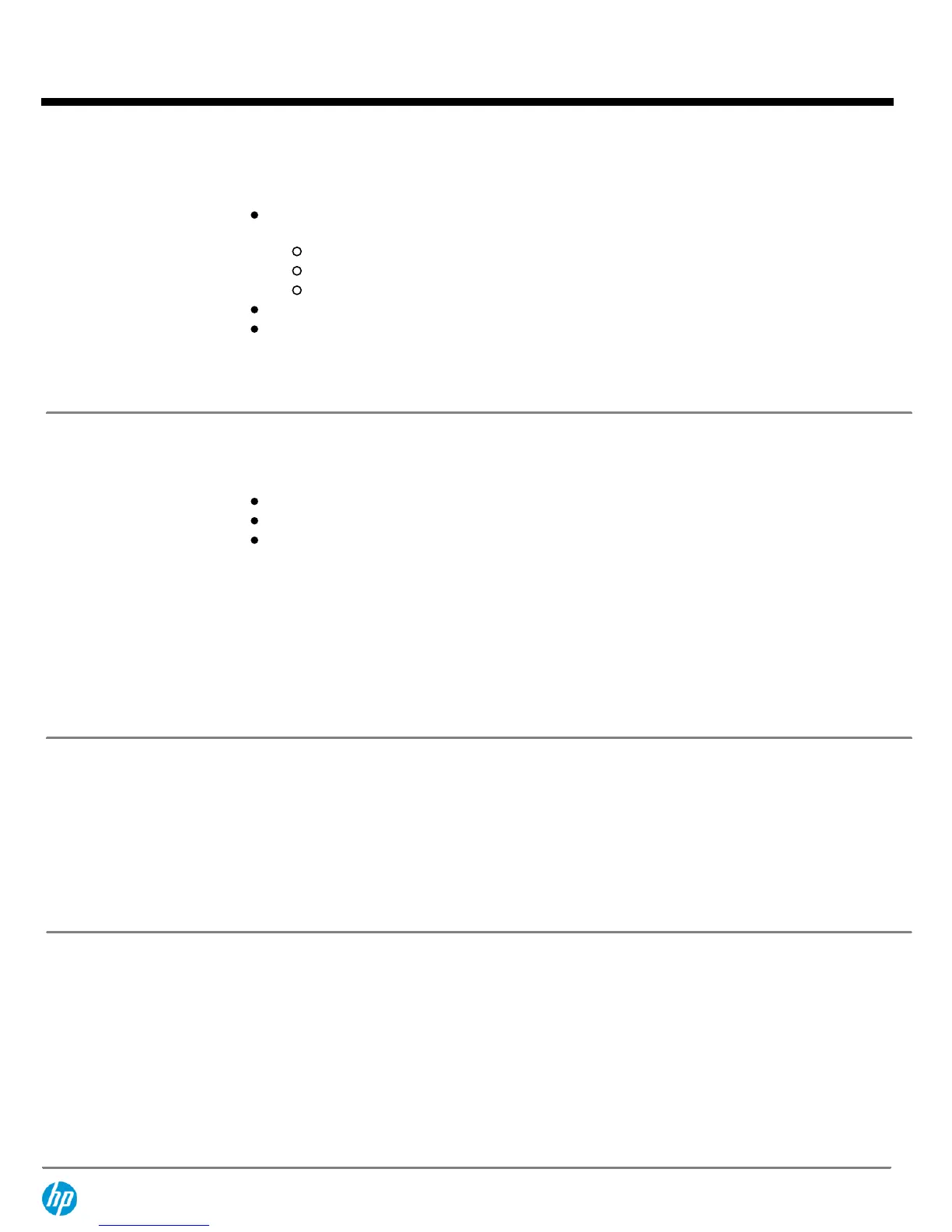Hardware Based
Encryption
HP LTO-4, 5 and 6 LTO Ultrium tape drives support hardware-based encryption to enable greater levels of
security:
AES 256-bit Encryption
Easy-to-enable encryption for a secure backup
Helps prevent unauthorized accessed of tape media if cartridges are lost or stolen
Eliminates the need to purchase and manage additional h/w
No loss in performance of backup
The Yosemite Server Backup Basic backup and recovery software supports LTO-4, LTO-5 and LTO-6
encryption and makes writing encrypted backups simple. A passphrase is entered and Yosemite
Server Backup Basic creates and manages the encryption key. For more information visit:
http://www.hp.com/go/encryption
TapeAssure
HP TapeAssure makes managing, optimizing and archiving on the HP LTO Ultrium tape drives easier. This
tool provides additional management and monitoring capabilities including:
Life and health information for media and drives
Information on media and drive utilization and operational performance
Notifications of drive and media characteristics that fall below HP recommended standards
TapeAssure health reports and alerts give you peace of mind knowing the condition of the drives, the
tapes and the data on each tape. TapeAssure monitors every backup to ensure the highest standards of
reliability, sends alerts when these standards are not met, and ensures that you can maintain the drives
and tapes used in an archive environment to have the highest integrity.
HP TapeAssure is included as part of HP Library and TapeTools for Windows users from LTT 5.0 onwards.
Instructions and downloads of HP Library and Tape Tools are available at:
http://www.hp.com/suppport/tapetools
Linear Tape File System
(LTFS)
LTFS makes tape self-describing, file-based, and easy-to-use, it also provides users with the ability to use
standard file operations on tape media for accessing, managing and sharing files with an interface that
behaves just like a hard disk. In addition, LTFS provides the ability to share data across platforms, as you
would with a USB drive or memory stick. Simply load a tape into the drive, mount it into the file system,
and it becomes visible as a disk.
For more information, including user guide, downloads and compatibility, visit:
www.hp.com/go/ltfs
QuickSpecs
HP StoreEver LTO Ultrium Tape Drives
Product Highlights
DA - 13572 North America — Version 14 — September 13, 2013
Page 8
