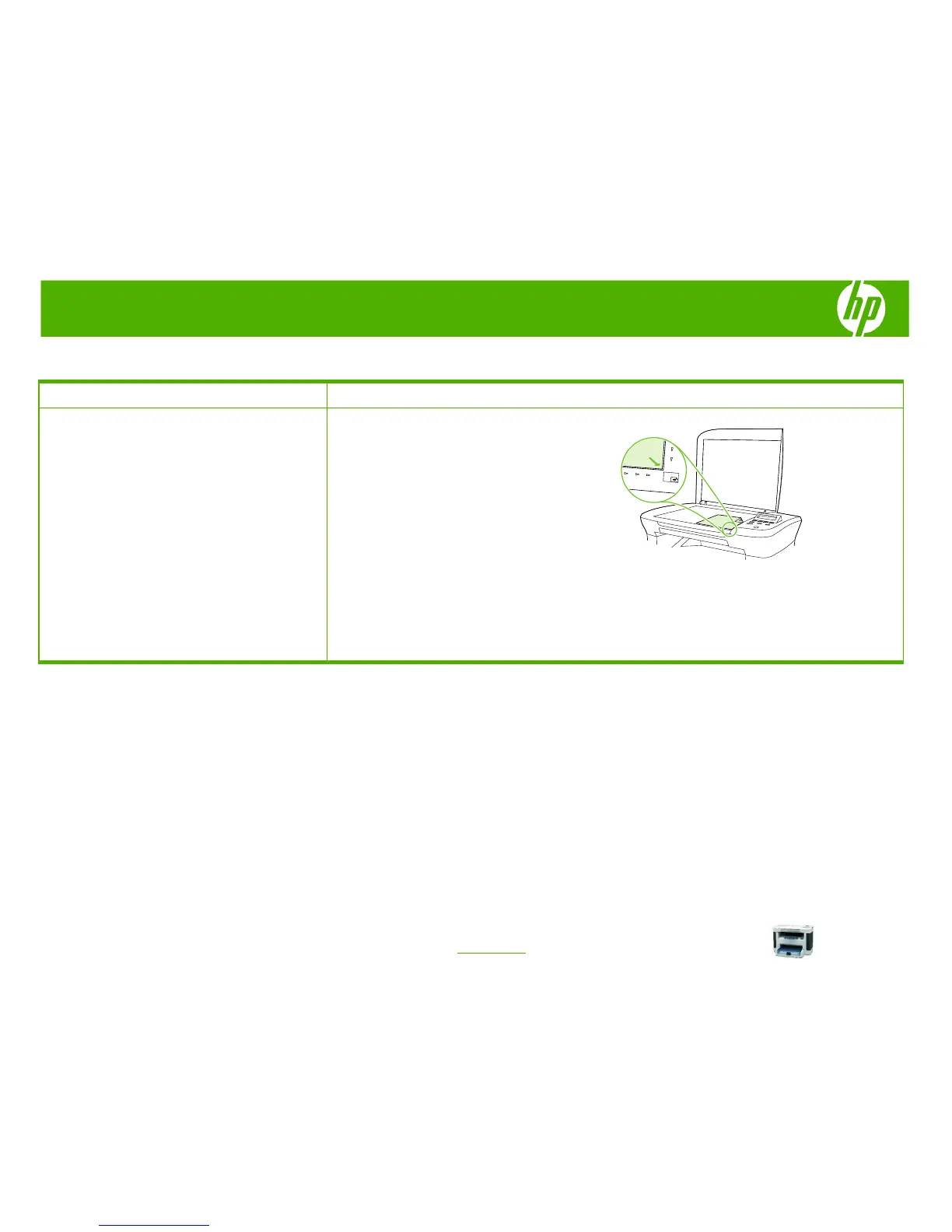HP LaserJet M1120 MFP Series – Scan
© 2007 Copyright Hewlett-Packard
Development Company, L.P.
1
www.hp.com
E-mail my scan
How do I? Steps to perform
Scan to a file, e-mail, or software program
1 Lift the flatbed scanner cover.
2 Place the original document face-down on the flatbed
scanner with the upper-left corner of the document at
the corner indicated by the icon on the scanner.
3 Gently close the lid.
Scan by using HP LaserJet Scan (Windows) 4 In the HP program group, select Scan to to start HP
LaserJet Scan.
5 Select a scanning destination.
6 Click Scan.