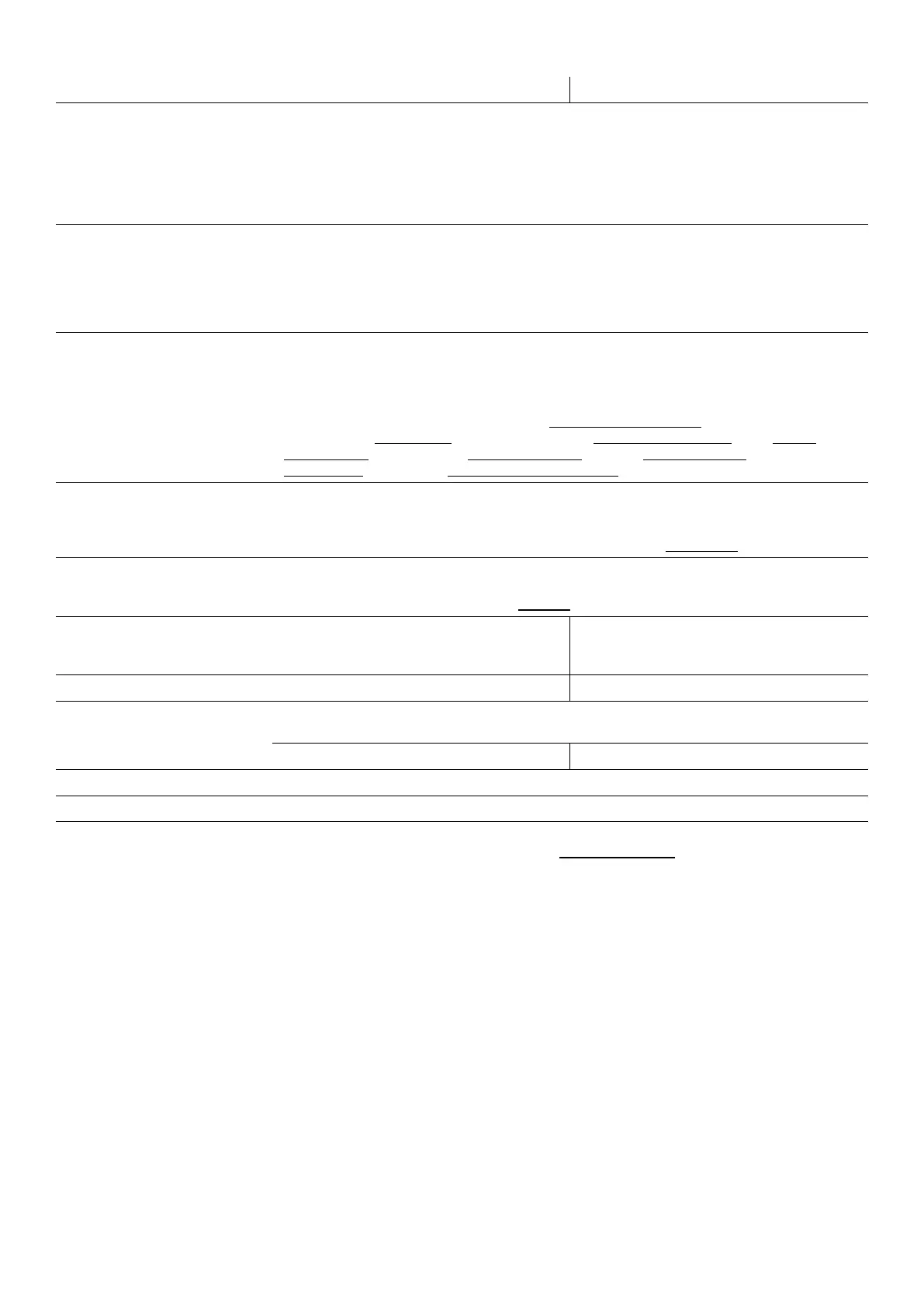Product guide | HP LaserJet Enterprise M806 series
16
HP LaserJet Enterprise 806dn HP LaserJet Enterprise 806x+
Network protocols
IPv4/IPv6: Apple Bonjour (AirPrint) compatible, SNMPv1/v2c/v3, HTTP, HTTPS, FTP, TFTP, Port 9100, LPD, IPP,
Secure-IPP, WS Discovery, WS Print, IPsec/Firewall
IPv6: DHCPv6, MLDv1, ICMPv6
IPv4: Auto-IP, SLP, Telnet, IGMPv2, BOOTP/DHCP, WINS, IP Direct Mode Management security: SNMPv3, SSL/TLS
(HTTPS), IPsec/Firewall
Port authentication (802.1x EAP-PEAP, EAP-TLS)
Security
Identity Management: Kerberos authentication,
25
LDAP authentication,
25
1000 user PIN codes, optional HP and 3rd
party advanced authentication solutions (e.g., badge readers); Network: IPSec/firewall with Certificate, Pre-Shared
Key, and Kerberos authentication, Supports WJA-10 IPsec configuration Plug-in, 802.1X authentication (EAP-PEAP,
EAP-TLS), SNMPv3, HTTPS, Certificates, Access Control List; Data: Storage Encryption, Secure Erase, SSL/TLS,
Encrypted Credentials; Device: Security lock slot, USB port disablement, Hardware Integration Pocket for security
solutions; Security Management: Compatible with HP Imaging & Printing Security Center
Compatible operating systems
36
Windows XP® SP3 or greater (32-bit and 64-bit), Windows Vista (32-bit and 64-bit), Windows 7 (32-bit and 64-bit),
Windows 8 (32-bit and 64-bit), Windows Server 2003 SP2 or greater (32-bit and 64-bit), Windows Server 2008
(32-bit and 64-bit), Windows Server 2008 R2 (64-bit), Windows Server 2012 (64-bit)
Mac OS X v10.6, OS X v10.7 Lion, OS X v10.8 Mountain Lion
For the latest operating system support see: Air Print (support.apple.com/kb/ht4356
); Android, Citrix and Windows
Terminal Services (hp.com/go/upd); HP ePrint Software Driver (hp.com/go/eprintssoftware); Linux (hplip.net); Novell
(novell.com/iprint); SAP device types (hp.com/go/sap/drivers); SAP Print (hp.com/go/sap/print); UNIX
(hp.com/go/unix); UNIX Jetdirect (hp.com/go/jetdirectunix_software)
System requirements, PC
Microsoft Windows 8, Windows Vista, Windows 7 SP1+, Windows Server 2003 (SP1+), Windows Server 2008,
Windows Server 2008 R2 (64 bit), Windows Server 2012 (64-bit), Windows XP (SP2+), CD-ROM or DVD drive, or
Internet connection, Dedicated universal serial bus (USB 1.1 or 2.0), or network connection, 200 MB available hard
disk space, Operating system compatible hardware system requirements see microsoft.com
System requirements, Mac
Mac OS X v10.6, OS X 10.7 Lion, OS X 10.8 Mountain Lion, CD-ROM or DVD drive, or Internet connection; Dedicated
universal serial bus (USB 1.1 or 2.0), or network connection;1 GB of available hard-disk space; Operating system
compatible hardware system requirements see apple.com
Dimensions (width x depth x
height)
37
Minimum:
1095 x 648 x 635 mm (43.3 x 25.5 x 25 in)
Maximum: 1390 x 648 x 655 mm (54.7 x 25.5 x 25.8 in)
Minimum: 1095 x 715 x 1040 mm (43.3 x 28.1 x 41 in)
Maximum: 1390 x 715 x 1065 mm (43.3 x 28.1 x 41.9
in)
Weight (with print cartridges)
76.1 kg (168.8 lb) 108.4 kg (239 lb)
What’s in the box
HP LaserJet M806 Printer, HP Black LaserJet Toner Cartridge (~34,500 pages),
20
Hardware Install Guide, Support
flyer, Warranty card, Printer documentation and driver on CD-ROM, Power cord
Plus: 3,500-sheet HCI
Software included
HP PCL 6 Discrete Printer Driver, Mac SW Link to Web (Mac Installer), Windows Installer
Warranty
One-year, onsite limited warranty, 24-hour support, 7 days a week phone support
HP SureSupply
HP SureSupply alerts you when your print cartridge is running low and helps you purchase online or locally through
HP or a participating retailer. For more information, visit hp.com/go/SureSupply
; only available with Original HP
supplies; Internet access required.