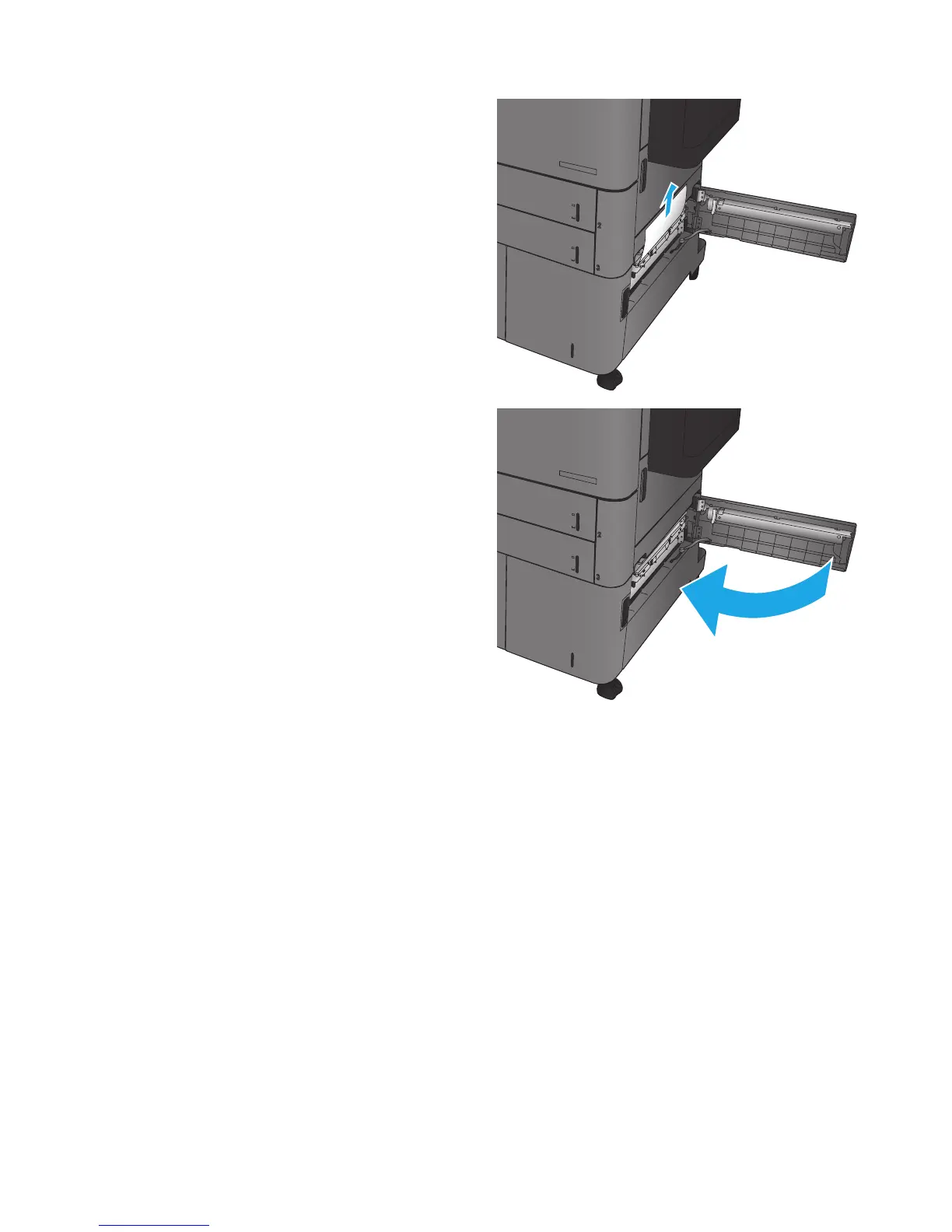9. Remove any jammed paper.
10. Close the jam-access door on the right side of the
high-capacity tray cabinet.
NOTE: If after clearing the jam the product
control panel displays a message that there is no
paper in the tray or the tray is over filled, remove
the tray and look behind it for any remaining
paper.
118 Chapter 9 Solve problems ENWW
