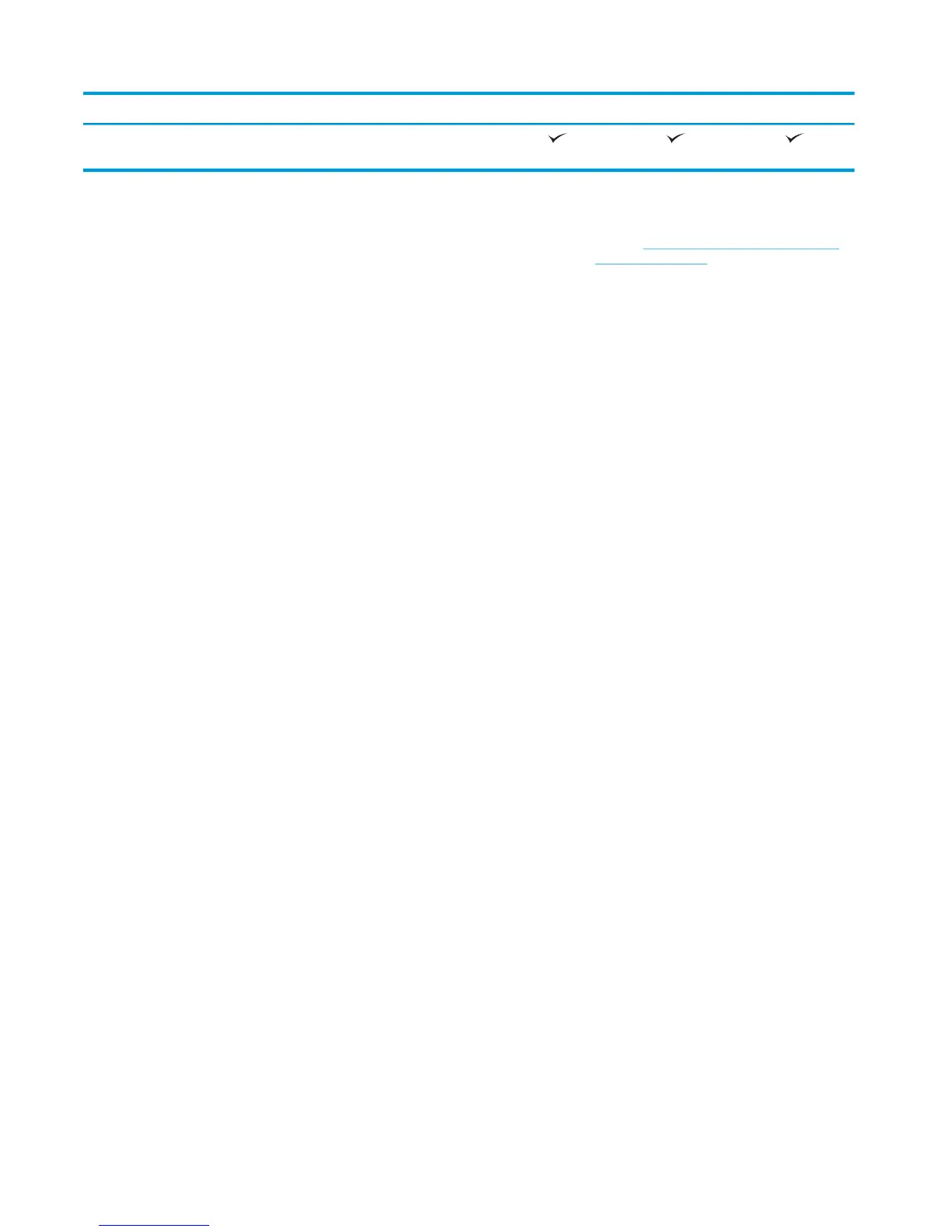Configuration A Configuration B Configuration C
Mac OS X 10.6, 10.7 Lion, and 10.8
Mountain Lion
1
The HP ePrint Software supports the following operating systems: Windows® XP SP2 or greater (32-bit) up to ePrint Software
version 3; Windows Vista® (32-bit and 64-bit); Windows 7 (32-bit and 64-bit); Windows 8 (32-bit and 64-bit); and Mac OS X versions
10.6, 10.7 Lion, and 10.8 Mountain Lion.
2
The list of supported operating systems applies to the Windows PCL 6, UPD PCL 6, UPD PCL 5, UPD PS, and Mac print drivers and to
the in-box software installation CD. For a current list of supported operating systems, go to
www.hp.com/support/ljflowMFPM830
for HP's all-inclusive help for your product. If you are located outside the US, go to
www.hp.com/support, select a country/region,
click Product Support & Troubleshooting, enter the product name, and then select Search.
3
The HP Software Installer CD for Windows and Mac installs the HP PCL 6 discrete driver and .NET 3.5 SP1 for Windows operating
systems, the .NET 4.0 for Windows 8 and Windows Server 2012, and the Mac driver and Mac Utility for the Mac operating systems.
Other optional software is also included on the installation CD.
4 Chapter 1 Product introduction ENWW
