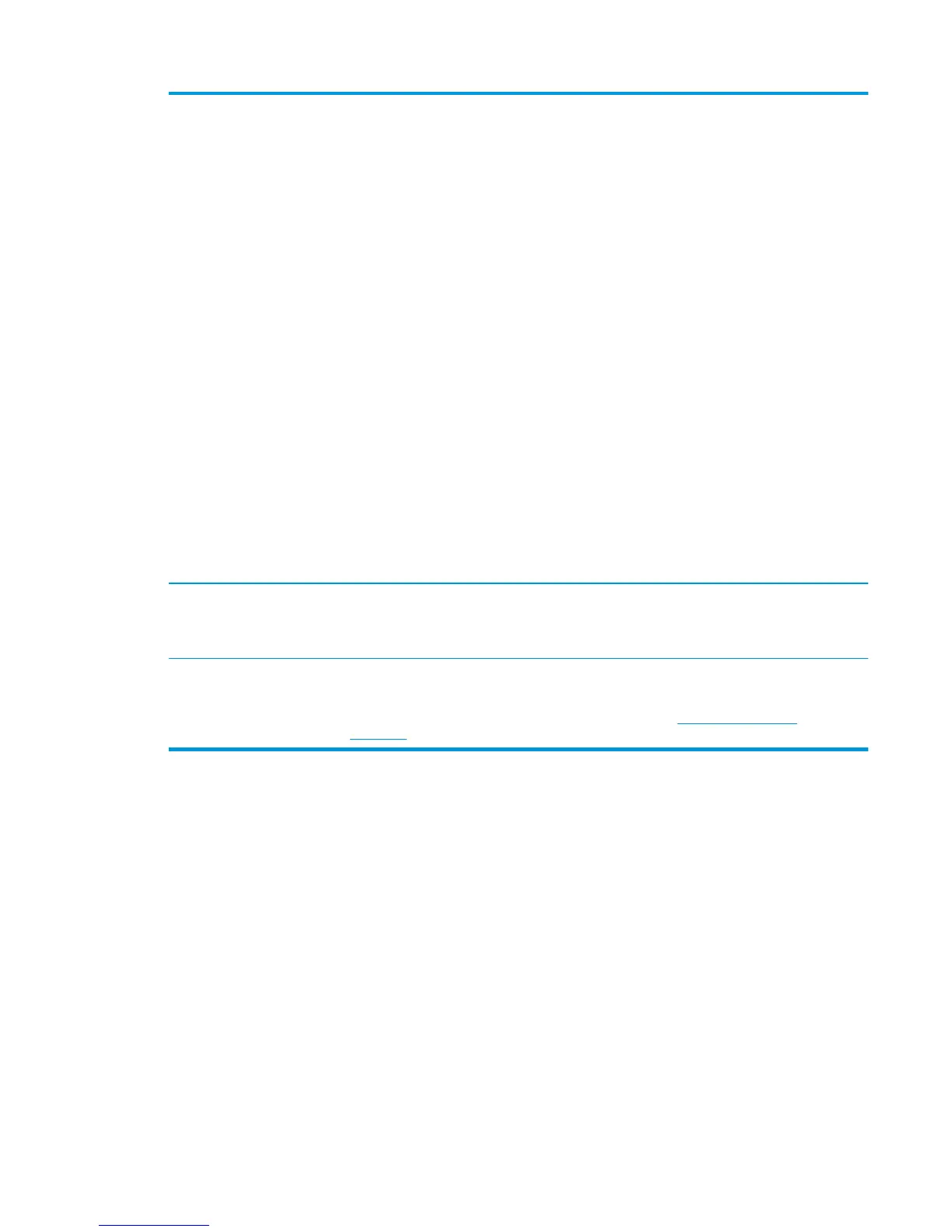14 Features Depending on the product configuration, the features that appear in this area can include any of the
following items:
●
Quick Sets
●
Copy
●
E-mail
●
Fax
●
Save to USB
●
Save to Network Folder
●
Save to Device Memory
●
Retrieve from USB
●
Retrieve from Device Memory
●
Save to SharePoint®
●
Job Status
●
Supplies
●
Trays
●
Administration
●
Device Maintenance
15 Keyboard This product includes a physical keyboard. The keys are mapped to your language in the same way
the virtual keyboard on the product control panel is mapped. If you select a different keyboard
layout for the virtual keyboard, the keys on the physical keyboard are remapped to match the new
settings.
16 Easy-access USB port Insert a USB flash drive for printing and scanning without a computer or to update the product
firmware.
NOTE: An administrator must enable this port before use. See
Print from the USB port
on page 56.
ENWW Product views 9