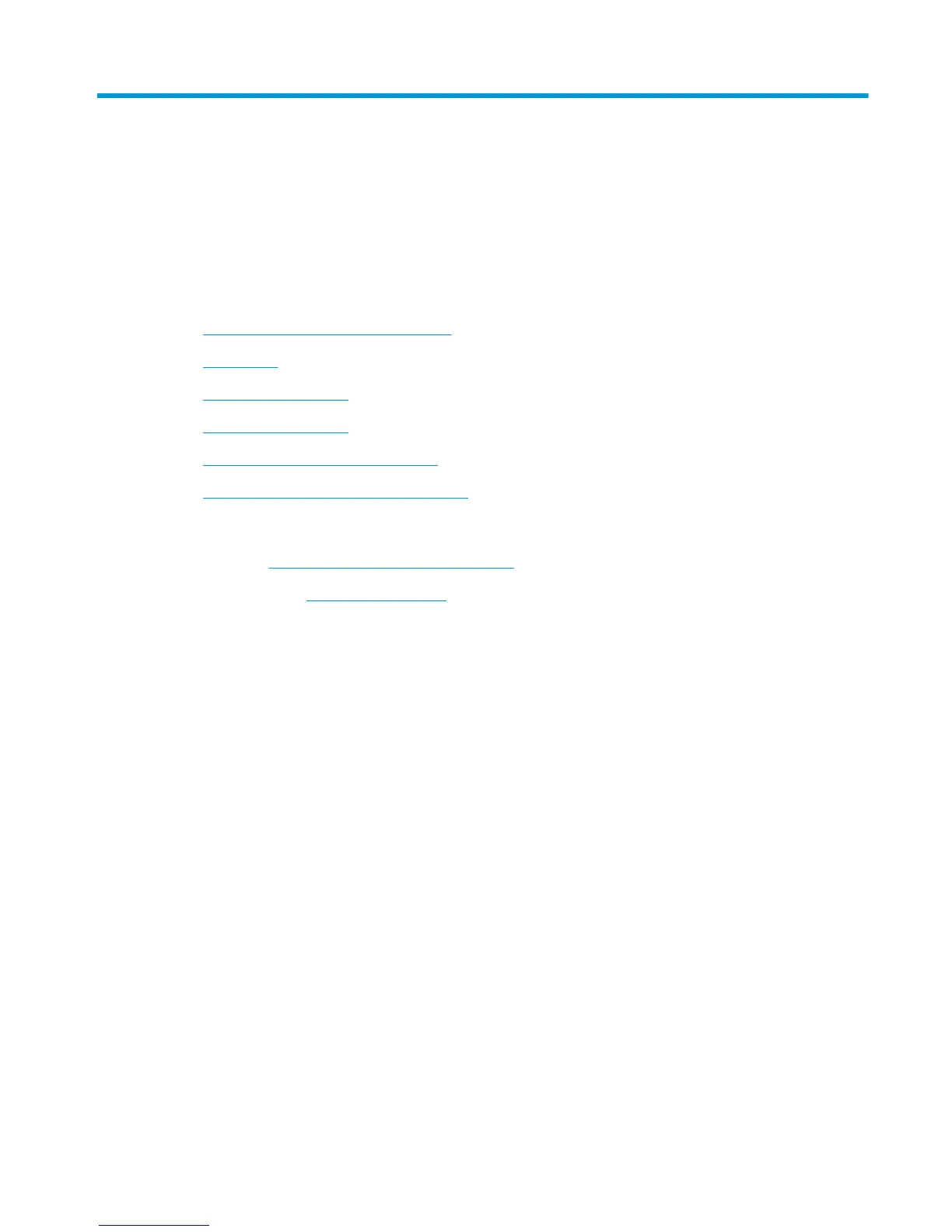2 Paper trays
●
Configure trays for paper type and size
●
Load Tray 1
●
Load Tray 2 and Tray 3
●
Load Tray 4 and Tray 5
●
Configure the default staple location
●
Configure the default hole punch location
For more information:
In the US, go to
www.hp.com/support/ljflowMFPM830.
Outside the US, go to
www.hp.com/support. Select your country/region. Click Product Support &
Troubleshooting. Enter the product name, and then select Search.
HP's all-inclusive help for your product includes the following information:
●
Install and configure
●
Learn and use
●
Solve problems
●
Download software updates
●
Join support forums
●
Find warranty and regulatory information
ENWW 15