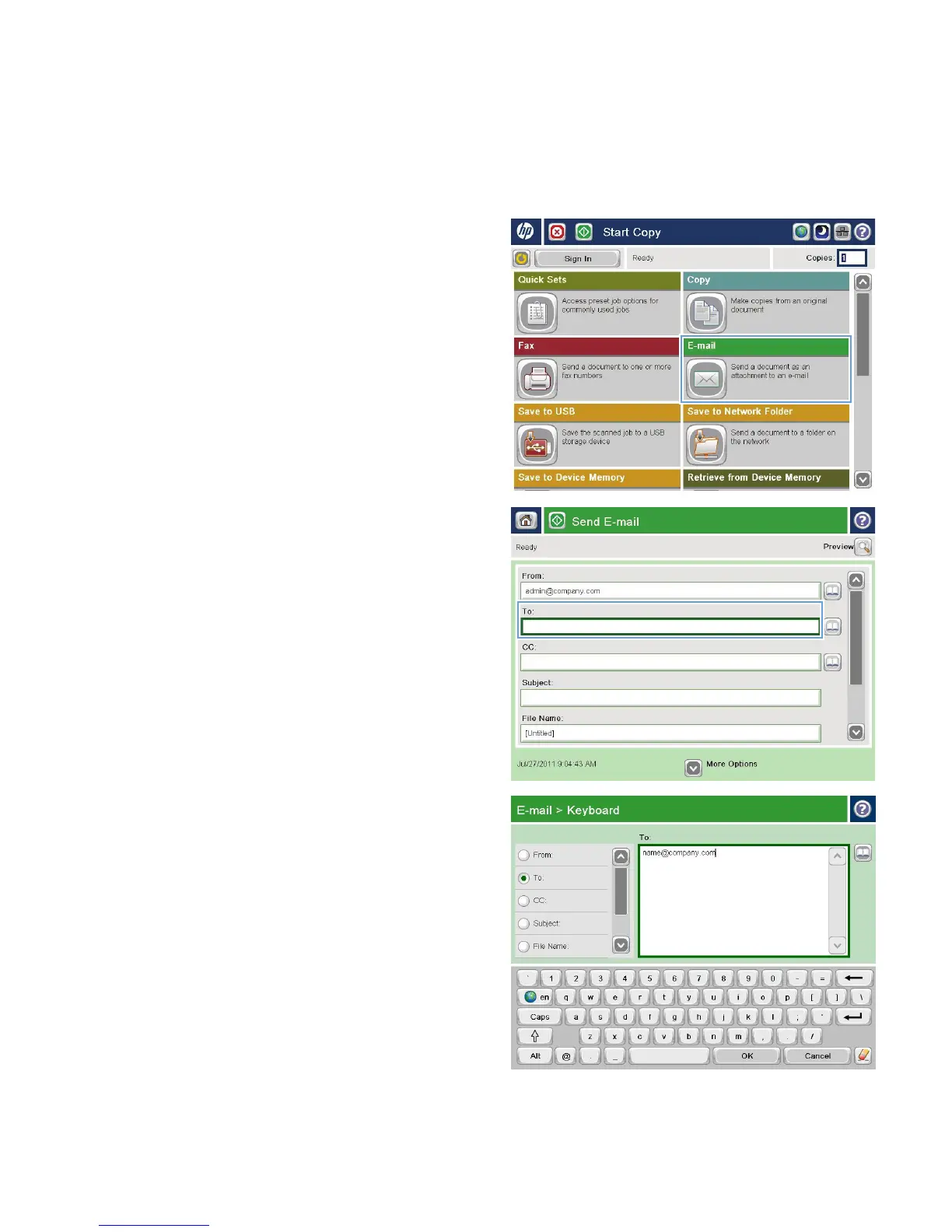Send a scanned document to one or more email addresses
1. Place the document face-down on the scanner
glass, or place it face-up in the document feeder
and adjust the paper guides to fit the size of the
document.
2. From the Home screen on the product control
panel, touch the E-mail button.
NOTE: If prompted, type your user name and
password.
3. Touch the To: field to open a keyboard.
NOTE: If you are signed in to the product, your
user name or other default information might
appear in the From: field. If so, you might not be
able to change it.
4. Enter the email address. To send to multiple
addresses, separate the addresses with a
semicolon, or touch the Enter button on the
touchscreen keyboard after you type each
address.
ENWW Send a scanned document to one or more email addresses 71