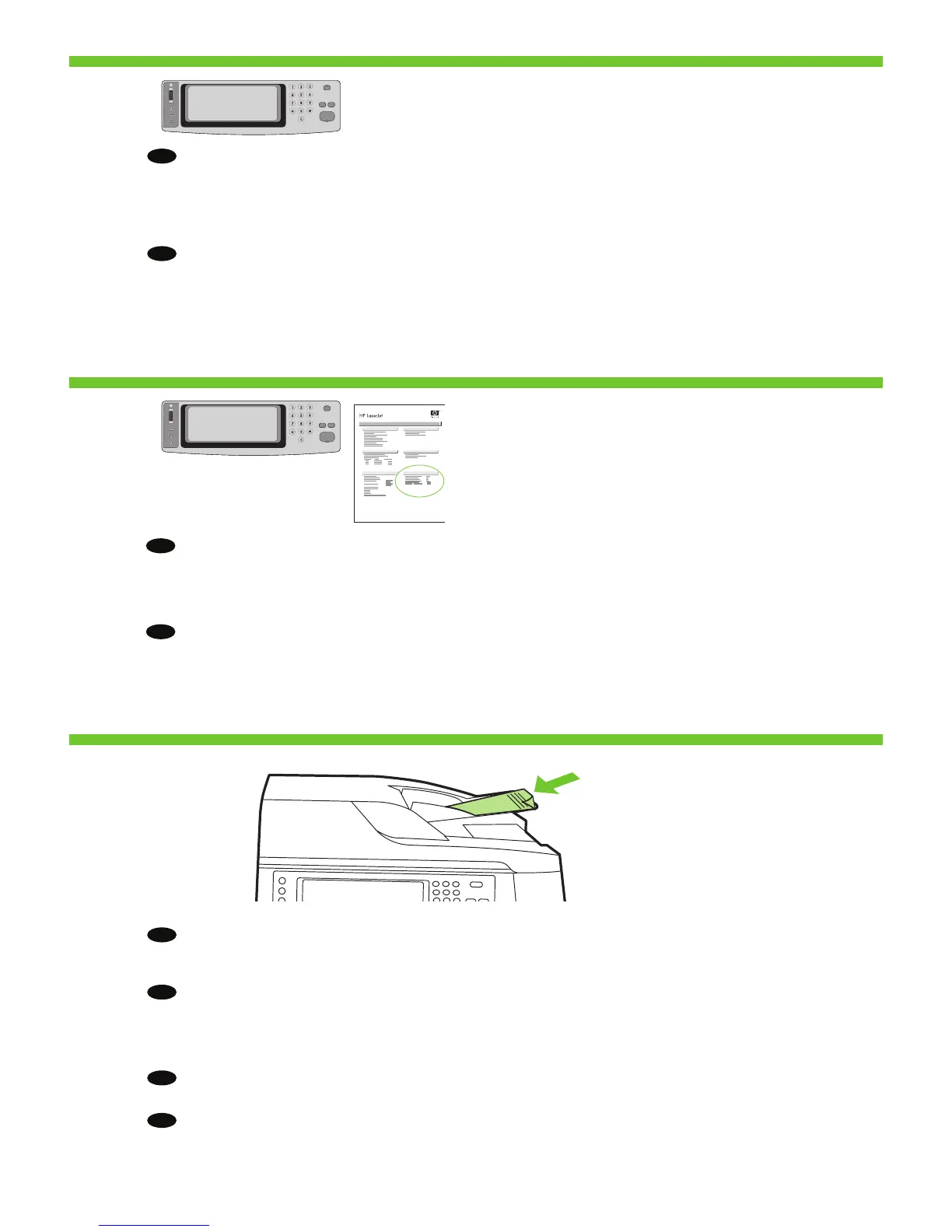22
23
24
EN
EN
EN
EN
16
To connect to a network: By default, an IP Address will automatically be assigned using DHCP. To assign a static IP address for a
network connection, do the following: On the control panel touch Administration. Scroll to and touch Initial Setup, and then touch
Networking and I/O. Touch Embedded Jetdirect, and touch TCP/IP. Touch IPV4 Settings, touch Config Method, and then touch Manual.
Touch Save. Touch Manual Settings, touch IP Address, type in the assigned IP address. Touch OK, and then touch Save.
Verify functionality by printing a configuration page. From the control panel, A) scroll to and touch Administration. B) Touch
Information. C) Touch Configuration/Status Pages. D) Touch Configuration Page. E) Touch Print. If you are connected using a network
cable, the IP address will be on the Jetdirect page, under “TCP/IP”. IP is needed for software to install. Save the configuration page
printout for use during the software installation.
Verify copy. Place configuration page, print side-down, in the ADF (Automatic Document Feeder), and press the Start button. The ADF
will automatically feed the paper through the scanner and the copied page will be ejected into the output bin.
Note: If there are print or copy verification issues - refer to User Guide for additional information.
תורשפאב עג ,הרקבה חולב :תואבה תולועפה תא עצב ,תשר רוביח רובע תיטטס IP תבותכ תאצקהל .DHCP תועצמאב יטמוטוא ןפואב הצקות IP תבותכ ,לדחמ תרירבכ :תשרל תורבחתהל
תורשפאב עג .(טלפ/טלקו תשרב הדובע) Networking and I/O תורשפאב עג ןכמ רחאלו הב עגו (תינושאר הרדגה) Initial Setup תורשפאה לא לולג .(לוהינ) Administration
רחאלו (הרוצת תרדגה תטיש) Config Method תורשפאב עג ,(IPV4 תורדגה) IPV4 Settings תורשפאב עג .TCP/IP תורשפאב עגו ,(ץבושמ Jetdirect ) Embedded Jetdirect
IP-ה תבותכ תא דלקה ,(IP תבותכ) IP Address תורשפאב עג ,(תוינדי תורדגה) Manual Settings תורשפאב עג .(הרימש) Save תורשפאב עג .(ינדי) Manual תורשפאב עג ןכמ
.(
הרימש) Save תורשפאב עג ןכמ רחאלו (רושיא) OK תורשפאב עג .תיצקומה
HE
תורשפאב עג (ג .(עדימ) Information תורשפאב עג (ב .הב עגו (לוהינ) Administration תורשפאה לא לולג (א ,הרקבה חולב .הרוצת ףד תספדה תועצמאב תוילנויצקנופה תא קודב
,תשר לבכ תועצמאב רבוחמ ךנה םא .(הספדה) Print תורשפאב עג (ה .(הרוצת ףד) Configuration Page תורשפאב עג (ד .(סוטטסו הרוצת יפד) Configuration/Status Pages
.הנכותה תנקתה ךלהמב שומישל הרוצתה ףד סיפדת תא רומש .הנכותה תנקתה רובע השורד IP-ה תבותכ .TCP/IP תחת Jetdirect ףדב עיפות IP-ה תבותכ
HE
.ףסונ עדימ תלבקל שמתשמל ךירדמב ןייע - הקתעהה וא הספדהה תקידבב תויעב ןנשי םא :הרעה
ןפואב ןיזי (ADF) יטמוטואה םיכמסמה ןיזמ .(לחתה) Start ןצחל לע ץחל ןכמ רחאלו (ADF) יטמוטואה םיכמסמה ןיזמב ,הטמ יפלכ הנופ ספדומה דצה רשאכ הרוצתה ףד תא חנה .הקתעה קודב
.טלפה לסל אצי קתעומה ףדהו קרוסל דעבמ ףדה תא יטמוטוא
HE
HE