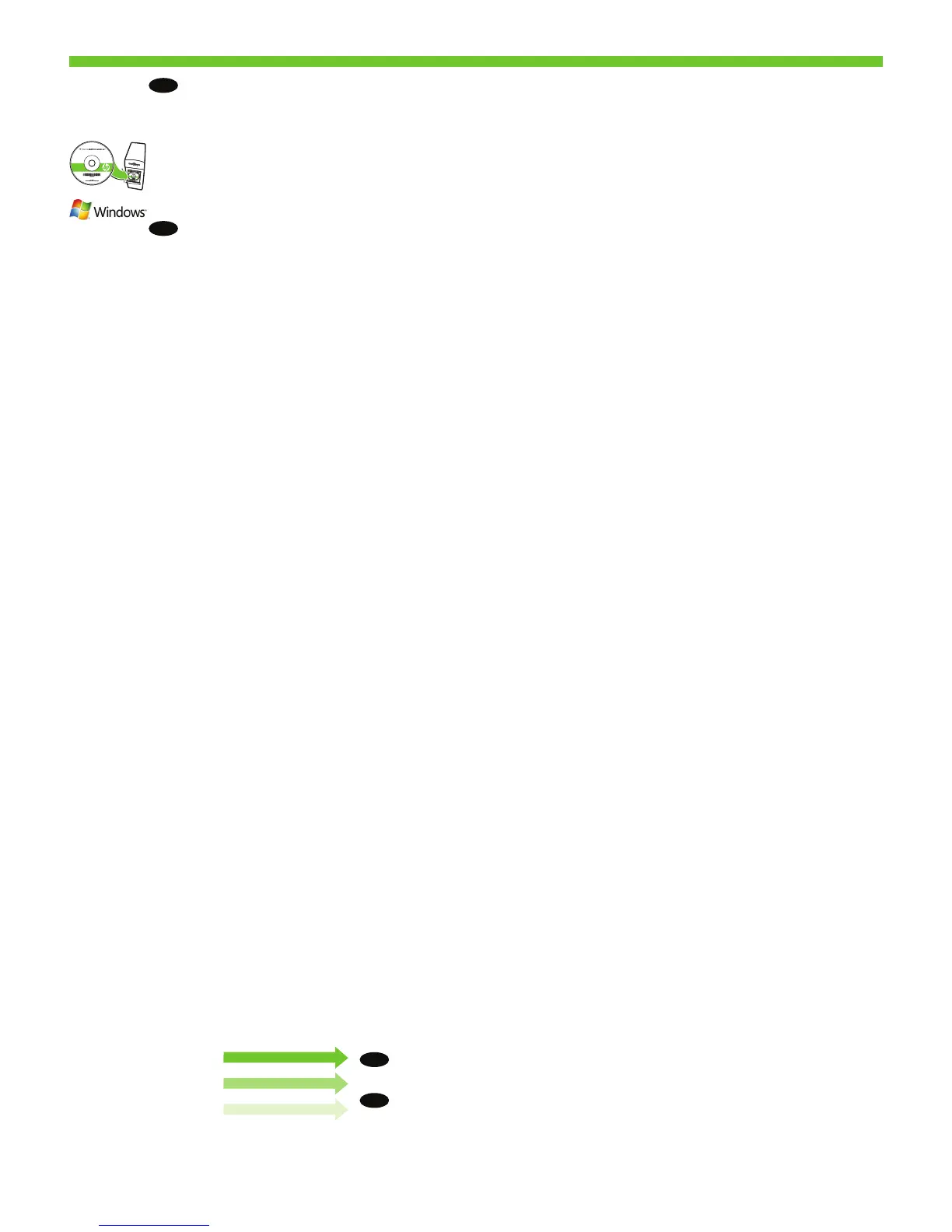EN
EN
19
Install software . A) Insert the Software CD that came with the printer. B) At the welcome screen, click install. The print driver selection
screen appears. C) Select the print driver to be installed. D) Follow the on screen instructions. E) At the end of the driver install, click
Finish . F) From the Next Steps screen, select additional options if desired. G) Select Exit to close installer. If prompted, restart the
computer. Note: If the welcome screen does not appear, click Start and then click Run . Type X: SETUP, where X corresponds to the
CD-ROM drive letter, and then click OK .
Go to step 34.
.34 בלשל רובע
הספדהה ןקתה להנמ תא רחב (ג .הספדהה ןקתה להנמ לש הריחבה ךסמ עיפומ .(הנקתה) install לע ץחל ,החיתפה ךסמב (ב .תספדמל ףרוצמה הנכותה רוטילקת תא סנכה (א . הנכותה תא ןקתה
.ךרוצה יפל תופסונ תויורשפא רחב ,(םיאבה םיבלשה) Next Steps ךסמהמ (ו .(םויס) Finish לע ץחל ,ןקתהה להנמ תנקתה םויסב (ה .ךסמה יבג-לעש תוארוהה יפל לעפ (ד .ןיקתהל ךנוצרבש
Run לע ץחל ןכמ רחאלו (לחתה) Start לע ץחל ,עיפומ וניא החיתפה ךסמ םא :הרעה .ךכ תושעל שקבתת םא ,בשחמה תא שדחמ לעפה .הנקתהה תינכות תא רוגסל ידכ (האיצי) Exit רחב (ז
.(רושיא) OK לע ץחל ןכמ רחאלו םירוטילקתה ןנוכ תואל םאות X רשאכ ,X:SETUP דלקה .(הלעפה)
HE
HE
