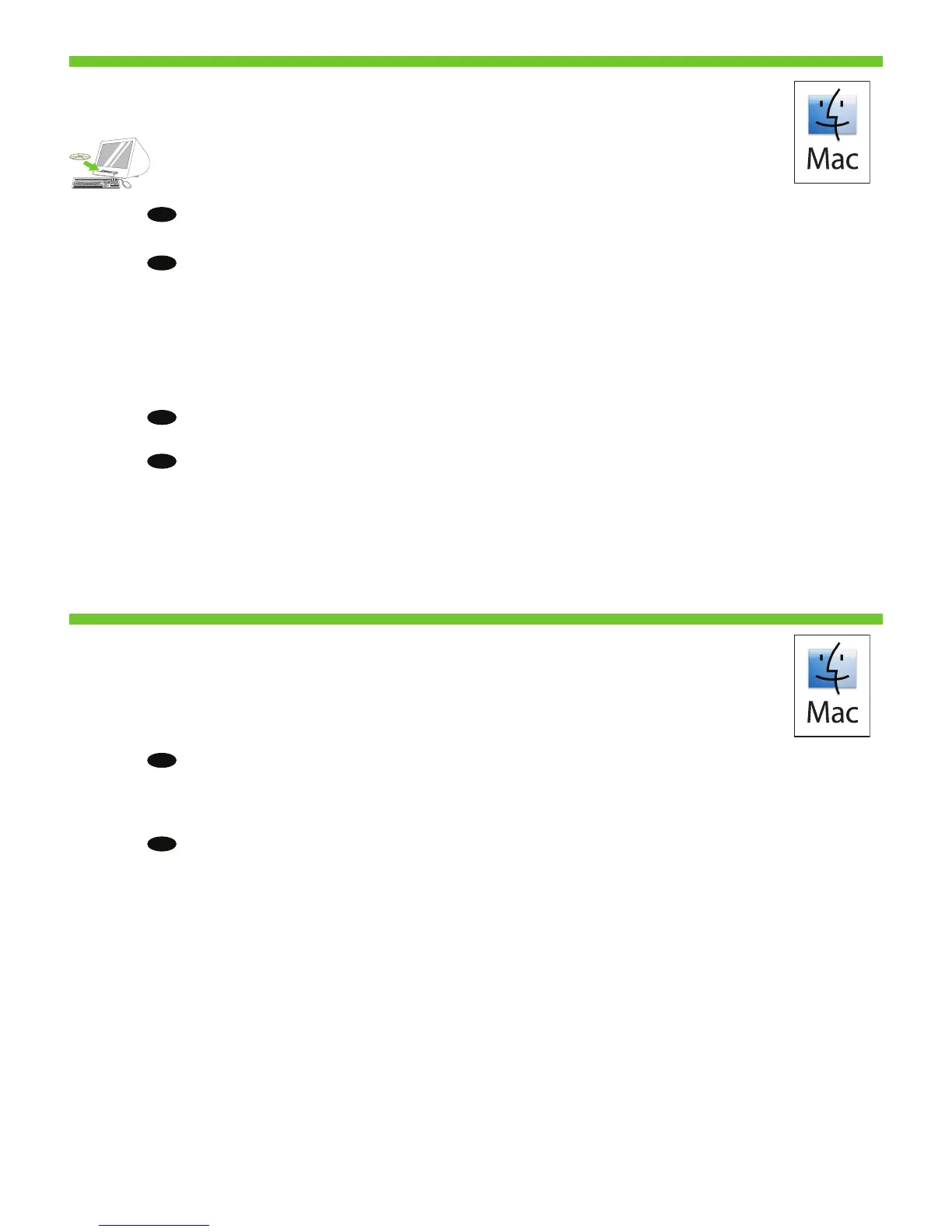28
29
EN
EN
EN
21
Note: If the Macintosh does not automatically find and setup the printer please go to step 32.
Place the CD in the CD-ROM drive and run the installer. Complete an “easy” install.
From Apple System Preferences (available from under the Apple pull-down menu or in the dock), click on the Print & Fax icon, then click
on the Printing tab at the top of the window.
.“הלק” הנקתה םלשה .הנקתהה תינכות תא לעפהו םירוטילקתה ןנוכל רוטילקתה תא סנכה
.32 בלשל רובע ,תספדמה תא יטמוטוא ןפואב רידגמו אצומ וניא Macintosh-ה םא :הרעה
ןוילעה קלחב Printing הייסיטרכה לע ץחל ןכמ רחאלו Print & Fax למסה לע ץחל ,(הניגעה תנחתב וא Apple לש חתפנה טירפתב ןימז) Apple System Preferences ךותמ
.ןולחה לש
HE
HE
HE