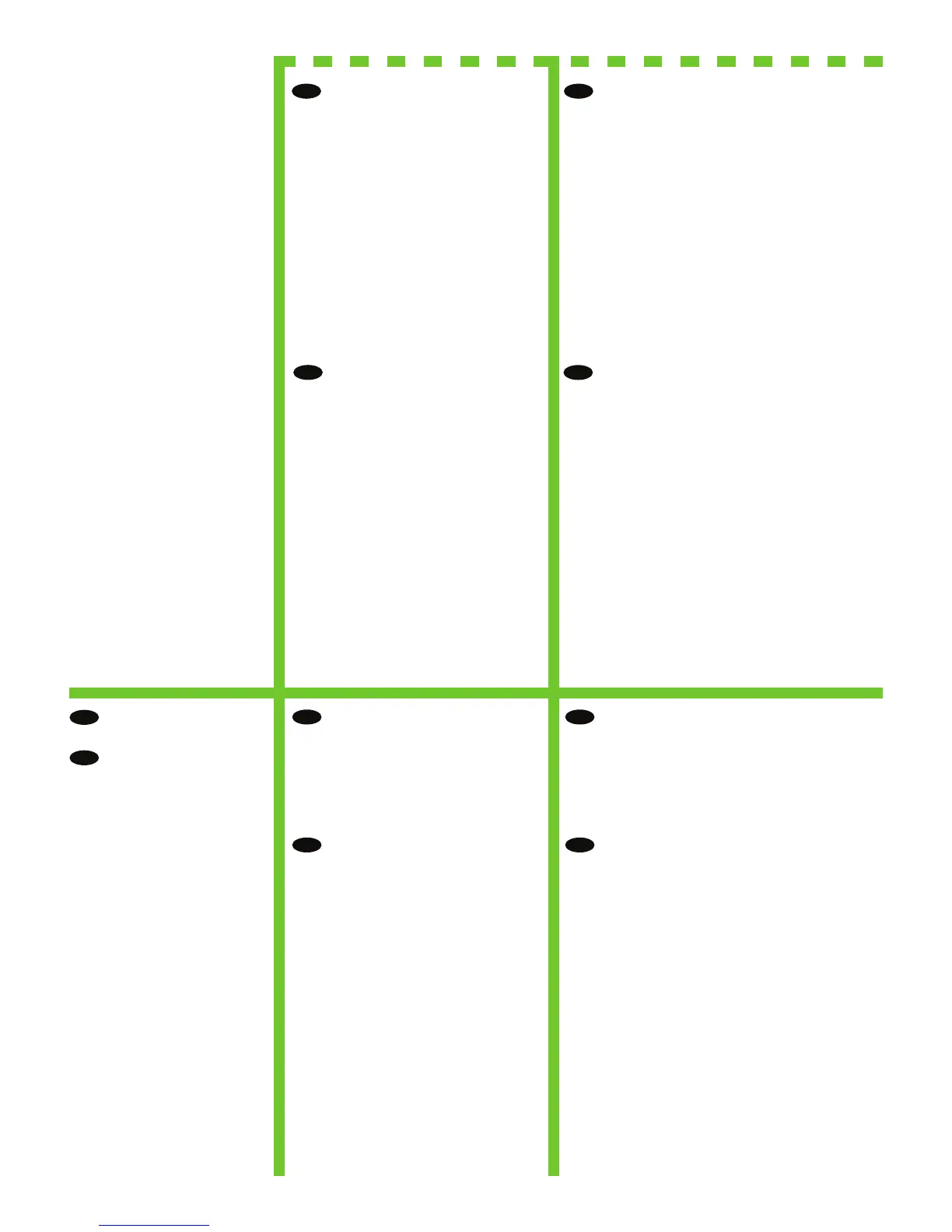EN EN
EN
EN
EN
28
Does not respond or there is an incorrect
response to touch
1)
Turn off the device.
2)
Hold down the # and C keys while turning on the
device.
3)
Release the keys when a small square appears at
the upper left corner.
4)
Touch the small square using a pen.
Caution: Touch the small square in the upper left
corner only ONCE; the dot will not disappear when
touched. As soon as the square is touched, another
square appears at the lower right corner. Both
squares appear at the same time.
5)
Touch the small square at the lower right corner
using a pen.
6)
Calibration is complete and the device will continue
booting up.
Print. Not printing
1)
Check the network or USB cable. See page 16 or
21 for more information.
2)
If you are printing over a network, print a
configuration page and make sure that the IP
address is correct.
3)
Reinstall the print driver.
עגמל המיאתמ אל הבוגת העיפומש וא הבוגת ןיא .ןקתהה תא הבכ (1
.ןקתהה תלעפה תעב C-ו # םישקמה לע תכשוממ הציחל ץחל (2
.הנוילעה תילאמשה הניפב ןטק עוביר עיפומ רשאכ םישקמה תא בוזע (3
.טע תועצמאב ןטקה עובירב עג (4
;דבלב תחא םעפ הנוילעה תילאמשה הניפבש ןטקה עובירב עג : תוריהז
ףסונ עוביר עיפומ עבורמב םיעגונ רשאכ .הב עגית רשאכ םלעית אל הדוקנה
.תינמז וב םיעיפומ םיעובירה ינש .הנותחתה תינמיה הניפב
.טע תועצמאב הנותחתה תינמיה הניפב ןטקה עובירב עג (5
.לוחתאב ךישמי ןקתההו םלשוה לויכה (6
HE
HE
.הספדה
הספדה תעצבתמ אל תלבקל 21 וא 16 דומעב ןייע .USB-ה לבכ תא וא תשרה לבכ תא קודב (1
.ףסונ עדימ
.הנוכנ IP-ה תבותכש אדוו הרוצת ףד ספדה ,תשרב סיפדמ התא םא (2
.הספדהה ןקתה להנמ תא שדחמ ןקתה (3
HE
HE
HE