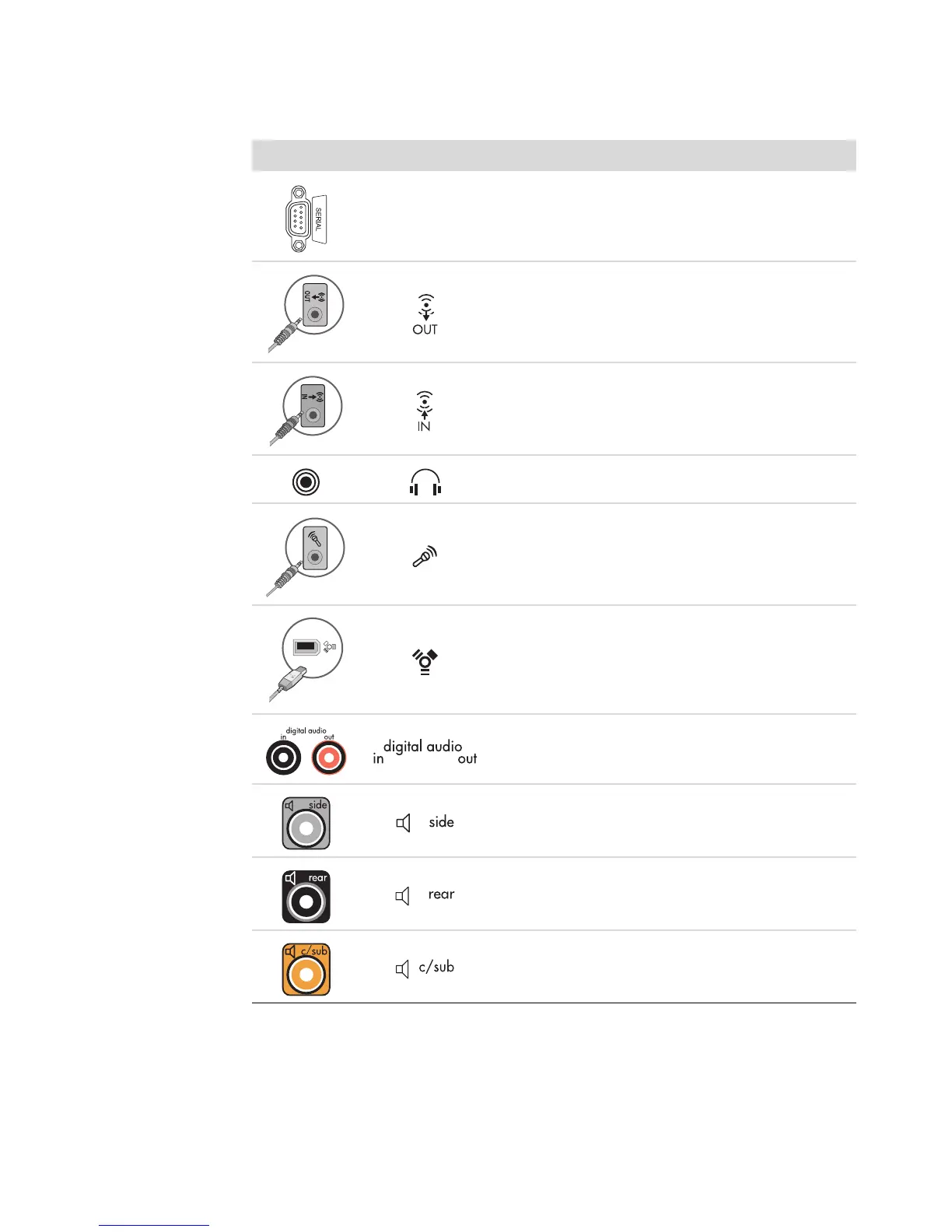Setting Up the Computer 3
Serial
Serial port for some digital cameras or other
serial devices.
Audio Line Out (powered speakers).
Audio Line In.
Headphones.
Microphone.
FireWire
®
(IEEE 1394) for video cameras or other
devices with very fast transfer rates.
NOTE: You must use a 6-pin FireWire (IEEE 1394)
transfer cable with this 6-pin connector.
Digital audio in and digital audio out.
Side speaker out.
Rear speaker out.
Center/Subwoofer.
Connector Icon/Label Description and function (continued)
