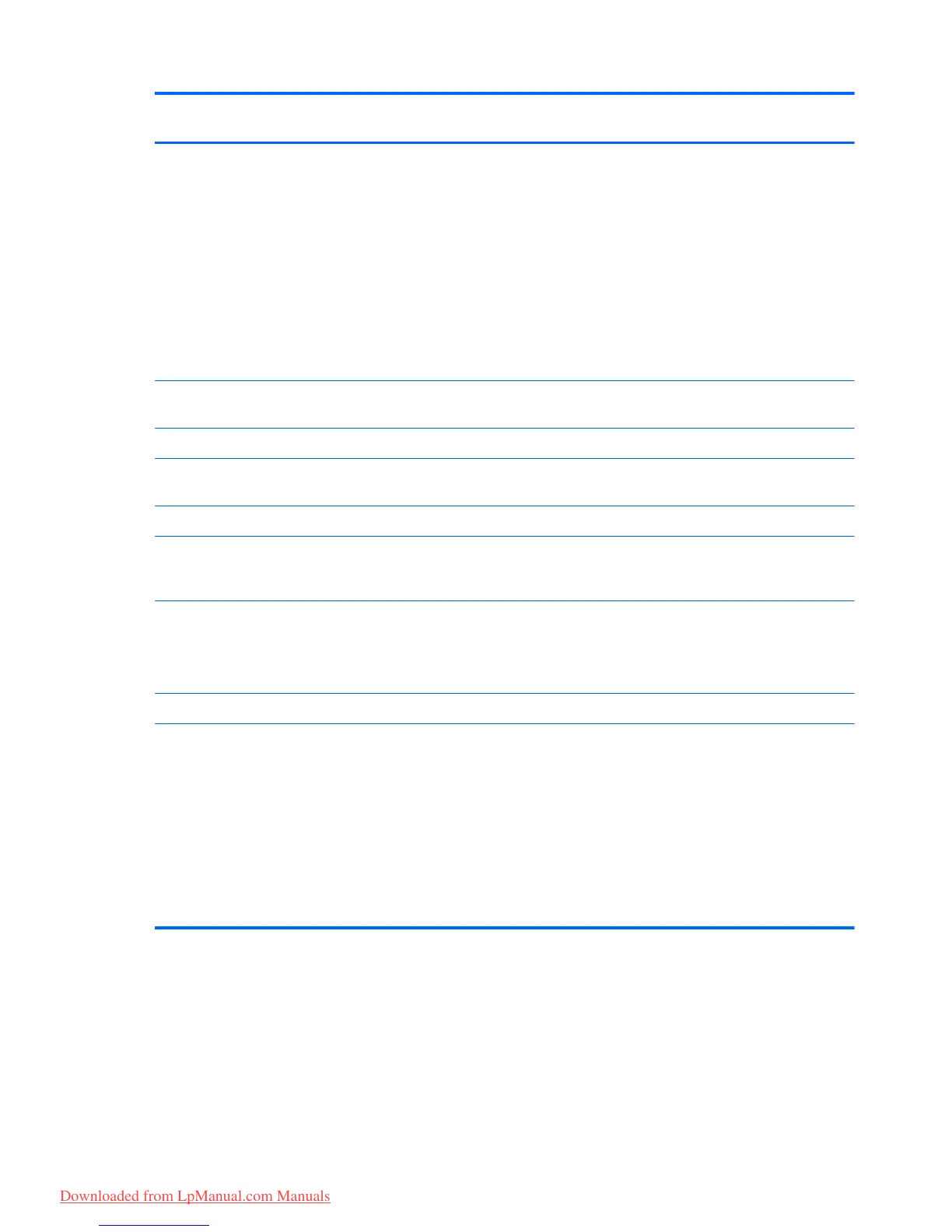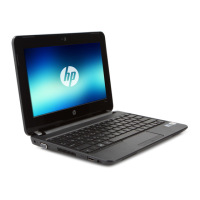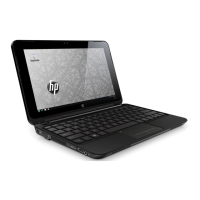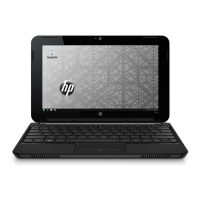Category Description HP Mini
210
HP Mini
110
Compaq
Mini CQ10
Ports
●
3-pin AC power
●
Audio-in (mono microphone)
●
Audio-out (stereo headphone)
●
RJ-45 (Ethernet, includes link and activity lights)
●
USB 2.0 (3 ports)
●
VGA (Dsub 15 pin) supporting 1920 ×1200
external resolution @ 60Hz, hot plug and
unplug and auto-detection for correct output to
wide-aspect vs. standard aspect video
√√√
Keyboard/
pointing devices
93%-size, Island-style, spill-resistant, keyboard with
full numeric keypad
√
Textured, pocket-style keyboard √√
TouchPad with capacitive multi-touch gestures, 2-
finger scrolling, and pinch-zoom enabled
√√√
Taps enabled by default √√√
Power
requirements
40W AC adapter with localized cable plug support
(3-wire plug with ground pin, supports 3-pin
DC connector)
√√√
Support for the following batteries:
●
6-cell, 55-Whr, 2.55-Ah Li-ion battery
●
3-cell, 28-Whr, 2.55-Ah Li-ion battery
√√√
Security Supports security lock √√√
Operating system Preinstalled:
●
Windows 7 Home Basic 32-bit
●
Windows 7 Home Premium 32-bit
●
Windows 7 Professional 32-bit
●
Windows 7 Starter 32-bit
●
USB key recovery support for service, refurbish
centers, and repair centers
√√√
4 Chapter 1 Product description
Downloaded from LpManual.com Manuals
